 Pro Tools LE v 8.0.5
11 mars 2011
MacOS X Intel
Pro Tools LE v 8.0.5
11 mars 2011
MacOS X Intel
 Pro Tools LE v 8.0.4cs2
19 oct. 2010
MacOS X Intel
Pro Tools LE v 8.0.4cs2
19 oct. 2010
MacOS X Intel
On Windows, Pro Tools LE was recording audio to the timeline early by approximately twice the H/W buffer size. (PTSW-130757)
* Audio was recorded early depending on the hardware buffer size selected. This problem was specific to Pro Tools LE 8.0.4 on Windows. Fixed in the included Pro Tools LE Avid Audio Drivers installer.
On Windows, 002 and 003 optical signal is not monitored when Low Latency Monitoring (LLM) is enabled. (PTSW-130422)
* Optical signal was not passing through to Main Output on 002 and 003 when LLM was enabled. This problem was specific to the 002 and 003 devices running Pro Tools LE 8.0.4 on Windows. Fixed in the included Pro Tools LE Avid Audio Drivers installer.
Volumes named using multi-byte language characters, such as Katakana, don't mount in DigiBase. (PTSW-58406, PTSW-131482)
* One can now use the full set of language options provided by the OS when naming audio volumes.
Control Surfaces could display "Pro Tools has a Dialog on Screen" when there is no dialog on screen. (PTSW-130634)
* When any progress bar dialog is active, hiding Pro Tools until the progress bar finishes, then un-hiding Pro Tools makes Pro Tools think the progress bar dialog is still active. In this state Pro Tools appeared to be mostly unresponsive.
Pro Tools would not launch on a user account configured for Open Directory access. (PTSW-130444)
* Application failed to launch on OS X systems configured for Network Home Directories (i.e. Open Directory). In 8.0.4, launching Pro Tools on a user account resulted in an assertion error when loading plug-ins, whereas in 8.0.3, Pro Tools crashed with "Pro Tools has unexpectedly quit" dialog.
Tracks created using "Expand to New Tracks" would not allow audio to play back. (PTSW-125445)
* "Expand to New Tracks" now creates tracks muted, but with full metering functionality and audio playback.
QuickTime playback of DV-PAL codec through Mojo stutters. (PTSW-130719)
* The stuttering of QuickTime playback was especially noticeable when manipulating the Pro Tools GUI during playback or having a video sync offset that wasn't divisible by four.
Access violation occurs when applying a fade out on 1 sample region when the fade overlaps adjacent regions. (PTSW-131127)
* This access violation no longer occurs.
On Windows, the Alt and Win keys get "stuck" on. (PTSW-124654)
* The Alt and Win keys can get into a state in which they appear to be pressed down all the time, with the only known solution to quit Pro Tools. On Windows XP, the problem is not eliminated but now it should be a simple matter of pressing the affected key once to disengage the "stuck" mode and return to normal operation. If some Pro Tools operations still appear unresponsive, wait 30 seconds until normal operation is restored.
Audio routing could be lost when turning off DSP Cache during playback. (PTSW-130638)
* DSP Cache on/off switch is not accessible during playback. There is no need to toggle this parameter during playback as it only affects session close/open behavior.
On Windows, runtime errors and crash when using ZIO ADR Express with Pro Tools and recording to ISIS volume. (PTSW-125770, PTSW-125771, PTSW-129529)
* Pro Tools would crash or a runtime error would be encountered while using ZIO ADR Express with Pro Tools during recording to ISIS volume, or immediately after recording to ISIS volume while editing, undoing, or scrubbing.
Recording gets lost if timeline selection markers are moved during QuickPunch or TrackPunch record. (PTSW-128879)
* Moving the timeline selection markers during QP record would cause deletion of the file being recorded.
DigiTrace log files (.dlog) not written when the user is not an Administrator account. (PTSW-53712)
* DigiTrace files were being placed next to the Pro Tools application, but this path was not allowed for non-admin users. To fix this, .dlog files are written to a new location:
o Mac OS X: /Users/
/Library/Logs/AvidLogFiles
o Windows XP: \Documents and Settings\\AvidLogFiles
o Windows 7: \Users/\AvidLogFiles
On Windows, when selecting the Audio Plug-ins Guide link in the Help menu, the wrong guide is opened. (PTSW-129920)
* The correct guide is now opened.
When selecting Audio Plug-ins Guide in the Help menu, a dialog appears: "Could not find help file DigiRack Plug-Ins Guide.pdf!" (PTSW-129870)
* This problem is fixed.
The "Support FAQ.pdf" in Documentation -> Pro Tools is the wrong version. (PTSW-129915)
* The correct version is now installed. This problem affected Windows Pro Tools M-Powered only.
 Pro Tools LE v 8.0.4
7 juil. 2010
MacOS X Intel
Pro Tools LE v 8.0.4
7 juil. 2010
MacOS X Intel
 Pro Tools LE v 8.0.1cs2
13 mai 2010
MacOS X UB
Pro Tools LE v 8.0.1cs2
13 mai 2010
MacOS X UB
In August 2009 we announced that Pro Tools 8.0.1 would be the last full Pro Tools release to support PowerPC-based Macs, the original Mbox, and Expansion|HD chassis. We have continued to monitor the performance of 8.0.1 and now, based on user feedback, we are pleased to offer you one final Pro Tools software update—Pro Tools 8.0.1cs2—to address your most requested fixes.
Fixed: Hang after committing a relink command (Item #126210)
* In some cases, Pro Tools could hang indefinitely when relinking to missing files that had fade files attached.
Fixed: Pro Tools could crash after using the Shift+S shortcut to solo (Item #121375)
* Resolved an issue in which Pro Tools could crash after using the Shift+S keyboard shortcut to repeatedly solo/un-solo a track.
Fixed: Locked Region Groups and Conforming (Item #3112)
* In Pro Tools 8.0.1, region groups containing one or more locked regions could cause some regions to become offset when conforming (i.e. shuffle mode edits). This issue is now resolved.
Fixed: Trimming grouped MIDI regions (Item #121347)
* Pro Tools could crash (Mac) or post an Access Violation (Windows) when trimming out a grouped MIDI region containing automation data. This has been resolved.
Fixed: Hang after clicking in certain fields in the Score Setup window (Item #121342)
* After clicking in the Below Title and Composer or Below Chord Symbols or Diagrams fields, Pro Tools would post the dialog, "This field requires values in the range of 5.00 and 999.00." Clicking OK would not close the window and the only option was to force quit.
Fixed: When a selection contains tracks in playlist view and an aux track, pasting crashes Pro Tools (Item #121356)
* Issue resolved where Pro Tools would crash in certain situations when copying and pasting in playlist view.
Fixed: Pro Tools wouldn't launch on Macs configured for Open Directory or Network Home Directories (Item #121361)
* On Mac systems configured for Network Home Directories (i.e. Open Directory), Pro Tools would post "Pro Tools has unexpectedly quit" error at launch. This has been resolved.
Fixed: Pro Tools is unable to import audio files from some CDs (Item #125667)
* Pro Tools is unable to import audio files with names containing the characters : or / from CDs which have been cataloged by iTunes. Dragging files from the CD to Pro Tools causes a crash, the Import Audio dialog does not allow you to select the files for import, and the Workspace browser doesn't display the CD at all.
 Pro Tools LE v 8.0.3cs2
1 avril 2010
MacOS X Intel
Pro Tools LE v 8.0.3cs2
1 avril 2010
MacOS X Intel
Fixed: Hang after committing a relink command (Item #122000)
* In some cases, Pro Tools could hang indefinitely when relinking to missing files that had fade files attached
Fixed: When writing plug-in automation in Latch mode, stopping the pass may cause Pro Tools to store different automation data than was being written while playing (Item #121997)
* In some cases, plug-in automation written in latch mode could contain an incorrect automation spike beyond the position where playback was stopped
Fixed: Kernel Panic when shutting down Mac if Mbox 2 was disconnected previously (Item #56617)
* Mac computers would kernel panic (crash) on shut down if the computer was started with an Mbox 2 USB device (Mbox 2, Mbox 2 Mini, or Mbox 2 Micro) attached, and the Mbox 2 is disconnected prior to shutdown.
Fixed: Pro Tools is unable to import audio files from some CDs (Item #123245)
* Pro Tools is unable to import audio files with names containing the characters : or / from CDs which have been cataloged by iTunes. Dragging files from the CD to Pro Tools causes a crash, the Import Audio dialog does not allow you to select the files for import, and the Workspace browser doesn't display the CD at all.
Fixed: Pro Tools wouldn't launch on Macs configured for Open Directory or Network Home Directories (Item #3123)
* On Mac systems configured for Network Home Directories (i.e. Open Directory), Pro Tools would post "Pro Tools has unexpectedly quit" error at launch. This has been resolved.
Fixed: Changing user on shared storage system while Pro Tools is launched does not update user access rights. Pro Tools must be relaunched for changes to be applied. (Items #122032, #57201)
* Previously, when changing users on a shared storage system, Pro Tools would not update its user access privileges for workspaces until Pro Tools was relaunched. Thus, a user who should have read/write permissions on a given workspace may have read only access. This has been resolved.
 Pro Tools LE v 8.0.3cs1
19 janv. 2010
MacOS X Intel
Pro Tools LE v 8.0.3cs1
19 janv. 2010
MacOS X Intel
Fixed: Some Eleven Rack features, HyperControl with M-Audio keyboards, and MIDI Sysex dumps not functioning properly in Pro Tools 8.0.3 (Items #120240 and MISCCOMP-61)
* Pro Tools 8.0.3cs1 resolves an issue with MIDI Sysex in which some functions of Eleven|Rack, HyperControl with M-Audio keyboards, and MIDI Sysex dumps would not function properly.
* This release replaces the 8.0.3 Eleven Rack Update. All users who previously downloaded the 8.0.3 Eleven Rack Update should update to 8.0.3cs1.
 Pro Tools LE v 8.0.3
16 déc. 2009
MacOS X Intel
Pro Tools LE v 8.0.3
16 déc. 2009
MacOS X Intel
support pour Snow Leopard : ProTools LE 8.0.3 est compatible avec Mac OS X 10.5.5 - 10.5.8 et Mac OS X 10.6.1 - 10.6.2
mise à jour de maintenance de la version 8 : liste des corrections
mise à jour des plug-in AIR pour Snow Leopard
 Pro Tools LE v 8.0.1cs1
12 nov. 2009
MacOS X UB
Pro Tools LE v 8.0.1cs1
12 nov. 2009
MacOS X UB
Fixed: Improved horizontal scrolling with track balls and Apple Mighty Mouse (Item #119003)
* Optimized scrolling speed and performance with track balls and Apple Mighty Mouse. The scroll speed is now more consistent with using the right/left arrow buttons in Pro Tools.
* Users should also install the latest drivers for their input device (from Apple, Logitech, Kensington, etc.)
Fixed: Exiting the Start/End/Length fields using "/" (the forward slash key from the numeric keypad) caused the entered value to be ignored (Item #118727)
* Resolved an issue in which using the "/" key (forward slash key from the numeric keypad) to exit the Start/End/Length fields after entering a value would cause the entered value to be ignored. This broke the workflow with several 3rd party conform applications.
Fixed: With 002/003, Core Audio Manager would always default to 48kHz after setting it to 44.1kHz and closing the Core Audio Manager. This would cause unpredictable results with 3rd party applications. 88.2kHz/96kHz were not affected. (Item #119266)
* With 003, 003 Rack, 003 Rack+, Digi 002 or Digi 002 Rack, Core Audio Manager would always default to 48kHz after setting it to 44.1kHz and closing the Core Audio Manager. This would cause unpredictable results with 3rd party applications. 88.2kHz/96kHz were not affected.
Fixed: In some cases, Avid video or satellite track edits don't align properly with video clips in AAF sequence (Item #118252)
* In some cases, a satellite or Avid video track could incorrectly show edits that did not align with the original AAF sequence from Media Composer
 Pro Tools LE v 8.0.3pr
24 sept. 2009
MacOS X Intel
Pro Tools LE v 8.0.3pr
24 sept. 2009
MacOS X Intel
Avid/Digidesign is pleased to announce the immediate availability of a prerelease version of Pro Tools® software that provides expanded Mac OS X 10.6.x Snow Leopard compatibility to Pro Tools 8.0 users. Pro Tools 8.0.3pr software is provided as a convenience for Mac-based Pro Tools 8.0.x users who may wish to begin their transition to Snow Leopard before a fully tested and qualified version of Pro Tools becomes available.
 Pro Tools LE v 8.0.1
1 sept. 2009
MacOS X UB
Pro Tools LE v 8.0.1
1 sept. 2009
MacOS X UB
Fixed: A play command in Pro Tools may not always engage playback on the first attempt (Item #114517)
* After the play command, the Play and Stop buttons flash, but Pro Tools does not play. Subsequent tries will allow playback. This has been fixed in most configurations.
Fixed: "Dialog On Screen" appears randomly on control surface scribble strips (Item #105662)
* In certain scenarios, control surfaces with scribble strips would flash a false "Dialog On Screen" message.
Fixed: DAE -9136 during playback with Mbox (Item #83438)
* In some cases on OS X, Pro Tools LE would post a DAE -9136 error during playback with Mbox. This issue did not occur with Mbox 2.
Fixed: Time stamp information missing from audio files exported from Pro Tools 8 (Item #113295)
* When WAV or AIFF files were exported from Pro Tools 8, the User and/or Original time stamp appear as 00:00:00:00 rather than reflecting the actual time stamp.
Fixed: Can't Use the Zero Numeric Key Shortcut for Play/Stop when the Workspace Browser is Open (Item #114167)
* Pro Tools 8cs2 introduced an issue where you could no longer use the Zero numeric key keyboard shortcut to start or stop playback while the Workspace Browser was open.
Fixed: JL Cooper CS-10 Not Recognized (Item #113713)
* The JL Cooper CS-10 control surface was not recognized by Pro Tools 8.
Fixed: Sluggish Scrolling Performance in Pro Tools 8 (Item #117308)
* When scrolling vertically or horizontally in Pro Tools 8, performance was sluggish compared to previous versions. Scrolling performance is now improved in Pro Tools 8.0.1.
Fixed: Pro Tools displays Clip Name instead of File Name when importing some audio files from the Workspace Browser (Item #115926)
* When importing an audio file that was created in Pro Tools 7.x into Pro Tools 8 via the Workspace browser, Pro Tools used the Clip name instead of the File name. This would not occur if importing via File>Import or dragging the file in from the Finder or Windows Explorer. This is resolved in Pro Tools 8.0.1. You must select the folder containing the audio files in the Workspace Browser and select Update Database for Selected before importing in order for this change to take affect.
Fixed: Field recorder file names can get truncated when importing (Item #115946)
* Field Recorder files with names that exceed 31 characters get truncated when importing into Pro Tools from the Workspace Browser.
 Pro Tools LE v 7.4.2cs4
31 juil. 2009
MacOS X UB
Pro Tools LE v 7.4.2cs4
31 juil. 2009
MacOS X UB
Fixed: A play command in Pro Tools may not always engage playback on the first attempt (Item #114517)
* After a play command, the Play and Stop buttons may flash, however, Pro Tools does not playback. Subsequent tries would allow playback.
- Fixed: Cannot open sessions due to PolyVector error (Item #114287)
* Certain sessions cannot be opened due to the following error: "Could not complete your request because out_of_range: Cmn_PolyVectorImpl::At"
- Fixed: Audible drift when using PAL to Film TCE conversion on long audio files (Item #113490)
* Using the Time Shift Varispeed preset (PAL to Film -4%) will result in a file that drifts over time and runs out of sync with picture.
- Fixed: OS X may become unresponsive while using Core Audio applications with Mbox 2 USB interfaces (Item #100422)
* The operating system becomes unresponsive (spinning beach ball, freeze, or "kernel panic" message), requiring a restart of the computer.
- Fixed: With Original Mbox on Intel-Based Macs, DAE Error -9136 Could Occur During Playback (Item #83438)
* This problem does not occur on any Mbox 2 products or PowerPC-based Macs
* Please note that for Intel-based macs only, this fix will add approximately 3ms of monitoring latency when performing with virtual instruments
* This fix eliminates many, but not all instances of error -9136 during playback with the original Mbox on Intel-based Macs.
 Pro Tools LE v 7.4cs10
31 juil. 2009
MacOS X UB
Pro Tools LE v 7.4cs10
31 juil. 2009
MacOS X UB
Fixed: A play command in Pro Tools may not always engage playback on the first attempt (Item #114517)
* After a play command, the Play and Stop buttons may flash, however, Pro Tools does not playback. Subsequent tries would allow playback.
Fixed: Cannot open sessions due to PolyVector error (Item #114287)
* Certain sessions cannot be opened due to the following error: "Could not complete your request because out_of_range: Cmn_PolyVectorImpl::At"
Fixed: Audible drift when using PAL to Film TCE conversion on long audio files (Item #113490)
* Using the Time Shift Varispeed preset (PAL to Film -4%) will result in a file that drifts over time and runs out of sync with picture.
Fixed: OS X may become unresponsive while using Core Audio applications with Mbox 2 USB interfaces (Item #100422)
* The operating system becomes unresponsive (spinning beach ball, freeze, or "kernel panic" message), requiring a restart of the computer.
Fixed: With Original Mbox on Intel-Based Macs, DAE Error -9136 Could Occur During Playback (Item #83438)
* This problem does not occur on any Mbox 2 products or PowerPC-based Macs
* Please note that for Intel-based macs only, this fix will add approximately 3ms of monitoring latency when performing with virtual instruments
* This fix eliminates many, but not all instances of error -9136 during playback with the original Mbox on Intel-based Macs.
 Pro Tools LE v 8.0cs3
9 juin 2009
MacOS X UB
Pro Tools LE v 8.0cs3
9 juin 2009
MacOS X UB
Fixed: OS X may become unresponsive while using Core Audio applications with Mbox 2 USB interfaces (Item #100422)
* The operating system becomes unresponsive (spinning beach ball, freeze, or "kernel panic" message), requiring a restart of the computer.
Please Note: Connecting or disconnecting an interface while the computer is turned on (hot swapping) can also cause problems with the operating system, such as "You need to restart your computer" (kernel panic) messages. This is a separate issue unrelated to the fix listed above. Hot swapping is not recommended with any audio interface, particularly when that interface is being used by an application.
Fixed: Elastic audio regions may be deleted from disk unintentionally (Item #113242)
* Elastic regions that are the same length as the original audio file may be deleted from disk after performing "select unused" and then "remove unused" files.
Fixed: Potential crash when showing a previously hidden Tempo ruler(Item #113251)
* If a session was saved with the Tempo Editor visible but the Tempo ruler hidden, opening that session and then showing the Tempo ruler may cause a crash.
Fixed: Potential crash when selecting leftover playlists from other tracks (Item #113365)
* Pro Tools may crash when selecting leftover playlists after the previous parent track has been deleted.
Fixed: "No valid network adapter" error message when launching Pro Tools (Item #106117)
* When launching Pro Tools or accessing the Peripherals dialog without an Ethernet cable connected to the computer, an error message is posted: "No valid network adapter is available for Video Satellite connections."
Fixed: Audio imported from certain QuickTime movies may play at half speed (Item #113551)
* Audio data, e.g. guide tracks, imported from certain QuickTime movies may play back at half speed.
Fixed: Low memory situations and potential crashes when using X-Form Elastic Audio Plug-In along with many audio regions on a track (Item #112644)
* With several hundred audio regions on a track, switching to X-Form as the Elastic Audio algorithm may cause low memory errors and lead to a crash.
Fixed: Slow preview and render speed with X-Form Elastic Audio Plug-In (Item #112958)
* Preview and/or rendering performance with X-Form on Elastic Audio tracks is improved in 8.0cs3 (compared to 8.0).
Fixed: Audible drift when using PAL to Film TCE conversion on long audio files (Item #113490)
* Using the Time Shift Varispeed preset (PAL to Film -4%) will result in a file that drifts over time and runs out of sync with picture.
Fixed: Intermittent crashes during playback or record (Item #113294)
* Pro Tools may intermittently crash during normal playback or recording workflows.
Fixed: Certain sessions may not open due to a "bus error" (Item #113772)
* Certain sessions created in Pro Tools 7.4.x may not open in Pro Tools 8 due to a "bus error in main thread" error message.
Fixed: Cannot open sessions due to PolyVector error (Item #114287)
* Certain sessions cannot be opened due to the following error: "Could not complete your request because out_of_range: Cmn_PolyVectorImpl::At"
Fixed: Missing audio while recording with Destructive Punch (Item #78780)
* After a record pass using Destructive Punch, there may be a waveform present but no audio recorded to disk.
Fixed: Surround sound compatibility update for TL Space Native Edition (Item #113681)
* Fixes surround sound compatibility when TL Space Native Edition is used with Complete Production Toolkit or Pro Tools HD
Fixed: Video and audio play back out of sync after recording with pre-roll enabled (Item #113765)
* Recording video with pre-roll enabled will cause audio and video to be offset by the pre-roll amount when playing back.
Fixed: "Audio engine play startup deadline was missed" while using Satellite Link (Item #114214)
* This would occur on Satellite systems that did not initiate playback. This error has been removed. If Satellite systems are encountering problems while linking, please contact Technical Support.
Fixed: Intermittent "Engine not responding" error when working with Reason via ReWire (Item #107636)
* When launching a session that contains Reason ReWire, Reason posts a dialog "Engine not responding. Please check your ReWire host."
Fixed: Crash when accessing Hardware Setup dialog with VENUE FWx card connected (Item #113462)
* Pro Tools would crash when accessing the Hardware Setup dialog with VENUE FWx card connected.
 Pro Tools LE v 7.4.2cs3
1 avril 2009
MacOS X UB
Pro Tools LE v 7.4.2cs3
1 avril 2009
MacOS X UB
Fixed: Converting sample rate during Save Copy In or Import Session Data adversely affects volume automation (Item #111930)
* Saving a session copy with sample rate conversion to a rate different from the session's may result in erroneous automation ramps between breakpoints. This is mostly evident in scenarios where a static automation level had been changed over the duration of a single region.
Fixed: Problems moving multiple selected regions (Item #99538)
* If you selected several adjacent regions, clicking on one of them to move all selected regions will only move the region you clicked on.
Fixed: Incorrect multi-track audio import from QuickTime movies (Item #102279)
* Multi-track QuickTime movies import into Pro Tools 7.4 with each audio track containing a mix of all tracks, rather than individual tracks.
 Pro Tools LE v 7.4cs9
1 avril 2009
MacOS X UB
Pro Tools LE v 7.4cs9
1 avril 2009
MacOS X UB
Fixed: Converting sample rate during Save Copy In or Import Session Data adversely affects volume automation (Item #111930)
* Saving a session copy with sample rate conversion to a rate different from the session's may result in erroneous automation ramps between breakpoints. This is mostly evident in scenarios where a static automation level had been changed over the duration of a single region.
Fixed: Problems moving multiple selected regions (Item #99538)
* If you selected several adjacent regions, clicking on one of them to move all selected regions will only move the region you clicked on.
Fixed: Incorrect multi-track audio import from QuickTime movies (Item #102279)
* Multi-track QuickTime movies import into Pro Tools 7.4 with each audio track containing a mix of all tracks, rather than individual tracks.
 Pro Tools LE v 8.0cs2
25 févr. 2009
MacOS X UB
Pro Tools LE v 8.0cs2
25 févr. 2009
MacOS X UB
Fixed: Regions Are Inadvertently Deleted and Pro Tools Crashes When Opening Sessions Which Had Their Session Start Time Changed (Item #113177)
* After changing the session start time and maintaining time code, Pro Tools will delete additional playlists and crash with a kernel panic after saving and closing the session. You may see any of the following errors prior to the crash: "Could not complete the close session command because basic_string::_S_create" or "Bus error" in thread "Main Thread", at address 0x0."
Fixed: Crash When Moving an Automated Plug-in from Inserts F-J to Inserts A-E (Item #113115)
* Moving (dragging) an automated plug-in from inserts F-J to inserts A-E while the automation lane for one of the plug-in's parameters is visible may crash Pro Tools.
Fixed: When Using Inserts F-J, Plug-in Automation Written to One Plug-In Will Overwrite Other Automation or be Erased (Items #113097 & #113120)
* Writing automation to one plug-in located on inserts F-J will cause the same automation data to be written to all other plug-ins located on insert F-J on the same track. Previously existing automation will be overwritten (or erased if the "Plug-In Controls Default to Auto-Enabled" preference is checked) after saving, closing and reopening the session.
Fixed: With a Surround Send, Pan Automation Gets Stuck in One Channel on Playback (Item #112702)
* When assigning sends to a bus sub-path and using the "follow main pan" function, send pan automation may get stuck and not play back dynamically.
* Applies to Complete Production Toolkit users only
Fixed: Avid Video Playback is Offset by Pre-Roll Amount When Pro Tools is Online (Items #112452 & #112456)
* When chasing time code and simultaneously playing back Avid video via Mojo or Mojo SDI hardware, setting pre-roll in Pro Tools will cause picture to be offset by the pre-roll amount. Additionally, video playback will stop before the end of the video clip.
Fixed: Magic ID Error When Opening Sessions (Item #112750)
* In certain cases sessions will not open due to the following error: "Could not complete the Open Session command because magic ID does not match while translating Session Window Config." This error is more likely to occur in tandem with very large track counts (~100) and long (>1 hour) recordings.
Fixed: Mouse Offset and General GUI Problems With Third Party Plug-ins (Item #112890)
* Certain third party plug-ins such as Addictive Drums or UVI Workstation will not function correctly under Pro Tools 8. Mouse clicks are vertically offset and parts of the plug-in GUI will not draw correctly.
 Pro Tools LE v 8.0cs1
20 janv. 2009
MacOS X UB
Pro Tools LE v 8.0cs1
20 janv. 2009
MacOS X UB
Fixed: Converting Sample Rate During Save Copy In or Import Session Data Adversely Affects Volume Automation (Item #111930)
* Saving a session copy with sample rate conversion to a rate different from the session's may result in erroneous automation ramps between breakpoints. This is mostly evident in scenarios where a static automation level had been changed over the duration of a single region.
Fixed: Crash When Removing Files that are also used in Transfuser (Item #107710)
* Removing a file from the Pro Tools region list or project browser may crash Pro Tools if another audio file with the same name is already used by Transfuser.
Fixed: Channel width changes may remove downstream mono plug-ins and related automation without warning. (Item #112589)
* Changing the channel width by inserting a mono-to-stereo plug-in to a mono track will remove a downstream mono plug-in (and all its automation data) that resides on underlying insert slots without warning.
Fixed: Satellite Protocol Communication Issues
* This fix is recommended for all users of Video Satellite LE
* When using Pro Tools 8.0cs1 or higher with Video Satellite LE, all connected satellite systems must be running Pro Tools 8.0cs1 or higher.
* Pro Tools 8.0 cannot be connected as a satellite to other systems running Pro Tools 8.0cs1 or higher.
 Pro Tools LE v 8.0
18 déc. 2008
MacOS X UB
Pro Tools LE v 8.0
18 déc. 2008
MacOS X UB
Superbe nouveau look
Bénéficiant d'une superbe nouvelle interface, de fonctionnalités et d'une interactivité améliorées, Pro Tools 8 n'a jamais été aussi simple et aussi rapide à utiliser, tout en offrant encore plus d'options de personnalisation afin de répondre à vos besoins.
Un studio complet
Pro Tools 8 est livré avec plus de 70 plug-ins révolutionnaires d'instruments virtuels, d'effets et d'utilitaires, et plus de 8 Go de boucles audio pour donner un coup de fouet à votre créativité.
Plus de pistes dans Pro Tools LE et Pro Tools M-Powered
Les utilisateurs de Pro Tools LE® et Pro Tools M-Powered pourront maintenant utiliser jusqu'à trois fois plus de pistes audio qu'auparavant (jusqu'à 48 pistes audio simultanées, mono ou stéréo) , pour créer des mixages plus importants et plus sophistiqués.
Écrivez votre musique
Le nouvel Éditeur de Partitions vous permet de visualiser, éditer, arranger et imprimer les informations Midi sous forme de notation musicale, et donc de composer en utilisant directement les outils d'écriture musicale ou la transcription des données Midi en temps réel.
Programmation et production Midi complètes
La toute nouvelle fenêtre de l'Éditeur Midi dans Pro Tools 8 emmène la programmation dans Pro Tools à un niveau supérieur, embarquant un ensemble complet de nouvelles fonctions d'édition et d'outils Midi, qui rendent encore plus simple la composition à l'aide d'instruments virtuels et de modules sonores.
Modifier la hauteur
Transposez sans difficultés une région dans une autre tonalité, ou corrigez la hauteur en temps réel grâce au nouvel Elastic Pitch, le complément idéal de l'Elastic Time.
Gestion des contrôleurs étendue
Pro Tools 8 améliore l'intégration des consoles ICON console, des surfaces de contrôle Digidesign® et des périphériques M-Audio®, permettant de commander vos plug-ins directement de votre contrôleur et bien d'autres choses encore.
 Pro Tools LE v 7.4cs8
13 nov. 2008
MacOS X UB
Pro Tools LE v 7.4cs8
13 nov. 2008
MacOS X UB
Fixed: When Recording, Waveform Overviews are Missing or Drawn with Gaps (Item #100862)
The audio was not affected, and the waveform could be restored by re-calculating it after the record pass
Fixed: Pro Tools and Reason Crash When Loading "Machine" Patches on Reason Adapted Combinator (Item #106627)
Only occurs in Reason Adapted, and does not occur when Reason Adapted is operated without Pro Tools
 Pro Tools LE v 7.4.2cs2
12 nov. 2008
MacOS X UB
Pro Tools LE v 7.4.2cs2
12 nov. 2008
MacOS X UB
Fixed: Volume Breakpoints at "- inf" Could Change to Full Volume When Manually Trimming Automation (Item #104551)
This could occur when trying to trim breakpoints at minus infinity down a few dB
Fixed: Pro Tools and Reason Crash When Loading "Machine" Patches on Reason Adapted Combinator (Item #106627)
Only occurs in Reason Adapted, and does not occur when Reason Adapted is operated without Pro Tools
Fixed: When Recording, Waveform Overviews are Missing or Drawn with Gaps (Item #100862)
The audio was not affected, and the waveform could be restored by re-calculating it after the record pass
 Pro Tools LE v 7.4cs7
30 août 2008
MacOS X UB
Pro Tools LE v 7.4cs7
30 août 2008
MacOS X UB
Fixed: Attempting to Drag and Drop Files Containing iXML metadata from the Workspace Browser Would Result in No Import, and Assertion Errors (Item #100723)
The assertion errors would occur when attempting to subsequently save the session
Previous workaround was to use File > Import > Audio instead of drag and drop from the Workspace
Fixed: Despite Changing the Fade Shapes in the Fade Dialog, Fade-ins and Fade-outs Always Conformed to the Last Created Fade In and Out (Item #100913)
Fixed: Volume Breakpoints at "- inf" Could Change to Full Volume When Manually Trimming Automation (Item #104551)
This could occur when trying to trim the breakpoints down a few dB.
 Pro Tools LE v 7.4.2cs1
24 août 2008
MacOS X UB
Pro Tools LE v 7.4.2cs1
24 août 2008
MacOS X UB
Modified: Expand to New Tracks by Time Code Only (Item #102582)
Please Note: Time code features in Pro Tools LE require optional purchase of DV Toolkit 2
Expand To New Tracks By Time Code Only capability lets you expand a track or selected region to new tracks, revealing all other regions recorded at the same time code location, regardless of channel name or number. In previous versions, other metadata needed to match in addition to time code for this feature to work.
Fixed: The following error is generated when selecting a 256 + comment in the Workspace: "The value contained too many characters; previous value substituted". (Item #100604)
Fixed: Attempting to Drag and Drop Files Containing iXML metadata from the Workspace Browser Would Result in No Import, and Assertion Errors (Item #100723)
The assertion errors would occur when attempting to subsequently save the session
Previous workaround was to use File > Import > Audio instead of drag and drop from the Workspace
Fixed: Despite Changing the Fade Shapes in the Fade Dialog, Fade-ins and Fade-outs Always Conformed to the Last Created Fade In and Out (Item #100913)
Fixed: WAV File Metadata Containing Non-English Characters Are Not Visible In Pro Tools 7.4.2, and Comments Can Be Lost if Edited (Item #100502)
Although the file comments are invisible in the DigiBase comments field, clicking in that field will delete all of the comments
This only affects non-BWF WAV files
This CS version restores the visibility of WAV file comments, as long as the field wasn't clicked in using earlier versions of Pro Tools 7.4.2
Fixed: Only the First 16 MIDI Inputs Are Available In The MIDI Input Enable Window (Item #76712)
Window cannot be resized, scroll bar doesn't access other MIDI inputs
Fixed: MIDI Playback Timing Could Become Erratic as H/W Buffer Size Increased (Item #100756)
Fixed: A QuickTime Movie Played Using Mojo or Mojo SDI Could Jump Out of Sync (Item #100497)
This would only occur if playback crossed 35min-45 seconds from the session start
 Pro Tools LE v 7.3.1cs7
3 juil. 2008
MacOS X UB
Pro Tools LE v 7.3.1cs7
3 juil. 2008
MacOS X UB
Fixed: When Monitoring All Inputs on 003 Factory, Random Pops and Clicks Could Occur on Inputs 4-8 (Item #101084)
Although this is not likely to occur on 003 Rack, this update is recommended for both 003 Factory (console) and 003 Rack
Fixed: Pro Tools Automation Thinning Could Sometimes Remove Non-Redundant Breakpoints (Item #100794)
The thinning algorithm could mistakenly classify a breakpoint as redundant
 Pro Tools LE v 7.4.2
20 juin 2008
MacOS X UB
Pro Tools LE v 7.4.2
20 juin 2008
MacOS X UB
Compatibilité Leopard Mac OS X 10.5.3
 Pro Tools LE v 7.4cs5
4 juin 2008
MacOS X UB
Pro Tools LE v 7.4cs5
4 juin 2008
MacOS X UB
Added: Expand to New Tracks by Time Code Only (Item # 102582)
The new Expand To New Tracks By Time Code Only feature lets you expand a track or selected region to new tracks, revealing all other regions recorded at the same time code location, regardless of channel name or number. Please Note: Time code features in Pro Tools LE require optional purchase of DV Toolkit 2.
Background
This feature is useful when expanding edited guide tracks to original source audio which was recorded while referenced to time code, but channel names or numbers were not written to the audio files. For example, when a live concert is recorded in Pro Tools, then a guide audio track is edited along with the video, then the edited guide track is returned to Pro Tools and needs to be expanded to the original source tracks for mixing.
Additional Information
Please see the "Expand to New Tracks by Time Code Only Read Me" included with the download for important additional information, including:
Typical Workflow
Relinking the Original Unedited Guide Track
Known Limitations with Expand to New Tracks by Time Code
 Pro Tools LE v 7.4.2pr
31 mai 2008
MacOS X UB
Pro Tools LE v 7.4.2pr
31 mai 2008
MacOS X UB
Pro Tools® 7.4.2pr software is a pre-release version of Pro Tools software that provides expanded Mac OS X 10.5.3 Leopard compatibility to Pro Tools 7.4 HD, LE, and M-Powered users. Pro Tools 7.4.2pr software requires Mac OS X 10.5.3, and is not compatible with earlier versions of Leopard.
Please Note: This software is not fully tested or supported and we recommend backing up your system and work files before installing
 Pro Tools LE v 7.4cs4
25 avril 2008
MacOS X UB
Pro Tools LE v 7.4cs4
25 avril 2008
MacOS X UB
Fixed: The following error is generated when selecting a 256 + comment in the Workspace: "The value contained too many characters; previous value substituted". (Item# 100604)
Fixed: WAV Files Containing Non-English Characters Are Not Visible In Pro Tools 7.4, and Can Be Corrupted if Edited (Item #100502)
Although the file comments are invisible in the DigiBase comments field, clicking in that field will delete all of the comments
This only affects non-BWF WAV files
This CS version restores the visibility of WAV file comments, as long as the field wasn't clicked in using earlier versions of Pro Tools 7.4
Fixed: Only the First 16 MIDI Inputs Are Available In The MIDI Input Enable Window (Item #76712)
Window cannot be resized, scroll bar doesn't access other MIDI inputs
Fixed: MIDI Playback Timing Could Become Erratic as H/W Buffer Size Increased (Item #100756)
This problem started in Pro Tools LE 7.4 for Mac OS X
Fixed: A QuickTime Movie Played Using Mojo or Mojo SDI Could Jump Out of Sync (Item #100497)
This would only occur if playback crossed 35min-45 seconds from the session start
 Pro Tools LE v 7.4cs3
2 mars 2008
MacOS X UB
Pro Tools LE v 7.4cs3
2 mars 2008
MacOS X UB
Fixed: When Monitoring All Inputs on 003 Factory, Random Pops and Clicks Could Occur on Inputs 4-8 (Item #101084)
Although this is not likely to occur on 003 Rack, this update is recommended for both 003 Factory (console) and 003 Rack
Fixed: Pro Tools Automation Thinning Could Sometimes Remove Non-Redundant Breakpoints (Item #100794)
The thinning algorithm could mistakenly classify a breakpoint as redundant
Fixed: Certain Third Party Products Could Cause Pro Tools to crash (Item #100661)
Celemony Melodyne and AudioEase Snapper would cause a crash with tick-based regions (introduced in Pro Tools 7.4)
Fixed: Mojo - PAL QuickTime or MXF Movies Could Stutter or Display in Black and White (Item #101047)
This resulted from Mojo getting "stuck" in NTSC mode even when Pro Tools was set to PAL
Fixed: Scrubbing Avid Video on the Computer Monitor Would Resize the Picture (Item #100657)
 Pro Tools LE v 7.3.1cs6
29 janv. 2008
MacOS X UB
Pro Tools LE v 7.3.1cs6
29 janv. 2008
MacOS X UB
Fixed: Pro Tools quits unexpectedly when moving a plug-in window while closing it from a control surface (Item #99442)
If a plug-in window was closed from a control surface while the plug-in window was being dragged across the screen, Pro Tools would quit unexpectedly.
Fixed: Opening a Session with an RTAS Version of Dynamics III Could Result in a Burst of Noise (Item #99562)
This problem was intermittent.
 Pro Tools LE v 7.4cs2
21 déc. 2007
MacOS X UB
Pro Tools LE v 7.4cs2
21 déc. 2007
MacOS X UB
Fixed: Track Color Coding Saturation Was Not Adjustable (Item #94474)
Functionality is now the same as in Pro Tools 7.3.x
Fixed: Opening a Session with an RTAS Version of Dynamics III Could Result in a Burst of Noise (Item #99562)
This problem was intermittent
Fixed: Errors Resulting From Importing Certain Files Using Soundminer (Item #100028)
File names using an ellipsis (...) would cause the error, "Unable to create a new audio file on drive "xxx" for track "xxx" because I/O error (-36)."
Fixed: QuickTime Movies Would Cease to Play out Avid Video Peripherals After File Import (Item #100299)
This would occur after importing audio files from the Workspace Browser
Fixed: Quantizing Grouped Elastic Audio Tracks Produces Some Inaccurate Transient Placement (Item #100013)
Transients could be placed either before or after grid lines
Fixed: User Can Only Promote the Confidence of an Event Marker by Moving it (Item #100378)
Clicking on any Event marker will now raise its internal confidence rating to 100%, thus preventing the marker from being removed when the Event Sensitivity setting is lowered within the Elastic Properties window
Fixed: Using Render or Commit With "Rhythmic" Algorithm Can Produce Artifacts at End of Files (Item #100420)
This would usually occur when using extreme amounts of stretching
Fixed: Elastic Time Warp Markers Could Move After Quantizing (Item #100423)
Quantizing a selected area could cause markers outside that selection to move
 Pro Tools LE v 7.4cs1
2 déc. 2007
MacOS X UB
Pro Tools LE v 7.4cs1
2 déc. 2007
MacOS X UB
Fixed: Pro Tools quits unexpectedly when moving a plug-in window while closing it from a control surface (Item #99442)
If a plug-in window was closed from a control surface while the plug-in window was being dragged across the screen, Pro Tools would quit unexpectedly.
 Pro Tools LE v 7.3.1cs5
3 oct. 2007
MacOS X UB
Pro Tools LE v 7.3.1cs5
3 oct. 2007
MacOS X UB
Fixed: In Some Circumstances, a Trim Edit Could Not Be Constrained (Item #94425)
The "constrain" command (Control+Trimmer) would not work under certain editing situations involving overlap/underlap.
Fixed: Regions Could Disappear From a Session After Neo Assertion Errors (Item #97360)
In some cases, having to force quit after getting Neo Assertion errors could cause all regions to be removed from a session.
Fixed: Intermittent Graphic Freeze When Using Pro Tools (Item #82932)
Pro Tools would continue to play while the GUI was frozen, with intermittent plug-in automation and MIDI playback, and then unfreeze.
 Pro Tools LE v 7.3.1cs4
26 juil. 2007
MacOS X UB
Pro Tools LE v 7.3.1cs4
26 juil. 2007
MacOS X UB
Fixed: Dither Was Incorrectly Being Applied During "Bounce To Disk" Operations (Item #94510)
Fixed - Importing Audio Files From A Sound Devices 744T Field Recorder Caused Time Stamp information to be inaccurately displayed in the Spot dialog (Item #90820)
Note that the Workspace/Project browser displayed the correct time stamp information.
Fixed: An OMF Generated From Smoke Could Not Be Imported Into Pro Tools (Item #93481)
Fixed: Pressing The Right-Arrow Button On 003 Can Scroll The Selector To The Session Start Position (Item #90718)
This would occur in Nudge or Bank mode
Pressing the left-arrow button would cause normal behavior to resume
Fixed: With Original Mbox on Intel-Based Macs, DAE Error -9136 Could Occur During Playback (Item #83438)
This problem does not occur on any Mbox 2 products or PowerPC-based Macs
Please note that for Intel-based macs only, this fix will add approximately 3ms of monitoring latency when performing with virtual instruments
This fix eliminates many, but not all instances of error -9136 during playback with the original Mbox on Intel-based Macs. For other possible causes of -9136 errors, see the following article: DAE error -9136 with an Mbox on Mac OS X.
Fixed: Reliability of Gallery's ADRStudio Was Affected By a Change In Pro Tools 7.2 (Item #92013)
ADRStudio's time code entry capability was affected.
 Pro Tools LE v 7.3.1cs3
5 juin 2007
MacOS X UB
Pro Tools LE v 7.3.1cs3
5 juin 2007
MacOS X UB
Fixed: Random Disappearance or Corruption of Regions On Tracks When Editing Or Punching In (Item #85976)
Although this could occur while editing or recording over regions, the problem was most evident when QuickPunching over existing regions.
Fixed: Attempting To Play From The Beginning Of A Session May Fail (Item #85674, 93283, 93289)
After the play command, the Play and Stop buttons flash, but Pro Tools does not play
Repeated attempts may result in a successful play
Fixed: Importing Audio Files From A Sound Devices 744T Field Recorder Causes Multiple Problems (Item #90570, 90726)
Audio files would not have a Unique ID assigned to them
An assertion, "FF AudioProperty.cpp, line 33" would be thrown when overviews were being calulated
Audio could be unreadable by Pro Tools
Note: The following problem has not yet been addressed. We expect this fix in a future version of Pro Tools:Pro Tools cannot access the time stamp information in Spot mode
Fixed: Enabling Low Latency Monitoring Could Cause Loss Of Output Signal With a Pro Tools LE FireWire Audio Interface: 003 Family, Digi 002 Family , Mbox 2 Pro (Item #89073)
Note that although the output signal would stop, the meter would still indicate signal present
 Pro Tools LE v 7.3.1cs2
12 mars 2007
MacOS X UB
Pro Tools LE v 7.3.1cs2
12 mars 2007
MacOS X UB
Fixed: Previewing Audio in the Workspace Could Cause an Assertion Error (Item #87627)
This would occur if the previewed audio was the result of a search. Note that clicking on the waveform was not problematic.
Fixed: Under Certain Circumstances, Creating New Memory Locations Could Cause an Unexpected Quit (Item #87164)
This would occur if the preference "Default Region Color Coding" was set to "Marker locations."
Fixed: The Parameters and Values in the Display Bar of 003 Could Be Focused on the Wrong Plug-In (Item #85007)
After focusing to a new plug-in, the top row of the scribble strip would reflect the new plug-in, but the bottom row display and controls would continue to be focused on the previously selected plug-in.
Fixed: Upon First Playback, DAE -6085 Error With Mbox 2 Pro on Mac OS X (Item #83789)
The workaround was to unplug/replug the Mbox 2 Pro after booting the computer.
 Pro Tools LE v 7.3.1cs1
13 févr. 2007
MacOS X UB
Pro Tools LE v 7.3.1cs1
13 févr. 2007
MacOS X UB
Fixed: Adjusting Send Levels While Recording Audio Can Result in the Send Levels Resetting to "0" When Reopening The Session (Item #86186)
This would occur if no automation had been written on the Send.
 Pro Tools LE v 7.3.1
11 janv. 2007
MacOS X UB
Pro Tools LE v 7.3.1
11 janv. 2007
MacOS X UB
Fixed: Intermittent Corruption After Saving. Closing, and Then Reopening a Session, Regions Were Missing or in the Wrong Location on the Timeline (Item #85755)
As long as the session remained open, it would still playback correctly and with all playlists intact. The problem would not be observed until the session was closed and reopened.
Any AutoBackup files created would have the same problem when subsequently opened.
Fixed: Bouncing to QuickTime Movie Could Produce a File Where Audio and Video Were Out of Sync (Item #85906)
If the bounce duration exceeded the length of the video clip, the resulting movie would be stretched to fit the selection, resulting in a time-stretched picture.
Fixed: Performing "Undo Add Memory Location" or "Undo Edit Memory Location" Would Cause a Crash (Item #84814)
Fixed: On Intel-Based Macs, Snaps and Distortion Could Result When Using CoreAudio (Item #83316)
Fixed: With a Mac Pro and an Mbox 2 Pro, Checking the RTAS Engine "Ignore Errors" Option Would Decrease Efficiency in Some Circumstances (Item # 83171)
With "RTAS Processors" set to "4 Processors," increasing the Hardware Buffer size would reduce the availability of RTAS plug-in instances.
 Pro Tools LE v 7.3
8 déc. 2006
MacOS X UB
Pro Tools LE v 7.3
8 déc. 2006
MacOS X UB
Création musicale
Mode Dynamic Transport permettant de rendre la lecture indépendante de la sélection active
Fonction Lecture En Boucle se recalant en temps réel sur la sélection active, sans avoir à interrompre/relancer le transport
Outil Loop Trim permettant de créer facilement une boucle à partir d'une région audio ou MIDI
Commande Create Click Track et ses préférences afin de perfectionner le métronome
Préférence New Tracks Default to Tick Timebase permettant de gagner du temps lorsqu'on travaille avec des boucles, en asservissant toutes nouvelles pistes au tempo
Règle Key Signature permettant de programmer des changements de tonalités et de transpositions
Commande Send to Sibelius permettant l'intégration efficace du logiciel de notation Sibelius avec Pro Tools®
Options de suppression des erreurs dans le Moteur RTAS®
Autres fonctions d'enregistrement, d'édition et d'export MIDI
Édition & Mixage
Possibilité d'ajouter et réorganiser les pistes, de créer, déplacer et copier les inserts et les départs, et d'ajuster les routings d'E/S, le tout à la volée, sans arrêter la lecture
Plug-in DigiRack Time Shift offrant une compression/expansion temporelle de haute qualité
Possibilité de glisser/déposer des presets de plug-ins à partir du navigateur DigiBase vers un insert vide ou un plug-in actif afin d'ouvrir le plug-in correspondant ou de rappeler instantanément des réglages
-Nombreux menus contextuels accessibles en cliquant sur le bouton droit de la souris, offrant un accès rapide aux paramètres les plus souvent utilisés
Mise à jour des graphiques d'automation en temps réel
Plug-ins EQ et compresseur par défaut permettant un accès immédiat à ces plug-ins
Commande Open Recent pour un accès rapide aux dix dernières sessions utilisées
Nouveau plug-in SignalTools PhaseScope de mesure du niveau et d'analyse du signal
Mode Shuffle Lock afin d'éviter le déplacement accidentel des régions durant l'édition
Possibilité de créer des fades et d'éditer des régions en mode courbes d'automation
Nouvelle préférence permettant de préparer automatiquement un plug-in pour l'automation lorsqu'il est inséré sur une piste
Améliorations des indicateurs d'états d'automation
Nouvelles options d'automations en mode Touch pour les commandes de type switch
Visualisation des frontières et formes des fades durant l'affichage de l'automation
Commandes Snap To permettant un calage par magnétisme des régions ou des sélections d'éditions à d'autres régions
Améliorations du pilotage du zoom et du scroll par les souris à molette
Possibilité d'afficher des métadatas multicanaux dans la liste des régions
Personnalisation & groupes
Jusqu'à 99 Window Configurations (également appelés « screensets ») pour un rappel instantané de vos propres configurations d'affichages
Nouveau mode Zoom Toggle permettant de définir le contenu et la hauteur de la piste lors du zoom
Possibilité de régler la hauteur des pistes de façon continue
Commande Hide All Open Floating Windows afin de masquer les fenêtres flottantes
Insertion et renumérotation facile des Memory Locations
Jusqu'à 104 groupes (4 banques de 26 groupes)
Nouvelle boîte de dialogue et nouvelles commandes de groupe, permettant de modifier, de dupliquer et d'effacer facilement les groupes
Vidéo
Possibilité de travailler avec plusieurs clips vidéo QuickTime, sur plusieurs pistes et playlists*
Vidéo
Possibilité de travailler avec plusieurs clips vidéo QuickTime, sur plusieurs pistes et playlists*
Possibilité d'éditer la vidéo QuickTime aussi facilement que l'audio*
Possibilité de créer et de grouper des régions vidéo*
Support de formats vidéo QuickTime HD supplémentaires, parmi lesquels H.264, HDV, et DVCPRO 100
Possibilité d'exporter des séquences AAF aux fréquences image HD*
Règle temporelle Time Code 2 pour l'affichage des fréquences image vidéo SD et HD*
Fonctions dédiées aux sons issus de tournage en multicanal *
Fonction d'import des fichiers audio monophoniques et polyphoniques provenant d'enregistreurs portables
Possibilité d'afficher et de masquer des colonnes dans les navigateurs DigiBase
Nouveaux champs d'affichage des métadatas les plus courants en post-production
Amélioration des fonctions permettant de forcer des fichiers à se reconnecter à une session
Possibilité d'éditer la vidéo QuickTime aussi facilement que l'audio*
Possibilité de créer et de grouper des régions vidéo*
Support de formats vidéo QuickTime HD supplémentaires, parmi lesquels H.264, HDV, et DVCPRO 100
Possibilité d'exporter des séquences AAF aux fréquences image HD*
Règle temporelle Time Code 2 pour l'affichage des fréquences image vidéo SD et HD*
Fonctions dédiées aux sons issus de tournage en multicanal *
Fonction d'import des fichiers audio monophoniques et polyphoniques provenant d'enregistreurs portables
Possibilité d'afficher et de masquer des colonnes dans les navigateurs DigiBase
Nouveaux champs d'affichage des métadatas les plus courants en post-production
Amélioration des fonctions permettant de forcer des fichiers à se reconnecter à une session
 Pro Tools LE v 7.1.1cs2
6 oct. 2006
MacOS X Intel
Pro Tools LE v 7.1.1cs2
6 oct. 2006
MacOS X Intel
Fixed: Relink Problems With Avid Audio, and When Using Mtools, Soundminer, or NetMix to import files (Item #77061, 79230, 81138)
Files without unique IDs imported into Pro Tools could not be later relinked if the file name had later been changed by the user from the Finder level.
Using "Automatically Copy on Import" created a duplicate file only when using Soundminer. Only the Pro Tools-created file (with an appended "2") was assigned a Unique ID.
Relink problems would occur when reopening the session
Pro Tools will now:
Automatically add a unique ID to audio files when opening a session or importing audio.
Recognize Avid unique IDs, even when DigiTranslator is not present.
Fixed: When Using Network Home Directories, Pro Tools Would Not Launch if the Library/Preferences Directories Were Not On A Local File System (Item #78524)
Fixed - Standard Type 1 MIDI files, exported from Pro Tools 7.x, could not be read by some applications (item #71254)
 Pro Tools LE v 7.1cs10
6 oct. 2006
MacOS X PPC
Pro Tools LE v 7.1cs10
6 oct. 2006
MacOS X PPC
Fixed: Importing Files By Drag and Drop Could Prevent The Session From Being Saved (Item #80417)
MP3, MP4, WAV and AIFF were affected
A subsequent Save, Save As, Save A Copy or Auto-Backup would result in an assertion error
Note: this problem was inadvertently introduced in Pro Tools LE 7.1cs9
Fixed - Standard Type 1 MIDI files, exported from Pro Tools 7.x, could not be read by some applications (item #71254)
Fixed: Relink Problems When Using Mtools, Soundminer, or NetMix to import files (Item #81138)
Using "Automatically Copy on Import" created a duplicate file only when using Soundminer. Only the Pro Tools-created file (with an appended "2") was assigned a Unique ID.
No Unique ID was being added to files imported by Mtools or Netmix
The relink problems would occur when reopening the session
Fixed: Problems When Launching in a Microsoft Active Directory Configuration (Item #75908)
When using local storage the error posted was "Unable to Locate Digidesign Hardware."
Note: This fix was previously issued in Pro Tools 7.1cs7, but failed in later versions due to an installer problem.
 Pro Tools LE v 7.1cs9
27 juil. 2006
MacOS X PPC
Pro Tools LE v 7.1cs9
27 juil. 2006
MacOS X PPC
Correction de bugs :
problème d'automation en utilisant "Import (Session Data) - Overlay New on Existing Playlists."
volumes avec noms japonais ne montent pas dans la digibase
problèmes d'écriture d'automation après une commande "Play"
problèmes possibles lors du rétablissement des liens de fichiers audio
problèmes avec Network Home Directories
 Pro Tools LE v 7.1.1cs1
6 juil. 2006
MacOS X Intel
Pro Tools LE v 7.1.1cs1
6 juil. 2006
MacOS X Intel
Correction de bugs :
problème d'automation en utilisant "Import (Session Data) - Overlay New on Existing Playlists."
volumes avec noms japonais ne montent pas dans la digibase
erreurs lors d'ouverture ou import OMF avec AIFF
problèmes d'écriture d'automation après une commande "Play"
bruit numérique lors d'enregistrement sur entrée CoreAudio avec des applications tierce-partie
 Pro Tools LE v 7.1cs8
13 juin 2006
MacOS X PPC
Pro Tools LE v 7.1cs8
13 juin 2006
MacOS X PPC
Correction d'un problème de non-autorisation de certains caractères internationaux dans les Sessions Pro Tools 7
 Pro Tools LE v 7.1.1
31 mai 2006
MacOS X Intel
Pro Tools LE v 7.1.1
31 mai 2006
MacOS X Intel
 Pro Tools LE v 7.1cs7
10 mai 2006
MacOS X PPC
Pro Tools LE v 7.1cs7
10 mai 2006
MacOS X PPC
Correction de bugs :
erreur lors de l'utilisation de "Import Session Data" en choisissant "Consolidate From Source Media"
fermeture inopinée de l'application quand elle lancée depuis un compte non-admin ou second admin
problèmes dans une configuration Microsoft Active Directory Network
Music Production Toolkit et DV Toolkit ne fonctionnent pas avec des comptes non-admin
 Pro Tools LE v 7.1cs6
1 avril 2006
MacOS X PPC
Pro Tools LE v 7.1cs6
1 avril 2006
MacOS X PPC
Fixed: Could Not Always Copy Time Code Values from Region Start/End/Length Fields (Item #72677)
Copying from these fields was not possible if there was a time selection on a playlist or the timeline. This could also potentially affect some third party post applications that required the use of these fields.
 Pro Tools LE v 7.0cs5
3 mars 2006
MacOS X PPC
Pro Tools LE v 7.0cs5
3 mars 2006
MacOS X PPC
Correction de bugs :
bouger la barre de tempo pour changer le tempo ne met pas à jour la sélection Play/Edit
problèmes lors de bounce vers une vidéo QuickTime
problèmes de corruption de fichiers avec MXF Audio Media
 Pro Tools LE v 7.0cs4
4 févr. 2006
MacOS X PPC
Pro Tools LE v 7.0cs4
4 févr. 2006
MacOS X PPC
Correction de bugs :
arrêt de l'enregistrement sur une piste avec un nom trop long
gel lors d'un crossfade
 Pro Tools LE v 7.0cs3
14 janv. 2006
MacOS X PPC
Pro Tools LE v 7.0cs3
14 janv. 2006
MacOS X PPC
Correction de bugs :
perte du côté gauche des fichiers stéréo en mode Destructive Record
points d'automation non créés en mode 'write'
perte du côté droit d'une piste stéréo en lecture d'automation
 Pro Tools LE v 7.0cs2
20 déc. 2005
MacOS X PPC
Pro Tools LE v 7.0cs2
20 déc. 2005
MacOS X PPC
Compatibilité avec Power Mac G5 Quad Processor
 Pro Tools LE v 7.0cs1
15 déc. 2005
MacOS X PPC
Pro Tools LE v 7.0cs1
15 déc. 2005
MacOS X PPC
Correction de bugs :
problèmes de crash avec Control|24
problèmes avec dialogue de fade
clignotement des vu-mêtres stéréo des pistes quand le réglage des processeurs est Dual-RTAS
imprécisions du Groove Quantize
 Pro Tools LE v 6.9.2cs3
23 août 2005
MacOS X PPC
Pro Tools LE v 6.9.2cs3
23 août 2005
MacOS X PPC
Changement de raccourcis clavier pour l'édition fine des points d'automation
 Pro Tools LE v 6.9cs3
23 août 2005
MacOS X PPC
Pro Tools LE v 6.9cs3
23 août 2005
MacOS X PPC
Changement de raccourcis clavier pour l'édition fine des points d'automation
 Pro Tools LE v 6.9.2cs2
21 juil. 2005
MacOS X PPC
Pro Tools LE v 6.9.2cs2
21 juil. 2005
MacOS X PPC
Correction de bugs :
CoreAudio ne fonctionnait pas correctement avec de nombreuses applications tierces, dont Quicktime, Jam, Safari, iMovie
Ralentissement de l'image Quicktime en utilisant les drivers CoreAudio
 Pro Tools LE v 6.7cs8
1 févr. 2005
MacOS X PPC
Pro Tools LE v 6.7cs8
1 févr. 2005
MacOS X PPC
Correction de bug suivant :
problèmes de la fonction raccourcis clavier introduits par la version 6.7cs7
 Pro Tools LE v 6.7
22 nov. 2004
MacOS X PPC
Pro Tools LE v 6.7
22 nov. 2004
MacOS X PPC
Support des sorties multiples des plug-ins, permettant le mixage et le traitement séparé des sources sonores provenant des plug-ins instruments
Méthode de composition simple, mais approfondie, par entrée pas à pas via la fenêtre MIDI Step Input — facilite la construction des pistes MIDI complexes ou difficiles
Nouvelle fonctionnalité MIDI Detective, permet la génération de cartes de tempo et de grooves à partir de performances MIDI enregistrées "librement"
Avec Beat Detective LE, les utilisateurs de Pro Tools LE ont à présent accès à de nombreuses fonctions de Beat Detective, jusqu'ici réservées aux utilisateurs TDM
Support par l'outil TC/E (Time Compression/Expansion) des régions MIDI, permettant d'étendre ou de compresser un passage MIDI comme on le ferait pour une région audio, permettant une modification du timing d'une région MIDI donnée sans modifier le tempo général de la session
Edition graphique rapide et précise des courbes de tempo via le panneau Tempo Editor, y compris décalage (nudge) et retouche par trimming des segments de tempo.
Courbes de tempo flexibles, insertion/effacement global d'une durée et auto-édition des données lors d'un changement de métrique — tout est à présent disponible dans les nouvelles fenêtres Tempo et Time Operations
Verrouillage des pistes Audio, Aux et Master sur les horloges (le tempo), afin de garantir une synchronisation des départs de région audio et de l'automation aux données MIDI
Organisation des sessions de Pro Tools par codage couleur — attribution d'une couleur aux pistes, aux régions, aux marqueurs et autre, pour une identification instantanée
Nouvelle fenêtre Undo History, permet de revenir aisément et instantanément aux étapes préalables du déroulement de la session
Support des utilisateurs non-administrateur pour Macintosh et Windows, permet aux utilisateurs dépourvus des privilèges administrateur d'utiliser Pro Tools sans restrictions, et aux gestionnaires informatiques de sites et d'écoles de gérer les préférences et accès utilisateur
Meilleure interopérabilité Windows avec les sessions Macintosh — ouverture et conversion des sessions contenant des fichiers SDII en une étape simplifiée
 Pro Tools LE v 6.4
22 avril 2004
MacOS X PPC
Pro Tools LE v 6.4
22 avril 2004
MacOS X PPC
Support pour les surfaces de contrôle Command|8
Nouvelles fonctions d'enregistrement et de monitoring : numéro de position de piste ; gain de fader de +12dB
organisation du menu plug-in par catégories
améliorations de l'indication de clip
fonctions de post-production et de timecode (DV Toolkit seulement)
support des session 23.976 fps
améliorations de la gestion des sessions Feet+Frames
changements dans l'interface : fenêtre Transport peut être incorporée en haut de la fenêtre Edit; fonctions renommées
Tous les détails
ici
 Pro Tools LE v 6.2.3
22 mars 2004
MacOS X PPC
Pro Tools LE v 6.2.3
22 mars 2004
MacOS X PPC
Support SCSI sur G5 et G4
 Pro Tools LE v 6.2.2
22 févr. 2004
MacOS X PPC
Pro Tools LE v 6.2.2
22 févr. 2004
MacOS X PPC
Support de Mac OS X 10.3.1
Mises à jour incluses de MP3 Option, DV Toolkit, et DigiTranslator
 Pro Tools LE v 6.1.1
22 sept. 2003
MacOS X PPC
Pro Tools LE v 6.1.1
22 sept. 2003
MacOS X PPC
Personnalisation des vitesses de défilement par clavier numérique
Défilement automatique des pistes en mode Edit et Mix (Sélectionner une piste dans une fenêtre fait défiler l'autre fenêtre vers cette piste)
Amélioration du Driver Direct I/O MIDI pour Digi 002, Digi 002 Rack, et Digi 001
 Pro Tools LE v 6.1
22 août 2003
MacOS X PPC
Pro Tools LE v 6.1
22 août 2003
MacOS X PPC
Intégration des données OMF Vidéo
Supporte AAF (Advanced Authoring Format)
Nouvelle interface des plug-in Digirack
Nouveau plug-in Rewire
Option DV Toolkit
Support de DigiTranslator 2.0 sur la digi 002 et la digi 002 Rack
Jusqu'à 32 niveaux d'Undo
Navigation à la molette de défilement de la souris
 Pro Tools LE v 6.0
28 mars 2003
MacOS X PPC
Pro Tools LE v 6.0
28 mars 2003
MacOS X PPC
Pro Tools 6.0 pour OS X apporte un ensemble puissant de nouveaux dispositifs et d'améliorations. Avec Pro-Tools 6.0, vous éprouverez un niveau complètement nouveau d'efficacité en utilisant ses nouveaux outils.
La plus importante nouveauté que propose Pro Tools est l'utilisation du système d'exploitation Mac OS X d'Apple, et l'interaction totale entre l'environnement des outils Pro Tools avec Mac OS X dont l'utilisation optimisée de la puissance du processeur G4, et des bi-processeurs. Vous noterez également une nouvelle apparence pour les fenêtres de mixage, d'édition, et de transport, rendant le logiciel plus convivial et plus agréable à utiliser.
La nouvelle fonctionnalité multi-utilisateurs permet à différents utilisateurs de sauvegarder les options d'affichage, de processing, d'édition, d'automation, et de préférences MIDI fournissant ainsi un nouveau degrés de personnalisation de Pro Tools.
Pro Tools 6.0 comporte également un nouvel utilitaire de gestion de fichiers DigiBase, une mise en valeur des fonctionnalitées MIDI (Comprenant les modèles de grooves haute résolution), des nouvelles options d'import de session, des perfectionnements des fonctionnalités des Plug ins, l'ajout de la fonction Machine Control, et bien plus encore !
moins...

 MacOS X Intel
MacOS X Intel
 Windows
Windows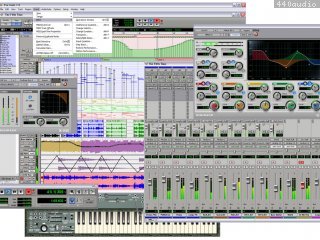
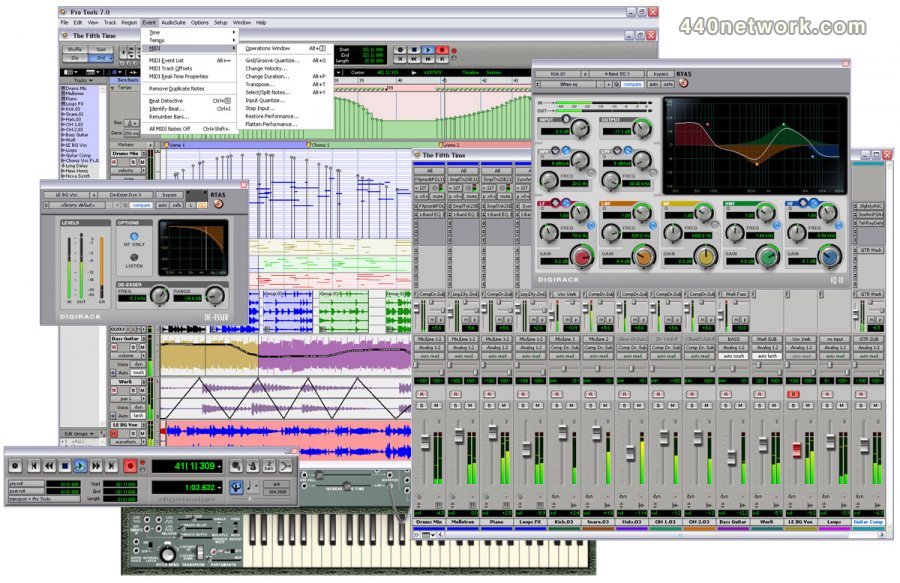















Vous devez vous identifier pour poster un commentaire:
Identifiez vous grace à votre compte 440Software (MacMusic, PcMusic, 440TV, 440Forums, 440Software, ...) ou via votre compte FaceBook, Twitter ou Google.