Power Music
| Version | 2023.2 |
| Prix | $9.99 |
| Categorie | Educatifs / Partitions et Tablatures |
| Note |
|
| Compatible avec |
|
| Langues | |
| Sorti le | 27 nov. 2014 |
| Mis à jour le | 26 juin 2024 |
| Taille | 12 Mo |
| Téléchargements | 3 |
Power Music puts you in control of your music on your iPad.
Manage and display your sheet music and chord sheets with ease. The Power Music app allows you to perform without paper.
Simply add your sheet music and chord sheets to the Power Music app and start performing. Find your music by title, author, or category and set up playlists with ease. Flip through songs and turn pages with a simple tap on the screen, or use a Bluetooth foot pedal such as the AirTurn or PageFlip Firefly. Transpose chord sheets instantly.
Import sheet music from PDF files or your iPad camera, then edit pages with a tap. Add chord sheets from text or ChordPro files, or type naturally, without any cumbersome "tagging", and the chords are detected automatically.
Power Music will even detect the key of your...
Manage and display your sheet music and chord sheets with ease. The Power Music app allows you to perform without paper.
Simply add your sheet music and chord sheets to the Power Music app and start performing. Find your music by title, author, or category and set up playlists with ease. Flip through songs and turn pages with a simple tap on the screen, or use a Bluetooth foot pedal such as the AirTurn or PageFlip Firefly. Transpose chord sheets instantly.
Import sheet music from PDF files or your iPad camera, then edit pages with a tap. Add chord sheets from text or ChordPro files, or type naturally, without any cumbersome "tagging", and the chords are detected automatically.
Power Music will even detect the key of your...
plus...
Power Music puts you in control of your music on your iPad.
Manage and display your sheet music and chord sheets with ease. The Power Music app allows you to perform without paper.
Simply add your sheet music and chord sheets to the Power Music app and start performing. Find your music by title, author, or category and set up playlists with ease. Flip through songs and turn pages with a simple tap on the screen, or use a Bluetooth foot pedal such as the AirTurn or PageFlip Firefly. Transpose chord sheets instantly.
Import sheet music from PDF files or your iPad camera, then edit pages with a tap. Add chord sheets from text or ChordPro files, or type naturally, without any cumbersome "tagging", and the chords are detected automatically.
Power Music will even detect the key of your chord sheets and add page breaks for easier display.
Export and share your music using .pmsong files that contain the sheet music, chord sheet, and all metadata for a song.
Full integration with Power Music Professional and Essentials on Windows, and Power Music Mac on macOS, using Power Music Box, allows you to quickly transfer songs and playlists between devices.
Features:
• Simple, easy to use, song editor.*
• Intelligent chord detection without the need for tagging.
• Import songs from pmsong, PDF, ChordPro, OnSong, or text files.
• Export pmsong files to share with others.*
• Print or export PDF files of songs.*
• Easy selection of songs by title, author or category.
• Landscape display for two pages side-by-side.
• Create and edit playlists for live performance.
• Transfer songs and playlists between devices and your PC/Mac through Power Music Box.
• Integration with WorshipReady.com allowing users to download chord sheets.
• Display annotations created in Power Music Professional.*
• Turn pages effortlessly - foot pedal compatible.
• Transpose chord sheets with one tap.
• Link audio from your Music library - intelligent suggestions of matching songs.
• Synchronise page turning between devices for group performance.
• Add performance notes.
Some features require a one-off in-app-purchase to unlock.
Manage and display your sheet music and chord sheets with ease. The Power Music app allows you to perform without paper.
Simply add your sheet music and chord sheets to the Power Music app and start performing. Find your music by title, author, or category and set up playlists with ease. Flip through songs and turn pages with a simple tap on the screen, or use a Bluetooth foot pedal such as the AirTurn or PageFlip Firefly. Transpose chord sheets instantly.
Import sheet music from PDF files or your iPad camera, then edit pages with a tap. Add chord sheets from text or ChordPro files, or type naturally, without any cumbersome "tagging", and the chords are detected automatically.
Power Music will even detect the key of your chord sheets and add page breaks for easier display.
Export and share your music using .pmsong files that contain the sheet music, chord sheet, and all metadata for a song.
Full integration with Power Music Professional and Essentials on Windows, and Power Music Mac on macOS, using Power Music Box, allows you to quickly transfer songs and playlists between devices.
Features:
• Simple, easy to use, song editor.*
• Intelligent chord detection without the need for tagging.
• Import songs from pmsong, PDF, ChordPro, OnSong, or text files.
• Export pmsong files to share with others.*
• Print or export PDF files of songs.*
• Easy selection of songs by title, author or category.
• Landscape display for two pages side-by-side.
• Create and edit playlists for live performance.
• Transfer songs and playlists between devices and your PC/Mac through Power Music Box.
• Integration with WorshipReady.com allowing users to download chord sheets.
• Display annotations created in Power Music Professional.*
• Turn pages effortlessly - foot pedal compatible.
• Transpose chord sheets with one tap.
• Link audio from your Music library - intelligent suggestions of matching songs.
• Synchronise page turning between devices for group performance.
• Add performance notes.
moins...

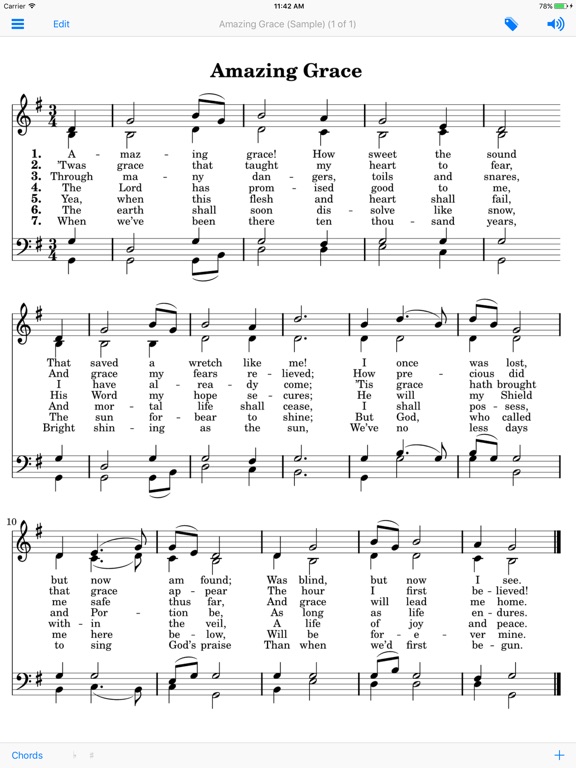
Vous devez vous identifier pour poster un commentaire:
Identifiez vous grace à votre compte 440Software (MacMusic, PcMusic, 440TV, 440Forums, 440Software, ...) ou via votre compte FaceBook, Twitter ou Google.