Signal Generator
| Version | 1.8.0 |
| Prix | Gratuit |
| Categorie | Outils / Accordeurs |
| Note |
|
| Compatible avec |
|
| Langues | |
| Sorti le | 1 août 2012 |
| Mis à jour le | 23 mai 2021 |
| Taille | 13.1 Mo |
| Téléchargements | 13 |
Signal Generator is an app that produces audio test tones. The basic app produces sine waves, and it can be extended and customized (via in-app purchases) to produce white noise, pink noise, frequency sweeps, and (on iPhone 4 and better) square waves, sawtooth waves, and triangle waves.
• Free Tone Generator. The app includes a free sine wave generator that generates signals from 20 Hz to 20 kHz, with a 48 kHz sample rate, 16-bit samples, and 96 dB of dynamic range. Frequency control via logarithmic knob or keyboard input.
• Pro Tone Generator. (Optional in-app purchase). Extends the frequency range down to 1 Hz, and adds stereo control and buttons to increment the frequency in steps. Anti-aliased square waves, sawtooth waves, and triangle waves are generated with aliasing kept to -54...
• Free Tone Generator. The app includes a free sine wave generator that generates signals from 20 Hz to 20 kHz, with a 48 kHz sample rate, 16-bit samples, and 96 dB of dynamic range. Frequency control via logarithmic knob or keyboard input.
• Pro Tone Generator. (Optional in-app purchase). Extends the frequency range down to 1 Hz, and adds stereo control and buttons to increment the frequency in steps. Anti-aliased square waves, sawtooth waves, and triangle waves are generated with aliasing kept to -54...
plus...
Signal Generator is an app that produces audio test tones. The basic app produces sine waves, and it can be extended and customized (via in-app purchases) to produce white noise, pink noise, frequency sweeps, and (on iPhone 4 and better) square waves, sawtooth waves, and triangle waves.
• Free Tone Generator. The app includes a free sine wave generator that generates signals from 20 Hz to 20 kHz, with a 48 kHz sample rate, 16-bit samples, and 96 dB of dynamic range. Frequency control via logarithmic knob or keyboard input.
• Pro Tone Generator. (Optional in-app purchase). Extends the frequency range down to 1 Hz, and adds stereo control and buttons to increment the frequency in steps. Anti-aliased square waves, sawtooth waves, and triangle waves are generated with aliasing kept to -54 dB or less.
• Noise Generator. (Optional in-app purchase). Produces white noise, pink noise, and brown noise. Pink noise falls off at 3 dB per octave (±1 dB). Brown noise falls off at 6 dB per octave. Option for stereo uncorrelated noise, or mono correlated noise.
• Frequency Sweeps. (Optional in-app purchase). Adjustable start and stop frequencies. Linear or logarithmic sine wave frequency sweeps. Single shot sweeps, repeating upward sweeps, and upward/downward sweeps.
This app can be used to:
• Test Speakers and Headphones
• Balance your Home Theater System
• Tune Your Car Audio System
• Mask Environmental Noise
• Burn In Headphones
• Tune Musical Instruments
• Free Tone Generator. The app includes a free sine wave generator that generates signals from 20 Hz to 20 kHz, with a 48 kHz sample rate, 16-bit samples, and 96 dB of dynamic range. Frequency control via logarithmic knob or keyboard input.
• Pro Tone Generator. (Optional in-app purchase). Extends the frequency range down to 1 Hz, and adds stereo control and buttons to increment the frequency in steps. Anti-aliased square waves, sawtooth waves, and triangle waves are generated with aliasing kept to -54 dB or less.
• Noise Generator. (Optional in-app purchase). Produces white noise, pink noise, and brown noise. Pink noise falls off at 3 dB per octave (±1 dB). Brown noise falls off at 6 dB per octave. Option for stereo uncorrelated noise, or mono correlated noise.
• Frequency Sweeps. (Optional in-app purchase). Adjustable start and stop frequencies. Linear or logarithmic sine wave frequency sweeps. Single shot sweeps, repeating upward sweeps, and upward/downward sweeps.
This app can be used to:
• Test Speakers and Headphones
• Balance your Home Theater System
• Tune Your Car Audio System
• Mask Environmental Noise
• Burn In Headphones
• Tune Musical Instruments
moins...

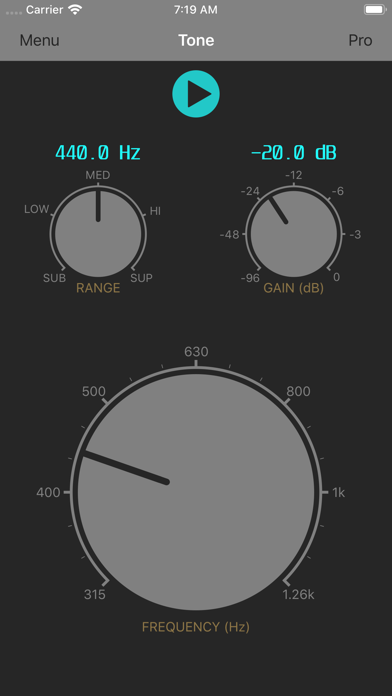
Vous devez vous identifier pour poster un commentaire:
Identifiez vous grace à votre compte 440Software (MacMusic, PcMusic, 440TV, 440Forums, 440Software, ...) ou via votre compte FaceBook, Twitter ou Google.