Chord Archiver
| Version | 2.1.2 |
| Prix | Gratuit |
| Categorie | Educatifs / Accords et Gammes |
| Note |
|
| Compatible avec |
|
| Langues | , |
| Sorti le | 22 juin 2011 |
| Mis à jour le | 28 janv. 2021 |
| Taille | 4.4 Mo |
| Téléchargements | 22 |
Tired of printing lyrics, tab and chords wasting paper, ink and time? With Chord Archiver you can archive your songs (with lyrics, chords and tabs) manually or through the web, saving songs in the App. You can also insert the YouTube link to the relative video, so you can play it in a box while you're studying the song and learn it quickly.
Songs are sorted by author, and you can use a full-text search to help you finding a song easily.
Playlists
You can create as many playlists as you want, and rearrange them. These songs are displayed in a menu on the right. You can decide the order of these songs and create a real outline for your live performance!
After selecting a song from a playlist, you can browse the playlist back and forth in an simple way: swipe right or left to change...
Songs are sorted by author, and you can use a full-text search to help you finding a song easily.
Playlists
You can create as many playlists as you want, and rearrange them. These songs are displayed in a menu on the right. You can decide the order of these songs and create a real outline for your live performance!
After selecting a song from a playlist, you can browse the playlist back and forth in an simple way: swipe right or left to change...
plus...
Tired of printing lyrics, tab and chords wasting paper, ink and time? With Chord Archiver you can archive your songs (with lyrics, chords and tabs) manually or through the web, saving songs in the App. You can also insert the YouTube link to the relative video, so you can play it in a box while you're studying the song and learn it quickly.
Songs are sorted by author, and you can use a full-text search to help you finding a song easily.
Playlists
You can create as many playlists as you want, and rearrange them. These songs are displayed in a menu on the right. You can decide the order of these songs and create a real outline for your live performance!
After selecting a song from a playlist, you can browse the playlist back and forth in an simple way: swipe right or left to change song in that playlist.
Print and sharing
If you want, you can print a song directly in the app or share it with your band,by simply using an email address.
Transposition and hints
You can transpose chords with the buttons labelled +1 and -1, next to the song's title. If you select the chors you can play (in Settings), the lightbulb shaped button will suggest to you in which transposition you can play that song!
Autoscroll and font size features.
Long songs have long lyrics and chords: with autoscroll you can scroll without touching the display.
You can change the font size and the autoscroll speed.
Chord Archiver saves for you these settings for each song.
Online Backup
Your archive is getting bigger and bigger and you do not want to risk to lose it? Sign up for a Chord Archiver account and you can subscribe to the Online Backup service via the auto-renewable in-app subscription that lasts one year. For more informations see http://troise.net/dev/chordarchiver/docs/terms_of_service_en.php.
By subscribing to the Online Backup service, you can back up your entire music archive and restore it at any time, even on another device.
Songs are sorted by author, and you can use a full-text search to help you finding a song easily.
Playlists
You can create as many playlists as you want, and rearrange them. These songs are displayed in a menu on the right. You can decide the order of these songs and create a real outline for your live performance!
After selecting a song from a playlist, you can browse the playlist back and forth in an simple way: swipe right or left to change song in that playlist.
Print and sharing
If you want, you can print a song directly in the app or share it with your band,by simply using an email address.
Transposition and hints
You can transpose chords with the buttons labelled +1 and -1, next to the song's title. If you select the chors you can play (in Settings), the lightbulb shaped button will suggest to you in which transposition you can play that song!
Autoscroll and font size features.
Long songs have long lyrics and chords: with autoscroll you can scroll without touching the display.
You can change the font size and the autoscroll speed.
Chord Archiver saves for you these settings for each song.
Online Backup
Your archive is getting bigger and bigger and you do not want to risk to lose it? Sign up for a Chord Archiver account and you can subscribe to the Online Backup service via the auto-renewable in-app subscription that lasts one year. For more informations see http://troise.net/dev/chordarchiver/docs/terms_of_service_en.php.
By subscribing to the Online Backup service, you can back up your entire music archive and restore it at any time, even on another device.
moins...

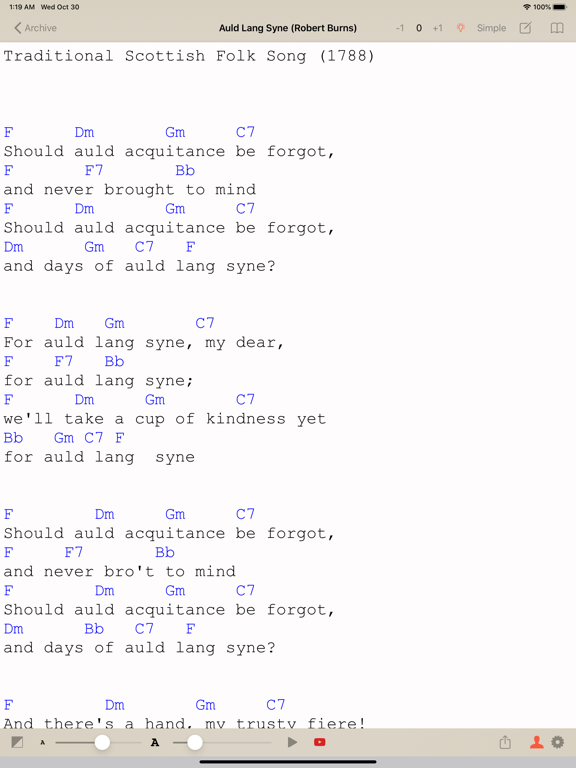
Vous devez vous identifier pour poster un commentaire:
Identifiez vous grace à votre compte 440Software (MacMusic, PcMusic, 440TV, 440Forums, 440Software, ...) ou via votre compte FaceBook, Twitter ou Google.