New Feature:
Memory Switches can override fades that were triggered by other switches.
Changes and Fixes:
Transition Speed - Control worked improperly if the undo button was clicked when there was nothing to undo.
dB Fader - Would sometimes stick when dragging, and fail to undo.
Audio Units - Fixes for automute and meters.
New Feature:
Memory Switches can override fades that were triggered by other switches.
Changes and Fixes:
Transition Speed - Control worked improperly if the undo button was clicked when there was nothing to undo.
dB Fader - Would sometimes stick when dragging, and fail to undo.
Audio Units - Fixes for automute and meters.
New Features:
Right-clicking on the Shuttle knob opens the text box for dB value.
"Shuttle/Transition Mode" indicator text is suppressed while gain is changing.
Changes and Fixes:
Transition Speed text box works correctly when accessed from the numeric display or bar graph display.
dB Value text box reads correctly when accessed after double-clicking on the Shuttle Knob.
Undo buffer is written for Shuttle Knob double-click.
Clicking near the edges of the Transition Speed Bar Graph could incorrectly expose the voltage digits for editing upon returning to Shuttle Mode.
Improvements, Enhancements, and Refinements:
Support for 64-bit host applications (requires Windows 7 or OS X 10.5+).
Increased UI refresh rate.
Improved Precision for output meters.
Output meters' "over" lights reset when the host DAW's transport is started.
dB Display text reads "Transition Speed" when knob is used in Transition Mode and Volt's gain is static.
Improved UI drawing routines in OS X Carbon-based host DAWs including: Ableton Live, Izotope RX2, and Bias Peak.
Other Changes and Fixes:
Text entry for voltage value did not work correctly when the same value was entered in succession.
Removed vestigial envelope/automation lane.
Fixed some UI drawing glitches during initialization.
Fixed some issues specific to Audio Units.
Fixed some issues specific to Ableton Live.


 MacOS X Intel
MacOS X Intel
 Windows
Windows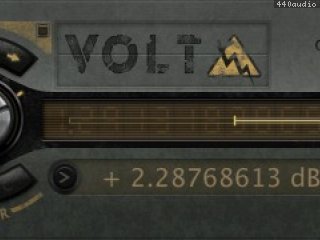


















Vous devez vous identifier pour poster un commentaire:
Identifiez vous grace à votre compte 440Software (MacMusic, PcMusic, 440TV, 440Forums, 440Software, ...) ou via votre compte FaceBook, Twitter ou Google.