Version 5.54
Windows Version Release:
Fixed the 'Main Window' dialog. The 'Pause', 'Rewind' and 'Fast-forward' buttons work wrong.
Fixed after using 'Fast Forward' option at the end of recording, the 'Playback Position' slider begins work wrong.
Fixed Express scribe crashing issue (Mountain Lion)
Fixed Scribe is expanding from dock twice.
Fixed playing position slider works bad when playing at 100% speed.
Done the 'Additional Columns' feature does not work.
Added the 'Always On Top' mode for Scribe Mini.
Fixed Scribe always uses own Template.doc even when user specified another document as default.
Fixed when installation over previous version system-wide hot-keys are lost.
Fixed when increasing the speed of dictation to anything more than 100%, i.e. 110%, it will cut off the beginning/end of words making the dictation choppy instead of flowing
Fixed audio problem that occured when speeding up recordings
Fixed Scribe crashes while adding foot pedal in free version after trial expiring
Fixed when you install ES first time you have 'Welcome' msg selected but all buttons inactive. Also does not Play
Fixed it's possible to open different child windows or even close application while loading several files
Fixed use the Standard File Open Dialogs
Uploaded 2012-10-05
Version 5.52
Windows Version Release:
Fixed the 'Doc (Audio Cable)' dialog. The 'Restart' button remains inactive when changing record device, auto-activation recording mode is enabled and recording is not started yet.
Fixed the "Welcome" recorded message gives incorrect location of foot pedal setup wizard.
Fixed large/long videos can cause momentary hang on program opening
Fixed Scribe hangs up when opening encrypted dct and decryption key for certain user has not yet been set.
Uploaded 2012-08-01
Version 5.51
Windows Version Release:
Only accept Alto-Edge pedals in the free version
Changed the way Controller Command Map works
Now users can cancel the loading of files/cd audio tracks
Additional bug fixes and improvements
Uploaded 2012-05-31

 MacOS X UB
MacOS X UB
 Windows
Windows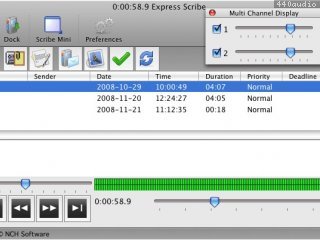
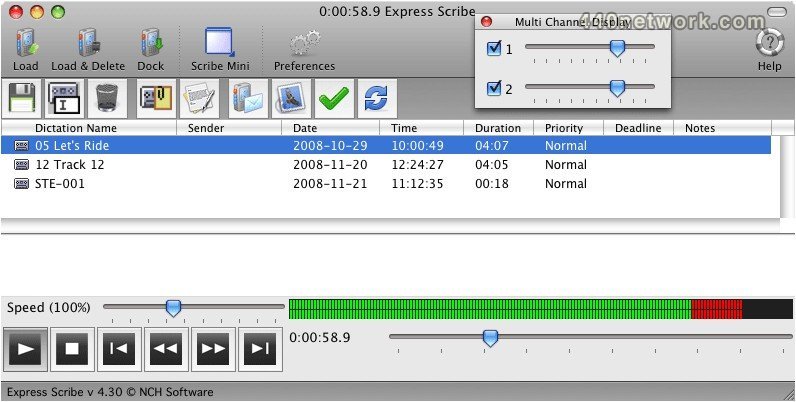










Vous devez vous identifier pour poster un commentaire:
Identifiez vous grace à votre compte 440Software (MacMusic, PcMusic, 440TV, 440Forums, 440Software, ...) ou via votre compte FaceBook, Twitter ou Google.