All plug-ins are now available as 64-bit AAX plug-ins for Pro Tools 11. The 32-bit AAX plug-ins have also been updated to the latest AAX v2 format and requires Pro Tools 10.3.5 or later. RTAS plug-ins for earlier versions of Pro Tools are of course also included.
Changing parameters via the mouse wheel will now correctly record automation and generate proper undo states. In addition, you can now also control switches with the mouse wheel.
In the presets menu, changed the Options > View Program/Bank Numbers command to Enable MIDI Program Changes, which now actually enables/disables MIDI program changes as well as showing the program/band number for presets. This ensures that the plug-in only responds to MIDI program changes when this is desired.
Fixed a bug in FabFilter Pro-Q that could cause mouse wheel changes for multiple selected bands to affect one band only.
Fixed a bug in the VST3 plug-ins with a side chain that caused side-chain audition not to work if the main input was silent.
In FabFilter Twin 2, changed displayed delay sync parameter values in the interface to correctly describe the sync duration.
Fixed a crash in FabFilter Timeless 2 that could occur when clicking the Dry Enabled button or Dry Knob after having resized the interface.
Fixed a crash in FabFilter Twin 2 that could occur when dragging a modulation source over the Main EG component button.
In FabFilter Saturn, fixed a bug in the display that could cause the level sliders to be at the wrong position after opening a saved project in Wavelab 7.
Fixed a bug that could prevent sample-accurate processing of recorded MIDI control change messages.
Fixed a bug on OS X that could cause help hints to pop up even if the mouse cursor was outside the plug-in interface.
Fixed a bug on Windows that could cause a system sound to be played when pressing Enter after typing a parameter value directly.
Various small bug fixes and improvements.
Fixed incorrect MIDI message handling in the AAX plug-ins on Mac OS X: this could cause unexpected parameter changes when starting/stopping playback in Pro Tools.
In FabFilter Pro-Q, fixed a bug that caused the Auto-Adjust Display Range feature not to work when dragging curves with the High Cut or Low Cut filter type.
Added a workaround in the Mac OS X VST plug-ins to ensure resizing works correctly in Ableton Live 8.
Added a workaround in the VST 2 plug-ins to ensure preset changes and parameter changes are correctly saved in Maschine by Native Instruments.
Fixed possible crash when removing the VST 2 or VST 3 plug-ins on Mac OS X while the interface is open, for example in Studio One.
Fixed white flash and some other graphical glitches when resizing the plug-in interfaces on Mac OS X (all plug-in formats).
Fixed bug that could cause the interfaces not to appear at all in some hosts on Mac OS X, for example Triumph.
Minor improvements and bug fixes on both Windows and Mac OS X.
Highlights in this update:
All plug-ins now contain the GPU-powered graphics acceleration introduced in FabFilter Pro-DS, ensuring ultra-smooth animation while leaving the main CPU free to do audio processing.
FabFilter Twin 2, Timeless 2 and Volcano 2 have a new Modulation button to easily show and hide the modulation section. By default, the modulation section is hidden to make the plug-in less intimidating at first, but you can easily look 'under the hood' when you want to tweak a preset or design your own.
FabFilter Twin 2 displays a new keyboard section in the interface when the modulation section is hidden. The component display at the top of the interface contains a new Main EG component button, letting you easily tweak EG parameters when browsing presets.
When multiple bands are selected in FabFilter Pro-Q, the Frequency, Gain and Q knobs will now let you change parameters of the selected bands while preserving their relative differences. Double-clicking a knob still lets you set all bands to the same value.
Updated all VST 3 plug-ins to support new features in VST 3.5, such as a host-provided right-click menu for each parameter in the interface. Steinberg's CMC-AI controller is now also supported.
Added mouse wheel support to buttons with pop-up menus, such as the distortion style button in FabFilter Saturn.
Added Options > Open Other Preset option to the presets menu, making it easy to open a preset that's not in the regular presets folder.
FabFilter Twin 2 and Timeless 2 now remember which section in the component display is expanded in Wide mode.
Fixed compatibility issues with Adobe Premiere on Windows and OS X.
Fixed a bug in the mono AudioSuite plug-ins that caused the Whole File option at the bottom to be disabled.
The Mac OS X version now requires OS X 10.5 and an Intel processor. We still offer previous versions for download if you need OS X 10.4 or PowerPC support: www.fabfilter.com/support/downloads.
Other changes and bug fixes:
In FabFilter Pro-Q, the Output level parameter that is displayed in the bottom bar now includes an additional decimal of precision.
Fixed a bug in FabFilter Pro-Q that caused the "Pre" frequency analyzer to use slightly incorrect input values in Mid/side mode (so it would not totally overlap the Post curve).
Fixed possible crashes or an empty interface in FabFilter Pro-DS with some graphics cards on both Windows and OS X.
Fixed compatibility issues with WaveLab 6 in FabFilter Pro-DS and Saturn.
Fixed a bug in the mono AU and mono VST 3 plug-ins that could cause it to work with an internal sample rate of 44.1 kHz even if the session sample rate was different.
Fixed a bug in the resizable VST 2 plug-ins that could cause the interface to open with an incorrect size upon loading a saved session in e.g. Ableton Live.
Fixed incorrect interpretation of parameter values that are typed in the host (e.g. for automation points) in the VST 2 and VST 3 plug-ins.
Fixed a bug on Windows that caused factory preset installation to fail if your user name contains special characters.




 MacOS X Intel
MacOS X Intel


 Windows
Windows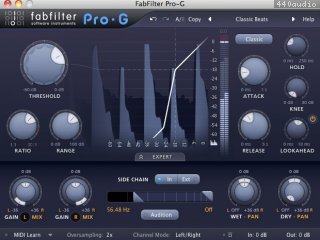
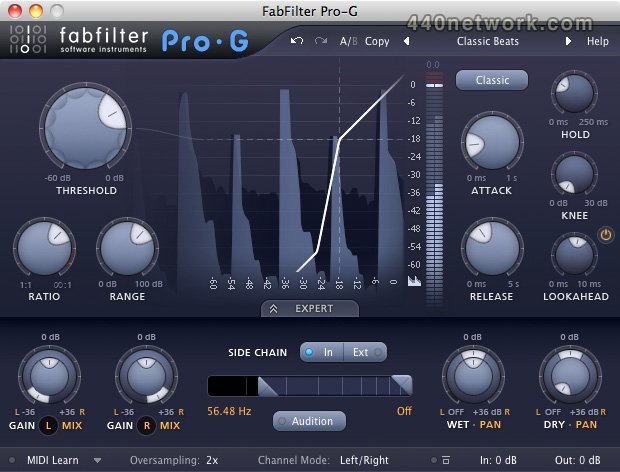

















Vous devez vous identifier pour poster un commentaire:
Identifiez vous grace à votre compte 440Software (MacMusic, PcMusic, 440TV, 440Forums, 440Software, ...) ou via votre compte FaceBook, Twitter ou Google.