 SunVox v 1.7.4
23 janv. 2014
Windows
SunVox v 1.7.4
23 janv. 2014
Windows
What is new:
SunVox has been ported to Raspberry Pi;
engine optimization;
extended Visualization Parameters in the Module Properties: type of the Level Meter, type of the Oscilloscope, background, shadow, etc.;
available Level Meter modes: OFF, Mono, Stereo, Color, Glow effect;
available Oscilloscope modes: OFF, Points, Lines, Bars, Bars2 (symmetrical), Stereo phase scope (Goniometer), Stereo phase scope x2;
default Visualization Parameters can be set in the SunVox Preferences (Main menu -> Preferences -> Modules -> Default visualizer);
new module - Sound2Ctl; this module can convert the audio signal to the numeric value of any selected controller;
new module - MultiCtl; with this module you can control multiple controllers at once;
WaveShaper: new controller "DC filter" (DC Blocking Filter) has been added; enabled by default;
Amplifier: new controller "Absolute" has been added; enable it to apply "absolute value" filter to the signal;
MultiSynth: new buttons have been added: Options, Reset, Smooth, Load, Save;
MultiSynth: now you can switch between different types of Velocity Graphs in the Options menu; it is useful for complex velocity mapping;
DrumSynth is now supports Velocity Change commands;
"Change font size" option has been changed to "Scale"; and now you can change the pattern editor scale very smoothly on any device;
now you can set the name of the pattern, instead of the 16x16 icon;
the Scale parameter can be changed for each module separately (in the Module Preferences, or using CTRL + MOUSE WHEEL);
now the screen orientation can be changed manually (only for Android, WinCE and PalmOS) in the Preferences -> Interface -> Angle;
additional File Browser functions: Remove, Rename, Cut, Copy, Paste, Create Directory;
now you can see the file size in the File Browser (except PalmOS);
new simple examples: sound2ctl*, drumsynth*;
new song examples: moon_secrets, CsardasContinuum (by Frantisek Fuka (Fuxoft)), berlin_fm_-_nt, visualizer_demo, silence_artifacts;
bugs fixed.
 SunVox v 1.7.4beta3
21 janv. 2014
Windows
SunVox v 1.7.4beta3
21 janv. 2014
Windows
Extended Visualization Parameters in the Module Properties: type of the Level Meter, type of the Oscilloscope, background, shadow, etc.;
available Level Meter modes: OFF, Mono, Stereo, Color, Glow effect;
available Oscilloscope modes: OFF, Points, Lines, Bars, Bars2 (symmetrical), Stereo phase scope (Goniometer), Stereo phase scope x2;
default Visualization Parameters can be set in the SunVox Preferences (Main menu -> Preferences -> Modules -> Default visualizer);
WaveShaper: new controller "DC filter" (DC Blocking Filter) has been added; enabled by default;
new song examples: visualizer_demo, silence_artifacts;
bugs fixed.
 SunVox v 1.7.4beta2
10 janv. 2014
Windows
SunVox v 1.7.4beta2
10 janv. 2014
Windows
SunVox v1.7.4 BETA2
Postby NightRadio » Fri Jan 10, 2014 1:02 pm
SunVox v1.7.4 BETA2 is ready for testing!
You can get it here: http://warmplace.ru/soft/beta/sunvox1.7.4.beta2.zip
It is available for Windows, Linux, OSX, PalmOS, Windows Mobile and Raspberry Pi (linux_arm).
What is new:
v1.7.4 BETA2 (10 jan 2014):
the pattern name and the 16x16 icon can be shown together;
the Scale parameter can be changed for each module separately (in the Module Preferences, or using CTRL + MOUSE WHEEL);
bugs fixed.
v1.7.4 BETA1 (31 dec 2013):
SunVox has been ported to Raspberry Pi;
engine optimization;
new module - Sound2Ctl; this module can convert the audio signal to the numeric value of any selected controller;
new module - MultiCtl; with this module you can control multiple controllers at once;
Amplifier: new controller "Absolute" has been added; enable it to apply "absolute value" filter to the signal;
MultiSynth: new buttons have been added: Options, Reset, Smooth, Load, Save;
MultiSynth: now you can switch between different types of Velocity Graphs in the Options menu; it is useful for complex velocity mapping;
DrumSynth is now supports Velocity Change commands;
"Change font size" option has been changed to "Scale"; and now you can change the pattern editor scale very smoothly on any device;
now you can set the name of the pattern, instead of the 16x16 icon;
now the screen orientation can be changed manually (only for Android, WinCE and PalmOS) in the Preferences -> Interface -> Angle;
additional File Browser functions: Remove, Rename, Cut, Copy, Paste, Create Directory;
now you can see the file size in the File Browser (except PalmOS);
new simple examples: sound2ctl*, drumsynth*;
new song examples: moon_secrets, CsardasContinuum (by Frantisek Fuka (Fuxoft)), berlin_fm_-_nt;
bugs fixed.
 SunVox v 1.6.2
18 mai 2011
Windows
SunVox v 1.6.2
18 mai 2011
Windows
* quantization noise is reduced by 4 times (on smartphones and pocket computers);
* added Lo-Fi (fixed point) SunVox versions for slow computers (only for Win32 and Linux x86);
* improved sound quality of the following modules: Generator, SpectraVoice;
* new Generator waveforms: half-sine (6); abs-sine (7); pulse-sine with duty cycle (8);
* added copy and paste of modules;
* added new control "Velocity" to MultiSynth module;
* added ASIO support (for Windows only);
* now Sampler can record signals from another modules; just connect some output module (Generator, for example) to the Sampler and press the "Rec", "Rec mono" or "Rec LoFi" button under the Sampler controllers; "Rec" - record stereo; "Rec mono" - record mono; "Rec LoFi" - record mono with reduced sampling frequency;
* added base MIDI IN/OUT in versions for Linux (ALSA), OSX and iOS (CoreMidi), Windows (MM);
* supported MIDI IN commands: NoteON/OFF;
* supported MIDI OUT commands: NoteON/OFF; Control Change; Program Change; Bank Select;
* use controllers with number 80+X to send MIDI Control Change; where the X is MIDI Controller Number; for example: 8100 8000 - set Modulation (MSB and LSB) to the max value;
* added Input module for audio receiving from microphone or line-in; at the moment only iOS supported; the Input for other systems will be available in the next releases;
* iOS: added D-pad for more precise cursor positioning in the pattern editor;
* iOS: added Audio Copy/Paste (Intua Audio Sharing); Sonoma compatible; Where to find: Main menu -> Export/import -> Copy/Paste;
* iOS: added multitouch support to Touch Theremin;
* iOS: added multitouch support to piano keyboard;
* added Preferences (in the Main menu);
* templates support (in the Preferences);
* fixed bug with overload of EQ module;
* added new songs and instruments (samples);
* many bugs fixed.

 MacOS X Intel
MacOS X Intel
 Windows
Windows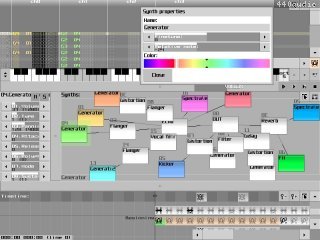
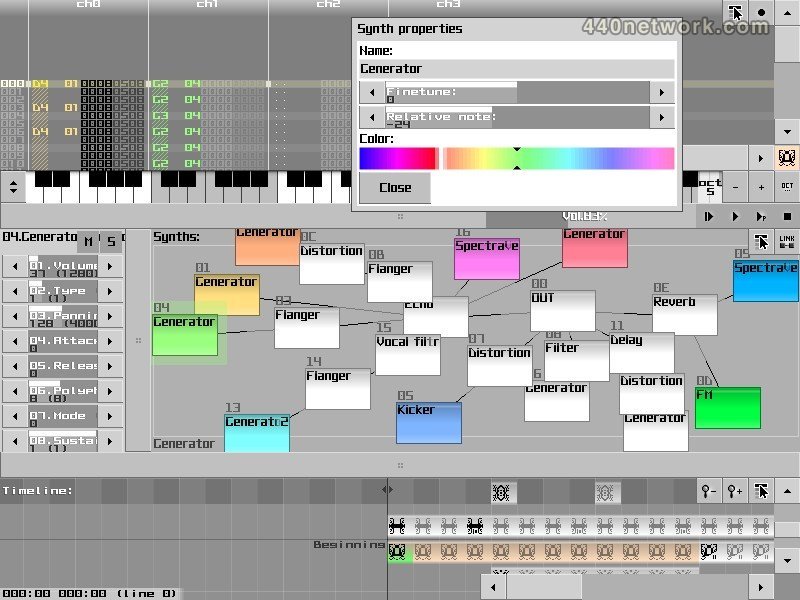

















Vous devez vous identifier pour poster un commentaire:
Identifiez vous grace à votre compte 440Software (MacMusic, PcMusic, 440TV, 440Forums, 440Software, ...) ou via votre compte FaceBook, Twitter ou Google.