Enregistrement, mixage, édition, mastering
Enregistrement, mixage, montage et masterisation: Adobe® Audition® regroupe tous les outils de production audio professionnelle.
Utilisez Adobe Audition pour :
* créer vos propres musiques
* enregistrer et mixer un projet
* produire un message publicitaire radiophonique
* nettoyer la bande-son d'un film
* compiler et monter une bande-son
- Prise en charge d'instruments virtuels (VSTi)
Faites appel à un large éventail d'instruments virtuels. Ajoutez une piste hôte MIDI à votre mixage, choisissez un instrument, puis enregistrez vos nouveaux contenus audio dans le séquenceur.
- Montage multipiste amélioré
Travaillez plus rapidement et avec plus de précision en montant des clips groupés. Réalisez un fondu enchaîné automatique de vos clips en vue Multipiste pour accélérer le mixage...
plus...
Enregistrement, mixage, montage et masterisation: Adobe® Audition® regroupe tous les outils de production audio professionnelle.
Utilisez Adobe Audition pour :
* créer vos propres musiques
* enregistrer et mixer un projet
* produire un message publicitaire radiophonique
* nettoyer la bande-son d'un film
* compiler et monter une bande-son
- Prise en charge d'instruments virtuels (VSTi)
Faites appel à un large éventail d'instruments virtuels. Ajoutez une piste hôte MIDI à votre mixage, choisissez un instrument, puis enregistrez vos nouveaux contenus audio dans le séquenceur.
- Montage multipiste amélioré
Travaillez plus rapidement et avec plus de précision en montant des clips groupés. Réalisez un fondu enchaîné automatique de vos clips en vue Multipiste pour accélérer le mixage de vos fichiers. Pour accélérer le montage, cliquez sur les poignées et faites-les glisser sur les clips multipistes dans la vue Édition.
- Montage spectral optimisé
Effectuez une sélection libre dans l'intervalle de fréquences avec l'outil Pinceau d'effets et appliquez-lui des effets de diverses intensités. Lissez une zone bien délimitée afin d'éliminer automatiquement les bruits parasites à l'aide du Correcteur de taches.
- Vues haut/bas
Vous cherchez un moyen simple et rapide d'ajuster le début et la fin d'une boucle ou de tout autre fichier audio ? Avec les nouvelles vues haut/bas, vous pouvez agrandir le début et la fin d'un fichier pour y insérer rapidement des fondus précis en conservant une vue d'ensemble.
- Nouveaux effets
Adobe Audition 3 inclut de nouveaux effets tels que Réverbération à convolution, Retard analogique, Guitar Suite, outil Mastérisation et Compresseur à lampes.
- Excellentes performances
Bénéficiez de performances élevées en tirant parti des nouveaux processeurs multicœurs. Le moteur de mixage optimisé gère un plus grand nombre d'effets et de pistes sur la même machine, ce qui accélère le traitement et multiplie les possibilités.
moins...

 MacOS X Intel
MacOS X Intel
 Windows
Windows
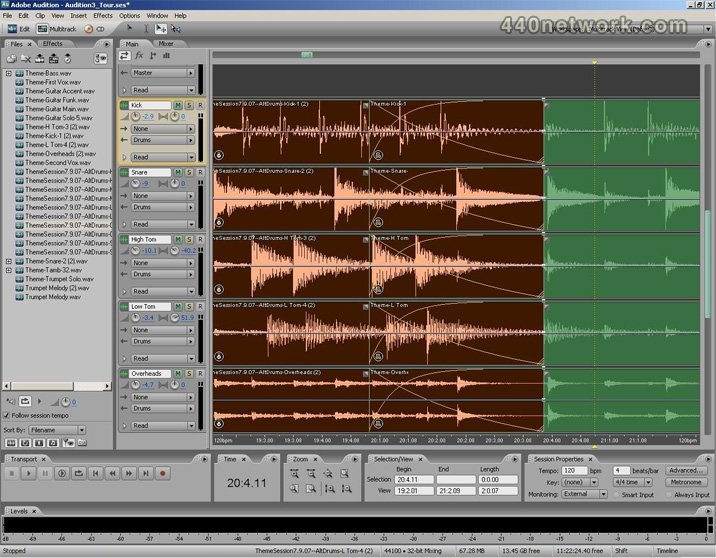












Vous devez vous identifier pour poster un commentaire:
Identifiez vous grace à votre compte 440Software (MacMusic, PcMusic, 440TV, 440Forums, 440Software, ...) ou via votre compte FaceBook, Twitter ou Google.