Along with support for Windows 7 version 3.30 also features massive improvements to the polyphony management system allowing users to achieve nearly double the polyphony over previous versions of Hauptwerk. Therefore hardware requirements are effectively halved to run a given sample set for all editions of Hauptwerk. In exchange, so that an incentive remains to upgrade to the Advanced Edition, we have limited the maximum sample memory that the Basic Edition can load to 3 GB.
Version 3.21 includes some performance and usability enhancements plus various bug-fixes and work-arounds for problems found with versions 2.00 to 3.20. We recommend that all version 3 users install this release. The following are included:
ENHANCEMENT HW-001002: Component installer performance: much faster installation and less temporary disk space used.
ENHANCEMENT HW-000085: Usability: temperaments can be changed in real-time, without registration or pipes being reset.
ENHANCEMENT HW-000182: Diagnostics: new option to log all MIDI messages received or sent.
ENHANCEMENT HW-000225: Usability: registration/pipework no longer reset when loading combination files, and organ can be played normally whilst they load.
ENHANCEMENT HW-000999: Performance: most organ definition validation skipped for speed when organ first loaded.
ENHANCEMENT HW-000877: VSTi: support for multiple monitors / multiple touch-screens in VSTi (Advanced Edition, Windows only).
ENHANCEMENT HW-001007: Work-around for USB music keyboard drivers that report non-unique MIDI port names.
ENHANCEMENT HW-001019: Performance: organ definitions and settings files load slightly faster.
ENHANCEMENT HW-001020: Usability: MIDI input paths can now be deleted even if selected for a re-directable keyboard.
ENHANCEMENT HW-001022: Usability: prompts whether to save changes settings screen cancelled and changes have been made.
ENHANCEMENT HW-001011: More concise format used for MIDI port names (Mac OS X only).
ENHANCEMENT HW-001015: Documentation: user guide suggests Audio Hijack Pro as a simple means to apply real-time reverb/convolution/effects on OS X (Mac OS X only).
ENHANCEMENT HW-001018: Diagnostics: automatic backup kept of any corrupted settings.
ENHANCEMENT HW-001027: Accidentally attempting to run an older version of Hauptwerk gives option to exit before reverting settings
BUG HW-001010: Possible crash or erratic behaviour if multiple menu functions were triggered via MIDI in rapid succession.
BUG HW-001017: Migration from pre-3.10 versions could fail (causing settings to revert to factory defaults) if 'Engaging event toggles' was selected on switch inputs screen.
BUG HW-001005: Input/output continuous controls with controller number 4 migrated incorrectly between Hauptwerk v3.10/v3.11 and v3.20.
BUG HW-001012: Some settings could be incorrectly migrated and/or organs could re-cache multiple times if you OKd a settings screen the first time that you ran a new Hauptwerk version.
BUG HW-001013: MIDI continuous controllers with non-unique combinations of input path and controller numbers could be ignored
BUG HW-001008: Multiple console window positions not remembered properly if primary monitor not on left (Advanced Edition only).
BUG HW-001009: Long filenames/paths in error/warning messages could be truncated when displayed
BUG HW-001023: Sample set developers: displayed Switch objects with null image set elements could be redrawn incorrectly when changing screen tabs..
BUG HW-001029: Custom activation/deactivation MIDI messages were being sent at the wrong times (Advanced Edition only).


 MacOS X UB
MacOS X UB

 Windows
Windows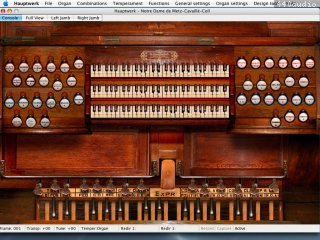
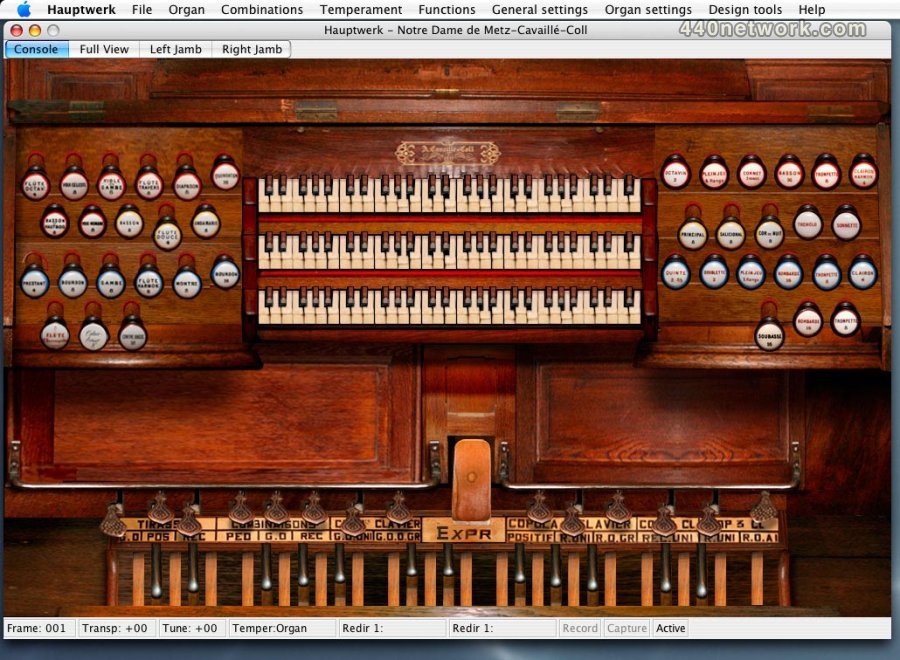

















Vous devez vous identifier pour poster un commentaire:
Identifiez vous grace à votre compte 440Software (MacMusic, PcMusic, 440TV, 440Forums, 440Software, ...) ou via votre compte FaceBook, Twitter ou Google.