 Tablatures v 2.14
16 nov. 2014
MacOS X Intel
Tablatures v 2.14
16 nov. 2014
MacOS X Intel
This version improves a couple of things related to MIDI playback and rhythm slashes.
 Tablatures v 2.13
19 août 2014
MacOS X Intel
Tablatures v 2.13
19 août 2014
MacOS X Intel
Added an option to disable the screensaver while documents are open
Added two new configurable shortcuts that enable to extend the current selection to the left or to the right
Improved the import of .gpx documents
 Tablatures v 2.12
25 mai 2014
MacOS X Intel
Tablatures v 2.12
25 mai 2014
MacOS X Intel
This release contains a couple of improvements for those who need to edit scores with high and low melodies:
Improved rendering of low melody rests
Added a new configurable shortcut: “Delete Current Melody” (Shift + Backspace by default)
 Tablatures v 2.11
28 mars 2014
MacOS X Intel
Tablatures v 2.11
28 mars 2014
MacOS X Intel
This release fixes a small bug in MIDI playback: the strumming direction of arpeggio chords was inverted.
 Tablatures v 2.10
4 févr. 2014
MacOS X Intel
Tablatures v 2.10
4 févr. 2014
MacOS X Intel
This release improves the GP3-GP5 imported so that it properly decodes pull-offs.
Also, a new option has been added among the Prefences: in the “Standard Notation” page, you’ll be able to decide how capo’ed notes should appear.
 Tablatures v 2.9
2 nov. 2013
MacOS X Intel
Tablatures v 2.9
2 nov. 2013
MacOS X Intel
MIDI playback: the blue "current notes" indicator didn't appear correctly in Mavericks. Fixed.
 Tablatures v 2.6
11 janv. 2013
MacOS X UB
Tablatures v 2.6
11 janv. 2013
MacOS X UB
Keyboard shortcuts can be customised in the Preferences window
Notes can be easily moved from string to string (see the Note menu)
It’s now possible to view .gpx tablatures
 Tablatures v 1.41
8 févr. 2012
MacOS X UB
Tablatures v 1.41
8 févr. 2012
MacOS X UB
This version brings the following improvements:
When editing a chord name, a double click on a row of the Cached Chords Names table will be enough to select the chord and confirm it.
Added a keyboard shortcut to insert a double bar: F
MIDI playback: play legato slides without striking the second note.
 Tablatures v 1.40
27 nov. 2011
MacOS X UB
Tablatures v 1.40
27 nov. 2011
MacOS X UB
Prevent System->Remove Staff from deleting the bar lines from the remaing staves of the system.
 Tablatures v 1.39
28 oct. 2011
MacOS X UB
Tablatures v 1.39
28 oct. 2011
MacOS X UB
* Limit the length of helper lines in standard notation, to make them more pleasant when there are few positions in the sys
tem.
* Sometimes wrapping ties were not updated correctly when performing certain edit operations. Fixed.
* Prevent fermata symbols from overlapping on whole notes on the first notation line.
* Draw wrapping tie arcs for rhythm slashes too.
* Updated the Apple Remote support to work with Lion too.
 Tablatures v 1.38
30 juin 2011
MacOS X UB
Tablatures v 1.38
30 juin 2011
MacOS X UB
Improved readability of fret numbers in the tablature.
Fixed playback of GuitarPro documents with only one score.
 Tablatures v 1.37
13 juin 2011
MacOS X UB
Tablatures v 1.37
13 juin 2011
MacOS X UB
When editing a barline, the beaming pattern can optionally be applied from the current bar to the end of the score.
Improved copy & paste when working on a single staff.
Preferences: added option to automatically create new sections. If set, a new empty section will be added upon entering a note on the last position of the last section of the score.
 Tablatures v 1.35
2 avril 2011
MacOS X UB
Tablatures v 1.35
2 avril 2011
MacOS X UB
Corrected the formula for diminished chords in the Chord Dictionary.
The size of chord diagrams is configurable among the preferences.
A couple of other minor fixes.
 Tablatures v 1.34
5 janv. 2011
MacOS X UB
Tablatures v 1.34
5 janv. 2011
MacOS X UB
The handling of dynamics in GP files has been improved.
The play rate slider in the toolbar now shows the scaling factor too. Also, it's possible to click on the percentage to edit the value manually.
 Tablatures v 1.33
22 nov. 2010
MacOS X UB
Tablatures v 1.33
22 nov. 2010
MacOS X UB
Compatibility with GP5 files containing chord information has been improved.
An option to use spacebar to toggle playback instead of inserting empty positions has been added to Preferences.
 Tablatures v 1.32
1 nov. 2010
MacOS X UB
Tablatures v 1.32
1 nov. 2010
MacOS X UB
* Standard notation: in some cases, tie arcs were not drawn correctly. Fixed.
* Floating texts remain visible even when switching to tablature or standard notation only mode. Only those texts that would have appeared in the hidden parts won't be shown. Editing floating texts in these modes is still not supported.
 Tablatures v 1.31
3 oct. 2010
MacOS X UB
Tablatures v 1.31
3 oct. 2010
MacOS X UB
* Fixed problems in the Guitar Pro importer.
* Improved the rendering of hammer-on/pull-off ties.
 Tablatures v 1.30
13 sept. 2010
MacOS X UB
Tablatures v 1.30
13 sept. 2010
MacOS X UB
* Added an option to automatically insert barlines.
* Floating texts can be removed by dragging them out of the score.
* Pressing the alt key while starting to move a floating text will clone it.
* Pressing the shift key while moving a floating text will keep it aligned to its original position.
* Tuning dictionary: updated the tunings for banjos.
* Print has been tweaked to exploit the full printable area.
* Added keyboard shortcuts to toggle pick strokes down/up (k/K).
 Tablatures v 1.29
18 août 2010
MacOS X UB
Tablatures v 1.29
18 août 2010
MacOS X UB
* Chord Dictionary: the panel can be resized.
* It's possible to click on the zoom value to edit it, for those who don't always like to use the slider.
* When editing a bend, "Release (gradual)" couldn't be set correctly. Fixed.
* Added a keyboard shortcut to toggle chord names (c).
 Tablatures v 1.28
28 juin 2010
MacOS X UB
Tablatures v 1.28
28 juin 2010
MacOS X UB
Added support to read and save Unicode strings. This means that now you can use any character set you want (Japanese, Korean, Greek, etc…) and your texts won't be mangled upon saving.
 Tablatures v 1.27
31 mai 2010
MacOS X UB
Tablatures v 1.27
31 mai 2010
MacOS X UB
Added some extra tunings (e.g. Violin) in the Choose Tuning list.
 Tablatures v 1.26
20 avril 2010
MacOS X UB
Tablatures v 1.26
20 avril 2010
MacOS X UB
Guitar tunings will be shown as reference in the tablature header.
Remember the last used Display Mode when opening a new window.
Standard notation: improved rendering of tie arcs so that they never overlap.
Improved rendering of tablature symbols (e.g. picking stroke directions) when using a bigger-than-usual tablature font size.
 Tablatures v 1.25
19 mars 2010
MacOS X UB
Tablatures v 1.25
19 mars 2010
MacOS X UB
* Fixed a crash occurring when changing the Tablature Staff/Chord Names properties on GuitarPro files.
* Make sure that the last remaining guitar in a score cannot be removed.
 Tablatures v 1.24
22 févr. 2010
MacOS X UB
Tablatures v 1.24
22 févr. 2010
MacOS X UB
Guitar In symbols could disappear when undoing a change to a system. Fixed.
Improved stability when editing the tablature while playback is in progress.
 Tablatures v 1.23
11 janv. 2010
MacOS X UB
Tablatures v 1.23
11 janv. 2010
MacOS X UB
Implemented a workaround for a Mac OS X/Xcode bug that caused some crashes while saving certain tablatures.
 Tablatures v 1.21
21 déc. 2009
MacOS X UB
Tablatures v 1.21
21 déc. 2009
MacOS X UB
Added option to change the size of chord names.
Improved rendering in tablature-only display to prevent chord names to overlap with the first notation line.
 Tablatures v 1.20
5 nov. 2009
MacOS X UB
Tablatures v 1.20
5 nov. 2009
MacOS X UB
MIDI playback: the tempo slider can be used to speed the song up too (up to 2x faster than the tempo set in the document).
Standard notation: extra notation lines could be drawn with an huge length, thus causing excessive slowdown, when a system contained many positions. Fixed.
 Tablatures v 1.19
8 oct. 2009
MacOS X UB
Tablatures v 1.19
8 oct. 2009
MacOS X UB
Chord Dictionary: disable the "Add to Score" button when no document is open.
Disabled autosave on GuitarPro documents, to avoid problems. It's a good practice to convert GP docs to PowerTab before starting to edit them, anyway.
 Tablatures v 1.18
9 sept. 2009
MacOS X UB
Tablatures v 1.18
9 sept. 2009
MacOS X UB
* Preferences: added an option to save documents automatically every X minutes. Autosaved documents will appear as "name (Autosaved).ptb" in the same directory of the original document, or in "~/Library/Autosave Information" for new, never saved before documents. In case Tablatures crashes, autosaved documents will automatically be reopened.
* Editing the tablature or performing undo/redo while playback was looping over a section could result in a crash. Fixed.
* Fixed a crash that occurred trying to add a system above the first one, when the first one didn't have any tempo markers.
 Tablatures v 1.17
7 août 2009
MacOS X UB
Tablatures v 1.17
7 août 2009
MacOS X UB
This version improves stability in a couple of situations.
 Tablatures v 1.16
14 juil. 2009
MacOS X UB
Tablatures v 1.16
14 juil. 2009
MacOS X UB
Fixed a crash that occurred with scores containing a Guitar In symbol for a non-defined guitar.
 Tablatures v 1.15
2 juil. 2009
MacOS X UB
Tablatures v 1.15
2 juil. 2009
MacOS X UB
This release fixes a crash that would happen trying to undo a change in a system containing dynamics.
 Tablatures v 1.14
24 juin 2009
MacOS X UB
Tablatures v 1.14
24 juin 2009
MacOS X UB
# Mac OS X 10.4 is the new minimum requirement.
# Removed some code needed to work around some OS X 10.3 bugs.
# Expanded the Chord Dictionary with many voicings missing an optional note (e.g. 7th without 5th).
# Save as... will properly change file type to .ptb when used with Guitar Pro documents.
 Tablatures v 1.13
17 avril 2009
MacOS X UB
Tablatures v 1.13
17 avril 2009
MacOS X UB
Apart from fixing a MIDI playback issue, it implements a feature that's been requested by several users: the option to change the tablature font size.
 Tablatures v 1.12
25 mars 2009
MacOS X UB
Tablatures v 1.12
25 mars 2009
MacOS X UB
This version fixes some rendering problems in standard notation and rhythm slash.
 Tablatures v 1.11
9 janv. 2009
MacOS X UB
Tablatures v 1.11
9 janv. 2009
MacOS X UB
* Added floating texts: you can place a text box anywhere you want, simply drag'n'drop the floating text from the Musical Symbols Panel and edit it to your heart's desire.
* Standard notation: consecutive octave offset symbols (e.g. "8va") will be grouped together.
* The beaming algorithm has been improved.
 Tablatures v 1.10
29 oct. 2008
MacOS X UB
Tablatures v 1.10
29 oct. 2008
MacOS X UB
* Copy and Paste support has been completely rewritten in order to overcome the shortcomings of the first, simple implementation.
* When deleting a selection, everything inside it will be removed (chord texts, directions, etc...). In the previous version, only notes and barlines were deleted, but that wasn't so intuitive or useful.
 Tablatures v 1.9
28 août 2008
MacOS X UB
Tablatures v 1.9
28 août 2008
MacOS X UB
Added a zoom slider at the bottom of the window.
The line spacing for the tablature staff can be adjusted (see the menu "Edit" -> "Tablature Staff Properties...").
MIDI playback: when a repeat end bar line is encountered, its repeat count value is ignored if there are alternate endings in the bar. This behaviour is similar to that of PowerTabEditor.
MIDI playback: added an option to start with a metronome intro ("MIDI" -> "Metronome Intro").
 Tablatures v 1.7
29 mai 2008
MacOS X UB
Tablatures v 1.7
29 mai 2008
MacOS X UB
* Added an option to configure the page footer (used when printing).
* Added an option to reopen the last used document at start up.
moins...

 MacOS X Intel
MacOS X Intel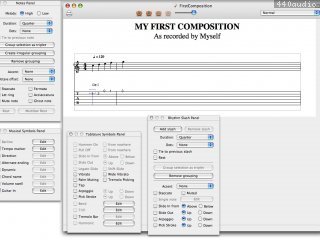
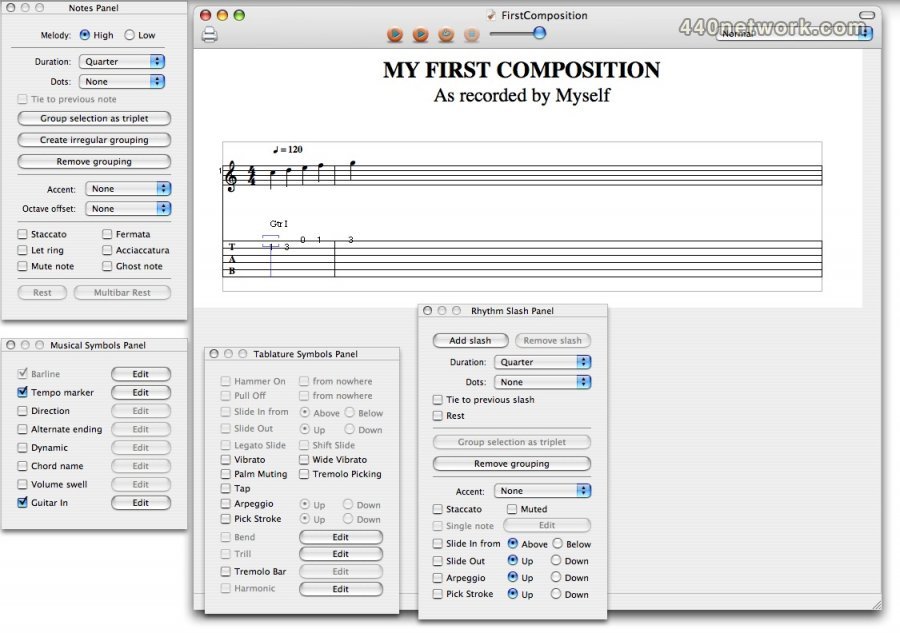











Vous devez vous identifier pour poster un commentaire:
Identifiez vous grace à votre compte 440Software (MacMusic, PcMusic, 440TV, 440Forums, 440Software, ...) ou via votre compte FaceBook, Twitter ou Google.