 TabView v 2.5
25 sept. 2012
MacOS X Intel
TabView v 2.5
25 sept. 2012
MacOS X Intel
This update includes a fix for the MIDI playback function on Mountain Lion, whose application sandbox doesn’t get along very nicely with Apple’s own MIDI audio component :roll: . The system will display a warning that it will disable the sandbox for TabView the first time you try to play a song: don’t worry about it, just confirm the dialog.
 TabView v 2.4
30 mai 2012
MacOS X Intel
TabView v 2.4
30 mai 2012
MacOS X Intel
This update adds a new welcome screen, replacing the file browser which popped up when launching TabView directly. This change should provide a friendlier experience, especially to new users.
 TabView v 2.3
23 mars 2012
MacOS X Intel
TabView v 2.3
23 mars 2012
MacOS X Intel
This update improves the quality of prints and makes tab easier to read, using a white background behind fret numbers.
 TabView v 2.0
12 sept. 2011
MacOS X Intel
TabView v 2.0
12 sept. 2011
MacOS X Intel
Added support for full screen on Lion.
Added a new side-by-side view which automatically kicks in when the document window is enlarged enough to fit two pages in width. It's ideal for those using HD resolutions (ie. latest iMacs or Mac Book Pro's).
Improved rendering performances in some cases.
Updated the Apple Remote code to work with Lion too.
Added 64-bit support.
 TabView v 1.39
21 juin 2011
MacOS X UB
TabView v 1.39
21 juin 2011
MacOS X UB
Added zoom control at the bottom of the tablature window.
 TabView v 1.38
31 mai 2011
MacOS X UB
TabView v 1.38
31 mai 2011
MacOS X UB
This version contains only some minor bugfixes. Oh, and a revamped icon
 TabView v 1.37
14 déc. 2010
MacOS X UB
TabView v 1.37
14 déc. 2010
MacOS X UB
The play rate slider in the toolbar shows the scaling factor too. Also, it's possible to click on the percentage to edit the value manually.
 TabView v 1.36
12 oct. 2010
MacOS X UB
TabView v 1.36
12 oct. 2010
MacOS X UB
Print has been tweaked to exploit the full printable area (less white margin).
Improved rendering of floating texts.
Improved rendering of hammer-on/pull-off ties.
 TabView v 1.35
7 juil. 2010
MacOS X UB
TabView v 1.35
7 juil. 2010
MacOS X UB
Implemented support for tabs containing Unicode texts.
 TabView v 1.34
27 avril 2010
MacOS X UB
TabView v 1.34
27 avril 2010
MacOS X UB
This release improves the rendering of tie arcs in the standard notation so that they never overlap.
 TabView v 1.33
9 mars 2010
MacOS X UB
TabView v 1.33
9 mars 2010
MacOS X UB
Standard notation: use the same algorithm implemented in Tablatures to decide the direction of note flags.
 TabView v 1.31
23 nov. 2009
MacOS X UB
TabView v 1.31
23 nov. 2009
MacOS X UB
A Preferences window has been added. You can now choose which score to see by default (if empty, TabView will display the other one anyway) and which score to mute by default.
 TabView v 1.30
29 oct. 2009
MacOS X UB
TabView v 1.30
29 oct. 2009
MacOS X UB
MIDI playback: the tempo slider can be used to speed the song up too (up to 2x faster than the tempo set in the document).
 TabView v 1.29
16 juil. 2009
MacOS X UB
TabView v 1.29
16 juil. 2009
MacOS X UB
# When Metronome Intro was enabled, the bass score was active and you choose to start playing from a bar that didn't exist in the guitar score (because it was shorter than the bass one), a crash occurred. Fixed.
# MIDI playback: fixed a crash that occurred with scores incorrectly containing Guitar In symbols for non-defined guitars.
 TabView v 1.28
30 juin 2009
MacOS X UB
TabView v 1.28
30 juin 2009
MacOS X UB
This version fixes a race condition that could trigger a crash if you changed Display Mode while playing a tab.
Also, as it happened with our other products, support for Mac OS X 10.3 has been dropped, thus allowing to clean the code up a bit by removing workaround for 10.3 bugs.
 TabView v 1.27
9 juin 2009
MacOS X UB
TabView v 1.27
9 juin 2009
MacOS X UB
This version fixes a possible crash that happened with some tablatures when trying to play them or convert them to MIDI files.
 TabView v 1.26
25 mars 2009
MacOS X UB
TabView v 1.26
25 mars 2009
MacOS X UB
# Rhythm slash: fixed a rendering bug involving beamings of 16th notes.
# Display an error dialog in case the required system fonts cannot be opened.
 TabView v 1.25
23 janv. 2009
MacOS X UB
TabView v 1.25
23 janv. 2009
MacOS X UB
MIDI playback: added a "Play Selection" function. It will play the selected part and then stop, so you can repeat it with your guitar. A "Play Selection" button is available among those that can be added to the toolbar.
 TabView v 1.20
22 mai 2008
MacOS X UB
TabView v 1.20
22 mai 2008
MacOS X UB
This version fixes a problem that sometimes caused the "Play from selection" function to work incorrectly in presence of repeated sections.
 TabView v 1.19
19 mars 2008
MacOS X UB
TabView v 1.19
19 mars 2008
MacOS X UB
* Updated the Apple Remote functions to support Leopard.
* Added a couple of keyboard shortcuts to control MIDI playback: the spacebar will start or stop the playback from the start, while the return key will loop the current selection.
moins...

 MacOS X Intel
MacOS X Intel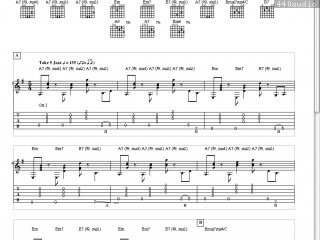
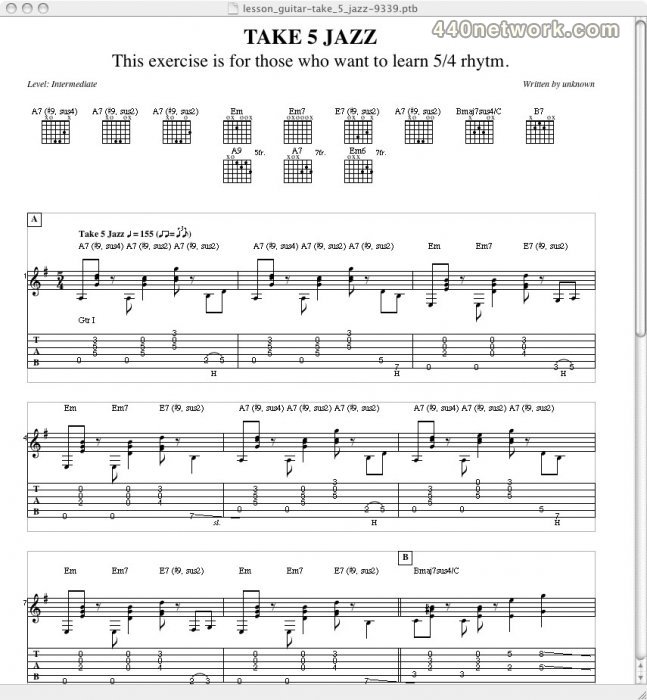












Vous devez vous identifier pour poster un commentaire:
Identifiez vous grace à votre compte 440Software (MacMusic, PcMusic, 440TV, 440Forums, 440Software, ...) ou via votre compte FaceBook, Twitter ou Google.