 SmartScore Pro v 10.2.4
25 oct. 2009
Windows
SmartScore Pro v 10.2.4
25 oct. 2009
Windows
# ENF Editing
EDIT > Program Preferences: New category added: MIDI.
Includes MIDI Channel color and MIDI Instrument defaults.
EDIT > Document Preferences > Measure numbers:Beginning measure number added. Default = 1.
Staff Properties: Percussion Map access button added to "Apply Staff Type" option.
# Playback > Automatic Drum Track
(Mac Only): Drum track list now refreshes when opened and when reordering.
# MIDI View > Piano Roll > Changing velocities of selected range of events
Problem with files crashing when attempting to change velocities of selected MIDI events in Piano Roll (Edit > Velocity/Duration) now fixed.
# CD Burning
(Win Only): Problems with some CD burning devices not recording fixed.
# Printing with Hidden Symbols
Problem with Hidden Symbols printing in Print Preview mode fixed.
# MusicXL Export
Problem with major seventh chords (e.g. Gmaj7) being interpreted as dominant sevenths (e.g. G7) fixed.
 SmartScore Pro v 10.2.3
12 juil. 2009
Windows
SmartScore Pro v 10.2.3
12 juil. 2009
Windows
* Fixes
- Transposition: Beamed notes now adjust stem direction after transposing across the middle staff line.
- Score Structure: "Apply to New" now creates new ENF document inherit staff line and system width distances, visibility and instrument properties.
* ENF Editing
- System Manager and Score Structure buttons now appear inside the Navigator bar.
- Expanded and improved Auto Drum accompaniments. Better and hipper grooves
* Playback
- Garritan "Aria" player now integrated with SmartScore VST and AU environments.
- Playback Range: Functionality improved. "Play All" option removed.
* Tablature (TAB) Editing
- Dynamics, dynamic markings and articulations correctly resized
- Auto-spacing of TAB staves now defaults to OFF.
* MusicXML and Finale Export
- Cross-staff beaming logic improved in exported SmartScore (ENF) and MusicXML files.
 SmartScore Pro v 10.2.1
18 avril 2009
Windows
SmartScore Pro v 10.2.1
18 avril 2009
Windows
Fixes
Win: DLL installation routines improved.
Mac: Error traps improved (Image Editor and MIDI Editor).
 SmartScore Pro v 5.1
22 juil. 2006
Windows
SmartScore Pro v 5.1
22 juil. 2006
Windows
Recognition:
Remove "Override Grey" recognition option. SmartScore now scans in grey.
Improved ties recognition including ties across systems and pages
Chord clusters in different voices are more precisely aligned
Offset voices more precisely aligned
Improved recognition of cross-staff voices
Improved differentiation between lyric and text recognition
Improved recognition of dynamic markings. No longer recognized as dumb text.
System brackets recognition improved and are more properly assigned
Recognition stability improved on "marginal-quality" scans
ENF Editing:
Expanded Guitar Chord Library
Display of half-beams are now dynamically controlled based on distance
Half-beam direction control (Swap with Select + "F" key)
Stability during editing improved
Auto-recover process improved. Simply rename recovered file and continue.
Barline removal at end of systems stabilized
Text and Lyrics:
Lyrics more precisely associated to noteheads
Changes in text styles can now be modified and saved as new styles
Melissmas at end of staff line now supported Playback
Jumps (codas, segnos, etc.) now work when repeat barlines are not present
Karaoke view improved
On-the-fly changes made in Playback Console are retained
Problem with latency and/or note drop after a jump or a repeat now fixed
MIDI Editing:
MIDI Editing (deleting, cutting and pasting events) stabilized
MIDI Recording stabilized. Save function improved.
MIDI events now sound when pitch is shifted
MIDI Type 1 files now supported in more third-party applications
Printing:
Rehearsal marks as letters now print correctly
Image Editing:
Cut, paste and move functions improved
 SmartScore Pro v 5.0
22 janv. 2006
Windows
SmartScore Pro v 5.0
22 janv. 2006
Windows
Greater Accuracy
99+% recognition accuracy on well-printed pages
Improved OCR of text and lyrics
More symbols are recognized and applied to playback:
Grace notes, segnos, jumps, dynamics markings, tempo markings, cross-staff beams, cross-staff voices, trills, broken systems (codas), ossias, even chord names written as text are automatically converted to transposable guitar fret symbols
Better Playback
Click-to-change Playback Properties of:
Notes, trills, staccatos, tenutos, arpeggios, tremelos (also beamed tremelos), tempos, dynamics, barlines and repeats
Greatly improved jumps control (codas, segnos, repeats, etc.)
Two-way MIDI-ENF and ENF-MIDI transparancy
Changes to MIDI events instantly update in ENF window
Greatly expanded guitar chord library (660 chords)
Increased accuracy of chord symbol recognition
Improved Karaoke view
Smoother action, moving lyrics or moving ball, colored backgrounds and lyrics
Drag to select region for playback
Score Editing and Layout
Flexible formatting
Horizontal View or Page View displays
Dynamic system scrolling
Change measures per system locally or globally
Line, staff and system spacing control tabs and rulers
Resize measures while keeping relative symbols spacing
Changable defaults: Program and Document Preferences
Improved editing interface
Simplified interface. Attractive easy-to-see controls
Single click to insert or change symbols (no "change" mode.)
Color-assisted symbol editing. Auto-error display.
Simplified cross-staff editing and beaming
Easily create ossias and split systems (codas)
Staff and System Properties
Changable defaults: Program and Document Preferences
New Expressions tool: over 100 musical expressions in various languages: Italian, French, German and English
Document Layout Control
Instantly center pages to standard or customized paper formats
Select and modify left/right aligned page layouts
View layout changes dynamically in Print Preview
Output Options
Export MusicXML (Sibelius, Cubase, Personal Composer, etc.)
Export to Finale 200x in its native file format
Burn ENF playback to Audio CD or save to .WAV files- compatible Tiger
reconnaissance de fichier PDF multi-pages
ajout de l'option de transposition : "Move rests vertically"
correction de bugs
moins...

 MacOS X UB
MacOS X UB
 Windows
Windows
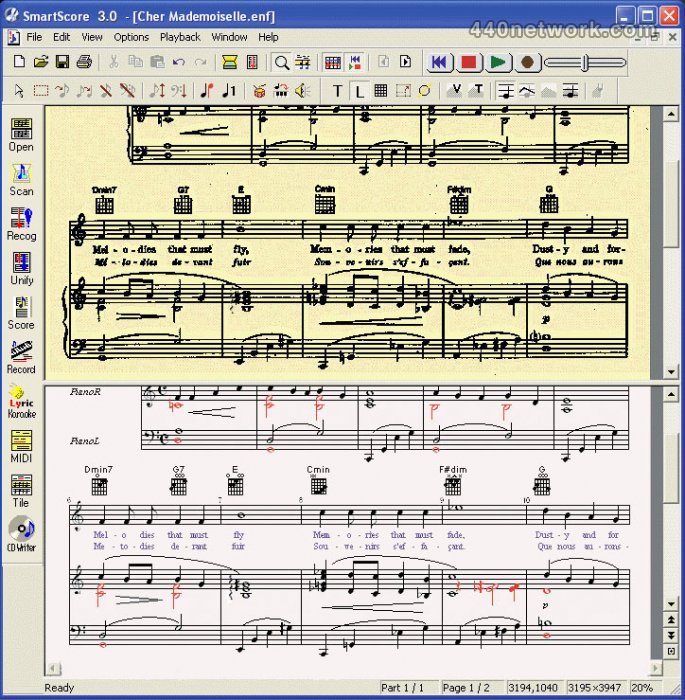











Vous devez vous identifier pour poster un commentaire:
Identifiez vous grace à votre compte 440Software (MacMusic, PcMusic, 440TV, 440Forums, 440Software, ...) ou via votre compte FaceBook, Twitter ou Google.