 Sibelius v 6.1
29 sept. 2009
MacOS X UB
Sibelius v 6.1
29 sept. 2009
MacOS X UB
* Sibelius will now avoid collisions between magnetic slurs and objects under their arc -- e.g. notes, articulations and accidentals -- by adjusting the shape of the slur and moving its end points to produce the best shape.
* New Play > Repeats dialog, allowing you to specify any sequence of bars for playback, and also to specify that nth-time endings should be played back after a D.C./D.S. jump
* Live Tempo can now include tap points, so that you can specify where you will tap, allowing the use of advanced conducting techniques such as melded and dead beats.
* Sibelius is now compatible with HyperControl , the new two-way communication standard built in to M-Audio's Axiom Pro range of keyboards. HyperControl automatically maps the keyboard's controls to playback, Mixer and note input controls in Sibelius, and the Axiom Pro's LCD display constantly updates to show the current values.
* Improvements in keyboard navigation between notes in different voices, and in which notes are played when individual notes in chords are selected.
* New Sibelius 6-style chord symbols can now be left-aligned.
* New baseline and superscript chord symbol suffix appearances for word-based suffixes (e.g. add, omit, sus, etc.)
* Further options for the numbering of 2- and 4-bar repeat bars.
* It is now possible to specify the width of leger lines on half note (minim) and whole note (semibreve) rests.
* Improvements to the positioning of the left- and right-hand ends of tuplet brackets.
* The Word Menus page of Preferences now shows the words as they will appear in the actual word menu, rather than plain text versions of them.
* It is now possible to adjust the Y position of rests once more, using a new Rest Y control on the Notes panel of Properties.
* New Merge Bars plug-in.
* Export anti-aliased bitmap graphics via File > Export > Graphics.
* Export embedded TIFF files in grayscale via File > Export > Graphics.
* Pick-up bars at the start of a score can now be exported as a short irregular bar rather than a full-length bar padded with rests when exporting a MIDI file.
* Many improvements to MusicXML import.
* Many improvements to the ManuScript language.
* Sibelius is now compatible with Mac OS X 10.6 Snow Leopard and Windows 7.
* Sibelius for Windows is now a Large Address Aware application, allowing it to access up to 3GB RAM on 32-bit Windows, and up to 4GB RAM on 64-bit Windows.
...plus many other small improvements and fixes.
 Sibelius v 6.0.3
4 sept. 2009
MacOS X UB
Sibelius v 6.0.3
4 sept. 2009
MacOS X UB
This update provides compatibility with the newly-released Mac OS X 10.6 Snow Leopard.
This is a compatibility release only: it does not provide any improvements other than fixing a small number of compatibility problems with running Sibelius on Snow Leopard. There is no new update for Windows users, and users running Mac OS X 10.5 or earlier do not require this update.
 Sibelius v 6.0.1
4 août 2009
MacOS X UB
Sibelius v 6.0.1
4 août 2009
MacOS X UB
* Sibelius's memory usage no longer grows unbounded when scrolling through the pages of a large score without editing (e.g. during playback)
* Sibelius no longer crashes when pasting material at the start of a score where the first item in the top staff of the selection would need to be pasted before the start of the first bar.
* Creating a key signature in a dynamic part no longer causes Sibelius to crash.
* The initial volume used by Sibelius when clicking on a note in the score, or inputting a note via the Keyboard or Fretboard windows, before the score has been played back is now correct.
* The Allow first syllable to overhang barline option in House Style > Note Spacing Rule now works as expected once more.
* Lyric hyphens are now correctly centered between syllables, as they were in Sibelius 5 and earlier versions.
* It was possible for Mixer redraws to cause a crash under some obscure circumstances. This bug has now been fixed.
* A minor problem with the Essentials Choral Combo sound set (for users of Sibelius Sounds Choral for Sibelius 6) has been corrected.
* Plug-ins > Simplify Notation > Combine Tied Notes and Rests now runs without an error.
* Non-magnetic lines no longer perform the look-ahead associated with the new slur direction rule for magnetic slurs, resulting in a small performance increase in scores with many lines.
* Various small problems related to the appearance and positioning of lines that cross system or page breaks when exporting scores to Sibelius 5 format or earlier have been fixed.
* A number of small improvements to the order in which scores are compared when exporting Rich Text Format log exported via the Export Log dialog, which now also includes line breaks.
 Sibelius v 6.0
21 mai 2009
MacOS X UB
Sibelius v 6.0
21 mai 2009
MacOS X UB
* Magnetic Layout – dramatically cuts the writing time in half between the moment of inspiration and the final printed score – delivering the added assurance that all individual objects are positioned conventionally on the score where musicians expect to find them. The software automatically spaces and lays out scores to look professional and clear from the very first note. Previously, aligning individual score objects required time-consuming manual adjustments which now occur transparently to the user.
* Versions – enables educators to efficiently track student progress, spot plagiarism and promote collaboration. Students can record progress and submit creative commentary with their final coursework. Professionals now have a robust, effective way to track changes or collaborations with copyists, orchestrators and publishers by saving, manipulating and comparing revisions of a work piece within a single file.
* Keyboard and Fretboard Windows – provide a visual approach to the music education process, allowing aspiring musicians and composers to follow lighted key and finger positions as a score plays back – reinforcing the relationship between staff and tab notation with real instruments. These windows also create a new way for customers to input music directly from an on-screen piano keyboard or guitar fretboard, as opposed to using conventional methods such as clicking on the staff of the note or typing the note names on the computer keyboards via a separate MIDI keyboard.
* Classroom Control – offers a simple and single window for common classroom management tasks. This enables educators to keep students on subject by creating a streamlined approach for sharing files across the network during review cycles and facilitating daily classroom instruction. Messages sent by the educator appear on the student's workstation screen. Now, educators can easily attract attention despite any challenges in the teaching environment, such as students wearing headphones.
* ReWire Support – simplifies the once challenging process of incorporating audio tracks into notation-focused projects, making it an ideal tool to facilitate a film's orchestral session. By synchronizing Sibelius software with Pro Tools software (or other DAWs running on the same computer,) customers can start real-time playback in Sibelius and the DAW will follow, or vice versa. Further, composers or orchestrators can easily add a vocal to a song created with Sibelius or augment an existing recording for enhanced creative options.
 Sibelius v 5.2.5
23 sept. 2008
MacOS X UB
Sibelius v 5.2.5
23 sept. 2008
MacOS X UB
Sibelius 5.2.5 features a small number of feature enhancements:
It is now possible to delete multiple user-defined text styles in a single operation in House Style > Edit Text Styles.
New Notebook (laptop) features keyboard shortcut set for recent model MacBook and MacBook Pro computers, that do not have an embedded keypad.
You can now Shift-click on the device and sound menus in an expanded staff strip in the Mixer to reset the device or sound for all staves in the score by choosing (Auto) from the menu.
Sibelius 5.2.5 also features a number of bug fixes, including:
When importing a house style, Sibelius now checks to see whether an incoming user-defined style matches by name to an existing user-defined style in the score, and if it does, Sibelius replaces the existing user-defined style with the incoming one (provided they are compatible, e.g. both are staff-attached).
When using Kontakt Player 2 for playback and inputting very short notes in step-time, notes played as they are input would hang forever; this problem has now been fixed.
When using Sibelius Sounds Essentials for playback, some General MIDI sounds would not play back during input until after you had played back the score at least once; this problem has now been fixed.
When Play notes as you edit is switched on, Sibelius will always play the appropriate sound when a note is input or selected, even if the staff to which the note belongs is muted in the Mixer.
Adding an articulation, slur, or some other markings no longer causes the playback sound to be incorrect or causes playback to be silent until the score is closed and reopened.
The message box that appears when the score you are opening uses a different configuration to the one you currently have chosen now correctly responds both to the Don't say this again checkbox on the message box itself, and the Warn if configuration used in score is different to the active configuration checkbox on the Files page of Preferences.
If you have Restore score window sizes and positions switched on (on the Files page of Preferences) and leave a score window maximised on a secondary display that is no longer connected to your computer when you next open the score, the score window is now correctly repositioned on the primary display, rather than opening up completely out of view (Mac only).
Remaining problems with booklet printing with scores where the first page number is not 1 have been fixed.
Remaining problems with duplicate instrument styles being created when copying and pasting music from and to staves using user-defined instrument types have been fixed.
 Sibelius v 5.1
4 nov. 2007
MacOS X UB
Sibelius v 5.1
4 nov. 2007
MacOS X UB
Input maps
Use all the extra buttons, faders and rotary controls on your M-Audio keyboard to control the Playback window and the Mixer in Sibelius
Simply choose the appropriate input map on the Input Devices page of
Preferences
Playback improvements
Choose a default playback configuration to speed up start-up
Sort and rename devices in Playback Devices
Better playback of rolls and other unpitched percussion effects
Improved pitch bend and glissando playback in Kontakt Player 2
Support for loading and saving VST presets
Use any MIDI device without a sound set by setting up a Manual Sound Set, including program and bank numbers to use for each channel, and the ability to change a staff's channel in the Mixer
Mixer improvements
Display program names instead of sound IDs: simply set Display to Program names on the Playback page of Preferences
New "test" button to audition chosen sound
New pan slider for virtual instrument outputs (for e.g. VSL Vienna Instruments)
Change a staff's MIDI channel directly via the Mixer when that device uses a manual sound set
MusicXML support
Now supports MusicXML 2.0
Imports compressed (.mxl) files
Better layout support (e.g. system layout, object positioning, blank pages, multirests)
Better instrument detection
Imports unpitched percussion, nested tuplets, page-attached text, notehead shapes, hidden objects, chord diagrams, tab staves that use capos, and more
Bugs relating to incorrect bar lengths fixed
Mac OS X support
Spotlight support now included: find Sibelius files by any text contained within them
Quick Look support for Mac OS X 10.5 Leopard now included: look inside Sibelius scores directly via the Finder without opening them
Plus many bugs fixed
 Sibelius v 5.0
15 juin 2007
MacOS X UB
Sibelius v 5.0
15 juin 2007
MacOS X UB
Ideas Hub : fonction permettant de capturer, utiliser et ré-utliser des fragments de musique. En plus de vos propres idées, 2000 prêtes à l'emploi sont incluses
plus de 150 sons intégrés haute qualité
support des instruments VST et Audio Unit
nouveau mode d'affichage Panorama: bande continue sans fin
gestion des parties instrumentales encore plus facile
pages blanches
numérotation de mesures avancée
police Reprise et autres polices musicales
- nouveaux plug-ins "undoables"
...
 Sibelius v 4.1.5
26 août 2006
MacOS X PPC
Sibelius v 4.1.5
26 août 2006
MacOS X PPC
* Fixed a problem that caused Sibelius to slow down during editing in scores using French beams.
* Fixed a problem that caused Sibelius to crash sometimes after stopping playback when using GPO Sibelius Edition.
* Fixed a problem whereby lines following text (e.g. lyric lines, or guitar lines) would appear at different distances away from the text at different zoom levels.
* Fixed a problem that could cause Sibelius to crash upon exiting after editing instrument names.
 Sibelius v 4.1
5 janv. 2006
MacOS X PPC
Sibelius v 4.1
5 janv. 2006
MacOS X PPC
support pour nouveaux produits Garritan Personal Orchestra Sibelius Edition et Sibelius Rock and Pop Collection
deux nouveaux plug-ins
amélioration du numérotage des mesures
lecture des vidéos attachées image par image
création de message CC MIDI via Play > Dictionary
création de parties dynamiques dans différentes transpositions à partir du même instrument
nouveaux formats de timecode (15fps, 29.97 (drop) fps) et amélioration de l'import de timecode à partir de fichiers MIDI
support pour Apple Mighty Mouse (Mac OS X 10.4.2 ou plus)
support des polices musicales PostScript (Type 1)
nombreuses autres corrections et améliorations
 Sibelius v 3.1
23 janv. 2004
Carbon (OS 9+10)
Sibelius v 3.1
23 janv. 2004
Carbon (OS 9+10)
4 nouveaux plug-ins (Color Pitches, Boomwhacker Note Colors, Harmonics Playback, Remove Overlapping Notes)
16 nouveaux instruments
Nouvelle fonctionnalité d'enregistrement permettant d'utiliser Sibelius sur plusieurs ordinateurs
Update de PhotoScore Lite & Professional
Support de la molette de souris sous OS X
Nombreuses améliorations et corrections
 Sibelius v 3.0
23 nov. 2003
Carbon (OS 9+10)
Sibelius v 3.0
23 nov. 2003
Carbon (OS 9+10)
170 nouveautés ont été ajoutées, plus une version spéciale de Kontakt, issue d'une collaboration avec Native Instruments, permettant de jouer les playbacks à partir de samples instruments de haute qualité (terminé les instruments QuickTime miteux), vous aurez désormais la possibilité de graver directement vos créations sur CD et créer des fichiers audio pour le Web.
Voici quelques unes des plus intéressantes nouveautés :
Lissage de police : Le lissage de police d'OS X a déjà rendu le look de Sibelius clairement meilleur que les versions OS 9 de Sibelius et Finale, mais une nouvelle fonctionnalité d'affichage lissera à l'écran tous les élements graphiques vous faisant croire à la vision d'une page imprimée.
Nouveaux modèles. 60 nouveaux instruments sont ajoutés (plus jamais vous n'aurez à vous rappeler la tessiture d'une steel guitar hawaïenne), ainsi que de nouveaux papiers à musique, groupes et orchestres, comme ce pupitre d'orchestration de films créé par le compositeur des Simpsons Alf Clausen.
Le Zoom sur les portées vous permet de masquer les autres et de vous concentrer sur une partie quand vous composez.
L'enregistrement de deux sons simultanés sur une seule portée peut maintenant se faire, la restitution de la dynamique et du temps est semblable à celle d'un séquenceur, avec la possibilité que votre performance devienne playback.
Les notes fantômes vous montrent où sera la note avant que vous ne la déposiez à la souris, comme dans Finale.
Le lecteur Silver Kontact, émanation de Kontact, sera téléchargeable gratuitement pour Mac en novembre 2003 (donc manifestement en retard pour être intégré dans Sibelius 3, tant pis, on lui fera sa fête pour ThanksGiving). Cette version spéciale du synthé Native possède 20 sons instrumentaux, que l'on pourra étendre à 64 et plus via Gold Kontact. Etant donné la qualité des synthés Native, c'est plutôt une bonne nouvelle.
Le playback de Sibelius, en plus d'être capable de graver les playbacks issus de Kontact, permet désormais les répétitions complexes, avec réglages dynamiques indépendants, et supporte enfin la dynamique des claviers, les changements de métrique et les glissandi.
Les sauts de page automatiques placent les fins de page dans les parties extraites (une fonctionnalité qui sera présente également dans la nouvelle version de Finale, disponible le mois prochain).
Des Plug-ins d'arpèges et de gammes instructeurs, réjouissant.
Edition améliorée. En travaillant avec "plusieurs des plus grands éditeurs de partition du monde", Sibelius a amélioré ses algorithmes d'espacement de notes. Difficile à décrire, mais cela a l'air révolutionnaire. Le pointage, qui était connu pour se comporter parfois de façon étrange dans Sibelius 2, a été radicalement amélioré.
Scan amélioré. Photoscore, le logiciel de scan de la marque Sibelius ayant également été mis à jour, la version light qui est intégrée à Sibelius en a profité.
Compatibilité des versions antérieures. Heureusement, vous pouvez toujours sauvegarder au format Sibelius 2 dans Sibelius 3 ! Sibelius est également capable d'importer des fichiers Finale 2004, restant en paix avec le format de fichier de son rival.
moins...

 MacOS X Intel
MacOS X Intel
 Windows
Windows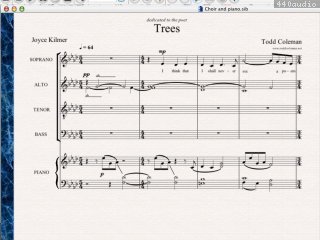
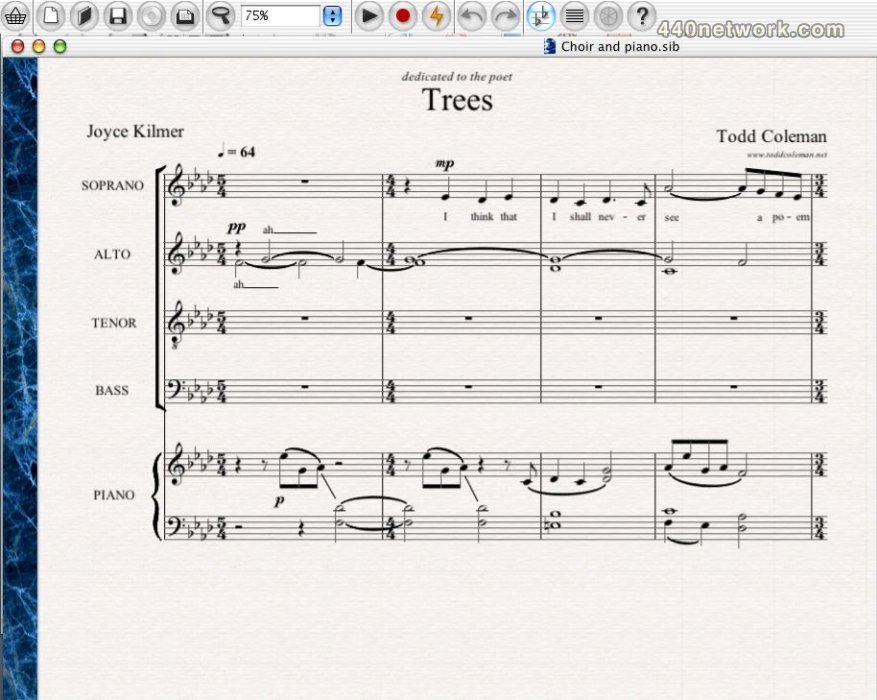














Vous devez vous identifier pour poster un commentaire:
Identifiez vous grace à votre compte 440Software (MacMusic, PcMusic, 440TV, 440Forums, 440Software, ...) ou via votre compte FaceBook, Twitter ou Google.