Piano Designer
| Version | 1.3.13 |
| Price | Free |
| Category | Tools / Controllers |
| Rating |
|
| Compatible with |
|
| Languages | |
| Release Date | Aug 4, 2014 |
| Updated On | Sep 15, 2024 |
| Size | 13.8 Mo |
| Downloads | 3 |
Compatible Models:
LX708, LX706, LX705, HP704, HP702, RP701, F701, FP-90X, FP-60X, FP-30X, HP701(Region Limited Model), RCP800(Region Limited Model), GP-9M, GP-9, GP-6, GP609, GP607, LX-17, LX-7, HP605, HP603, HP603A, HP601, KF-10, LX-15e, HP508, HP506, HP504, DP603, DP90Se, DP90e, FP-90, FP-80, FP-60
Introduction:
The Piano Designer app helps you to personalize the sound of your Roland piano. Inside the instrument are many parameters that allow you to finely adjust the sound elements of the piano, much in the same way that an experienced piano technician fine-tunes an acoustic piano for a particular artist or musical style. These parameters include pitch, volume, tonal characteristics, the extent to which the virtual “lid” is open, states of resonance from the strings and cabinet,...
LX708, LX706, LX705, HP704, HP702, RP701, F701, FP-90X, FP-60X, FP-30X, HP701(Region Limited Model), RCP800(Region Limited Model), GP-9M, GP-9, GP-6, GP609, GP607, LX-17, LX-7, HP605, HP603, HP603A, HP601, KF-10, LX-15e, HP508, HP506, HP504, DP603, DP90Se, DP90e, FP-90, FP-80, FP-60
Introduction:
The Piano Designer app helps you to personalize the sound of your Roland piano. Inside the instrument are many parameters that allow you to finely adjust the sound elements of the piano, much in the same way that an experienced piano technician fine-tunes an acoustic piano for a particular artist or musical style. These parameters include pitch, volume, tonal characteristics, the extent to which the virtual “lid” is open, states of resonance from the strings and cabinet,...
more...
Compatible Models:
LX708, LX706, LX705, HP704, HP702, RP701, F701, FP-90X, FP-60X, FP-30X, HP701(Region Limited Model), RCP800(Region Limited Model), GP-9M, GP-9, GP-6, GP609, GP607, LX-17, LX-7, HP605, HP603, HP603A, HP601, KF-10, LX-15e, HP508, HP506, HP504, DP603, DP90Se, DP90e, FP-90, FP-80, FP-60
Introduction:
The Piano Designer app helps you to personalize the sound of your Roland piano. Inside the instrument are many parameters that allow you to finely adjust the sound elements of the piano, much in the same way that an experienced piano technician fine-tunes an acoustic piano for a particular artist or musical style. These parameters include pitch, volume, tonal characteristics, the extent to which the virtual “lid” is open, states of resonance from the strings and cabinet, and so on.
With the Piano Designer app, you can easily control these many elements from the graphical touchscreen on your mobile device. In addition, the app includes many ready-to-play settings, allowing you to enjoy custom sounds created by world-class piano technicians.
Parameters related to lid position, strings, and hammers are listed at a glance, and can be edited and transferred to the piano easily. Enjoy playing your Roland piano with sounds fine-tuned by famous piano technicians. Graphically adjust the pitch, level, and tonal character independently for each of the piano’s 88 notes.
Notes:
Make sure your Roland piano model is updated with the most current system program. The latest system program and setup instructions can be found at the support pages at www.roland.com. You can connect your iPad/iPhone to your piano via following connecting ways. : ?Connection via Bluetooth. (Compatible model : LX708, LX706, LX705, HP704, HP702, HP701(Region Limited Model), GP609, GP607, LX-17, LX-7, HP605, HP603, HP603A, HP601, KF-10, DP603, FP-90, FP-60)
?Connection via Wireless LAN, by inserting the WNA1100-RL Wireless USB Adapter (sold separately) or Onkyo UWF-1 into the USB Memory port. (Compatible model: LX-15e, HP508, HP506, HP504, DP90Se, DP90e, FP-80)
?Connection via USB Cable. Lightning-USB Camera Adaptor or Apple iPad Camera Connection Kit for your iPhone/iPad and USB cable are required. (Compatible model: LX708, LX706, LX705, HP704, HP702, HP701(Region Limited Model), GP609, GP607, LX-17, LX-7, HP605, HP603, HP603A, HP601, KF-10, LX-15e, HP508, HP506, HP504, DP603, DP90Se, DP90e, FP-90, FP-80, FP-60)
LX708, LX706, LX705, HP704, HP702, RP701, F701, FP-90X, FP-60X, FP-30X, HP701(Region Limited Model), RCP800(Region Limited Model), GP-9M, GP-9, GP-6, GP609, GP607, LX-17, LX-7, HP605, HP603, HP603A, HP601, KF-10, LX-15e, HP508, HP506, HP504, DP603, DP90Se, DP90e, FP-90, FP-80, FP-60
Introduction:
The Piano Designer app helps you to personalize the sound of your Roland piano. Inside the instrument are many parameters that allow you to finely adjust the sound elements of the piano, much in the same way that an experienced piano technician fine-tunes an acoustic piano for a particular artist or musical style. These parameters include pitch, volume, tonal characteristics, the extent to which the virtual “lid” is open, states of resonance from the strings and cabinet, and so on.
With the Piano Designer app, you can easily control these many elements from the graphical touchscreen on your mobile device. In addition, the app includes many ready-to-play settings, allowing you to enjoy custom sounds created by world-class piano technicians.
Notes:
?Connection via Wireless LAN, by inserting the WNA1100-RL Wireless USB Adapter (sold separately) or Onkyo UWF-1 into the USB Memory port. (Compatible model: LX-15e, HP508, HP506, HP504, DP90Se, DP90e, FP-80)
?Connection via USB Cable. Lightning-USB Camera Adaptor or Apple iPad Camera Connection Kit for your iPhone/iPad and USB cable are required. (Compatible model: LX708, LX706, LX705, HP704, HP702, HP701(Region Limited Model), GP609, GP607, LX-17, LX-7, HP605, HP603, HP603A, HP601, KF-10, LX-15e, HP508, HP506, HP504, DP603, DP90Se, DP90e, FP-90, FP-80, FP-60)
less...

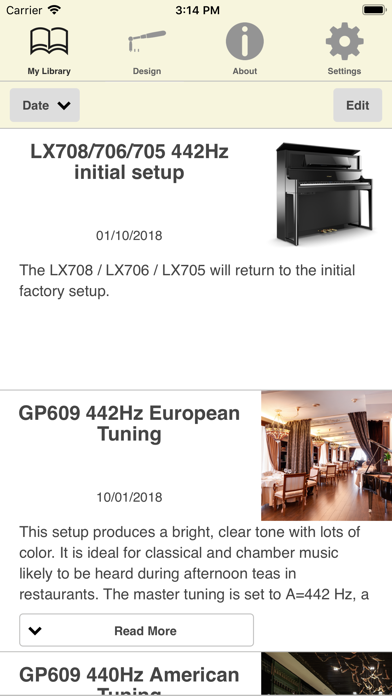
You must sign-in to post your comment:
You can signin with your 440Software account (MacMusic, PcMusic, 440TV, 440Forums, 440Software, ...) or via FaceBook, Twitter or Google.