Alto Saxophone Fingering Guide
| Version | 1.4 |
| Price | $0.99 |
| Category | Education / Reference |
| Rating |
|
| Compatible with |
|
| Languages | |
| Release Date | Sep 2, 2013 |
| Updated On | Sep 25, 2014 |
| Size | 5.5 Mo |
| Downloads | 5 |
Reviews:
"Clever! A Super App!" - apps4idevices.com
Description:
This app is an interactive fingering guide for Alto Saxophone.
If you're playing a piece of music and you come across a note that you need to know the fingering for, or you want to see if there are any alternative fingerings, then you just go on the app, press the note on the stave at the top, and the keys you need to press to play the note are highlighted! If there is more than one fingering combination to play the same note, you can swipe between the alternatives.
The app can also be used as an easy transposition tool. If you have some sheet music made for an instrument of a different key such as Piano or Tenor Sax then you can choose the corresponding instrument key, the stave changes and you simply select the note...
"Clever! A Super App!" - apps4idevices.com
Description:
This app is an interactive fingering guide for Alto Saxophone.
If you're playing a piece of music and you come across a note that you need to know the fingering for, or you want to see if there are any alternative fingerings, then you just go on the app, press the note on the stave at the top, and the keys you need to press to play the note are highlighted! If there is more than one fingering combination to play the same note, you can swipe between the alternatives.
The app can also be used as an easy transposition tool. If you have some sheet music made for an instrument of a different key such as Piano or Tenor Sax then you can choose the corresponding instrument key, the stave changes and you simply select the note...
more...
Reviews:
"Clever! A Super App!" - apps4idevices.com
Description:
This app is an interactive fingering guide for Alto Saxophone.
If you're playing a piece of music and you come across a note that you need to know the fingering for, or you want to see if there are any alternative fingerings, then you just go on the app, press the note on the stave at the top, and the keys you need to press to play the note are highlighted! If there is more than one fingering combination to play the same note, you can swipe between the alternatives.
The app can also be used as an easy transposition tool. If you have some sheet music made for an instrument of a different key such as Piano or Tenor Sax then you can choose the corresponding instrument key, the stave changes and you simply select the note you want to play as before. the transposing is done for you!
Note that only Eb, C, and Bb instrument keys are supported, which covers all saxophones and piano.
The 'i' button in the bottom right of the main app screen will take you to the info screen and will give more detailed instructions on how to use the app.
Please feel free to email with suggestions or if you find any bugs at PeterWeightmanApps@gmail.com
"Clever! A Super App!" - apps4idevices.com
Description:
This app is an interactive fingering guide for Alto Saxophone.
If you're playing a piece of music and you come across a note that you need to know the fingering for, or you want to see if there are any alternative fingerings, then you just go on the app, press the note on the stave at the top, and the keys you need to press to play the note are highlighted! If there is more than one fingering combination to play the same note, you can swipe between the alternatives.
The app can also be used as an easy transposition tool. If you have some sheet music made for an instrument of a different key such as Piano or Tenor Sax then you can choose the corresponding instrument key, the stave changes and you simply select the note you want to play as before. the transposing is done for you!
Note that only Eb, C, and Bb instrument keys are supported, which covers all saxophones and piano.
The 'i' button in the bottom right of the main app screen will take you to the info screen and will give more detailed instructions on how to use the app.
Please feel free to email with suggestions or if you find any bugs at PeterWeightmanApps@gmail.com
less...

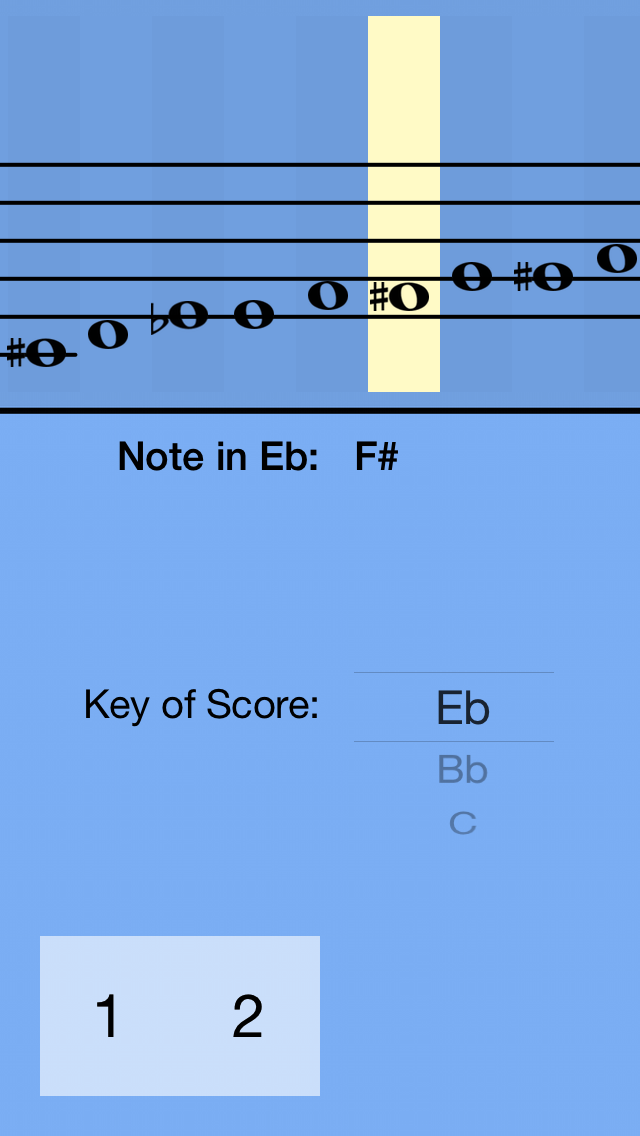
You must sign-in to post your comment:
You can signin with your 440Software account (MacMusic, PcMusic, 440TV, 440Forums, 440Software, ...) or via FaceBook, Twitter or Google.