TrueMetronome
| Version | 3.10 |
| Price | $2.99 |
| Category | Tools / Metronomes |
| Rating |
|
| Compatible with |
|
| Languages | , , , , , , , |
| Release Date | Nov 6, 2012 |
| Updated On | Aug 15, 2024 |
| Size | 15.6 Mo |
| Downloads | 3 |
This metronome app is created by a musician for musicians. Almost all metronome apps boast about their accuracy, but users with sensitive hearing notice inaccurate beats all the time. It used to be impossible to create a perfectly accurate metronome on a mobile device. Despite the failure of other apps, perfect time is possible for TrueMetronome: its unique engine creates perfect beats with ABSOLUTE ZERO error. For this reason, TrueMetronome is the most accurate metronome app on any mobile platform.
Sound quality is the second issue for software metronomes. Serious musicians prefer a natural sound filled with overtones, but all metronome apps play short synthetic samples (so that the first sound stops completely before the next begins). Thus, you hear an artificial, dead sound....
Sound quality is the second issue for software metronomes. Serious musicians prefer a natural sound filled with overtones, but all metronome apps play short synthetic samples (so that the first sound stops completely before the next begins). Thus, you hear an artificial, dead sound....
more...
This metronome app is created by a musician for musicians. Almost all metronome apps boast about their accuracy, but users with sensitive hearing notice inaccurate beats all the time. It used to be impossible to create a perfectly accurate metronome on a mobile device. Despite the failure of other apps, perfect time is possible for TrueMetronome: its unique engine creates perfect beats with ABSOLUTE ZERO error. For this reason, TrueMetronome is the most accurate metronome app on any mobile platform.
Sound quality is the second issue for software metronomes. Serious musicians prefer a natural sound filled with overtones, but all metronome apps play short synthetic samples (so that the first sound stops completely before the next begins). Thus, you hear an artificial, dead sound. Moreover, the identical samples playing at the same frequency can drive any man crazy! TrueMetronome solves this problem thoroughly: all sounds are recorded from real metronomes, a beat does not affect the gradual decay of its predecessors, and each beat's sound is a little different from the others. All this contributes to the natural sound which is easier on your ears.
Finally, an aesthetic, thoughtful interface is an important aspect of any application, and TrueMetronome pays particular attention to it. Creating an electronic metronome interface is simple, but TrueMetronome does not cut corners: it recreates the look and feel of a real mechanical metronome; every mark on the scale is labeled with a tempo mark, the deviation angle of the pendulum depends on the tempo, and the tempo is selected by dragging the weight.
You can adjust the tempo in 2 BPM (beats per minute) increments by dragging the digital weight. This restriction prevents a change of tempo from accidental touches, and when you need greater precision in the selection of the tempo, there are "+" and "-" buttons as well. On the lower part of the metronome, you can turn the bell on and off and select the number of beats per measure.
To start or to stop the beats, simply tap anywhere.
Key features
Perfect beats with ZERO error (unparalleled!) Natural sound without duplicate samples (unique to TrueMetronome!) Realistic look and feel with particular attention to comfortable usability Optional bell on the first beat of the measure Selection from all known meters: 2, 3, 4, 5, 6, 7, 8, 9, 10, 11, 12, 13 Tap tempo function Skins
Sound quality is the second issue for software metronomes. Serious musicians prefer a natural sound filled with overtones, but all metronome apps play short synthetic samples (so that the first sound stops completely before the next begins). Thus, you hear an artificial, dead sound. Moreover, the identical samples playing at the same frequency can drive any man crazy! TrueMetronome solves this problem thoroughly: all sounds are recorded from real metronomes, a beat does not affect the gradual decay of its predecessors, and each beat's sound is a little different from the others. All this contributes to the natural sound which is easier on your ears.
Finally, an aesthetic, thoughtful interface is an important aspect of any application, and TrueMetronome pays particular attention to it. Creating an electronic metronome interface is simple, but TrueMetronome does not cut corners: it recreates the look and feel of a real mechanical metronome; every mark on the scale is labeled with a tempo mark, the deviation angle of the pendulum depends on the tempo, and the tempo is selected by dragging the weight.
You can adjust the tempo in 2 BPM (beats per minute) increments by dragging the digital weight. This restriction prevents a change of tempo from accidental touches, and when you need greater precision in the selection of the tempo, there are "+" and "-" buttons as well. On the lower part of the metronome, you can turn the bell on and off and select the number of beats per measure.
To start or to stop the beats, simply tap anywhere.
Key features
less...

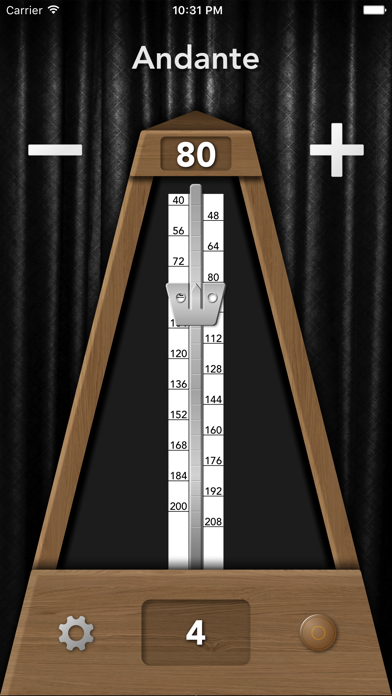
You must sign-in to post your comment:
You can signin with your 440Software account (MacMusic, PcMusic, 440TV, 440Forums, 440Software, ...) or via FaceBook, Twitter or Google.