Studio
Audio upsampling for export
Export audio of each staff or bus as an individual stem
New PreSonus® Native Effects™ plug-ins from Studio One®: Compressor, Limiter, EQ
Notation
Cross-staff beaming:
Notes can be beamed across staves, from left to right hands, for grand staff instruments (piano, clavinet, electric piano)
Arpeggios and glissandi will work across both staves
Chords:
Expanded chord library and characters
Recent-chord picker
Design custom chord symbols and diagrams
Chord symbols now vertically align on the page
Chords remain on fretboard for repeated entry
Chord diagrams can be edited on fretboard
Drag score items for exact placement
Improvement of note spelling in MIDI entry
Add Capo feature
Select and copy all lyrics
Add extended melisma line to lyrics
Stemless slashes for leadsheets
Ability to change font for all score text items
Flip enharmonics of a region and of selected notes
Copy-and-paste in specific voices
Add ties in step time
Cautionary key and clef
Out-of-range notes turn different color
Multiple first-time repeat endings
In Multi-Voice entry, move staccato articulation to center the articulation with the note stem
Allow user to manually move articulations vertically
Add ability to set the articulation to a particular side of a note
User Interface
Retina display (Mac)
Touchscreen optimization for Windows 8
Sibelius and Finale number pad shortcut set options
Localization in U.S. and British English, French, German, Japanese, and Latin American Spanish
New international keyboard shortcut set to utilize numbers for rhythms rather than letters
User interface redesign to reflect PreSonus Studio One® style
Progression 3 also has the following fixes and improvements:
Ties in grand staff voices now show the correct way up
Playback of chord extensions now possible (when using rhythm slashes)
Bracketed groups now showing on imported MIDI files
Option to keep mixer on top
Allow a mix of stems up and stems down in a beam group
Fix exporting chord extensions in MusicXML
Tuplet numbers show as default on the stem side, rather than note side
Quick Reference Guide updated and localized
User Guide fully updated
Issue with accidentals on grand staff now fixed
Fix the ends of slurs colliding with staccato
Fix slurs being attached occasionally to wrong voice
Fix ability to change stem direction for middle voices in a measure that has more than two voices
Progression tech support, online shop, downloads, resources, user accounts, Web site, forums, and knowledgebase now part of My PreSonus and www.presonus.com
Enter, edit, and playback tab, notation, or both
Acoustic Guitar, Electric Guitar, Bass Guitar, Upright Bass, Piano, Electric Piano, Clavinet, and Drum Set samples included (add additional instruments such as Classical Guitar, Acoustic Fingerstyle Guitar, Mandolin, and Banjo)
Open Notion files
Compatible with Notion and Progression iPad products
Open Guitar Pro files (versions 3-5)
Real-time MIDI record
Step-time MIDI input
Clean and intuitive user interface
Interactive guitar fretboard, keyboard, and drumpad for fast entry
Quick and simple selection palette
Distortion and reverb effects
Full audio mixer
Convenient file sharing
Full-range of guitar functions and articulations including: bends, vibrato, slides, hammer on, pull off, mutes, whammy bar techniques, bass slap, harmonics, and more…
Insert text
Chord and melody modes
Easy delete and erase capabilities
Upload audio to SoundCloud

 MacOS X Intel
MacOS X Intel
 Windows
Windows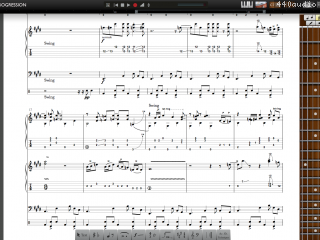
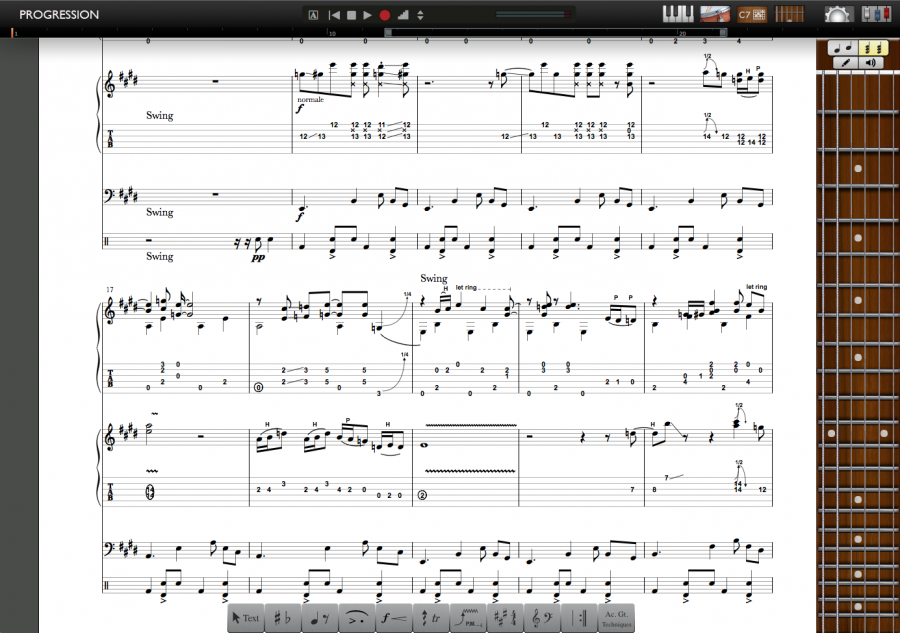










You must sign-in to post your comment:
You can signin with your 440Software account (MacMusic, PcMusic, 440TV, 440Forums, 440Software, ...) or via FaceBook, Twitter or Google.