NEW - Create Notes for each PDF:
· A note can be created for each PDF file. When you create a new note, Binder saves this note in a text file (.TXT) using the same filename as the current PDF. This way, you can easily grab all your notes to share them or for backup. If you rename a PDF file, be sure to rename it's corresponding .TXT file too.
· "-" (dash) key can be used to display / hide notes. You can also click in the middle of the screen, between the two upper rings to display / hide notes. Please, read user manual for more information.
CHANGE - User list window:
· New column : "Comment".
· Always use full PDF filename to avoid duplicated entries or wrong selection in user lists.
FIX:
· It was impossible to play the last song of the last tab (set).
· Other minor fix.
Animation added to the toolbar.
Hide the toolbar when Binder is not active.
Continuous Play : Stop Playback when the last song of a user tab (set list) has been played.

 MacOS X Intel
MacOS X Intel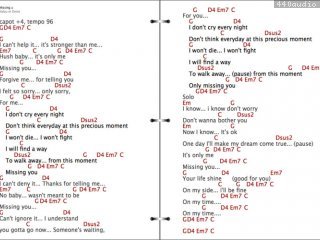
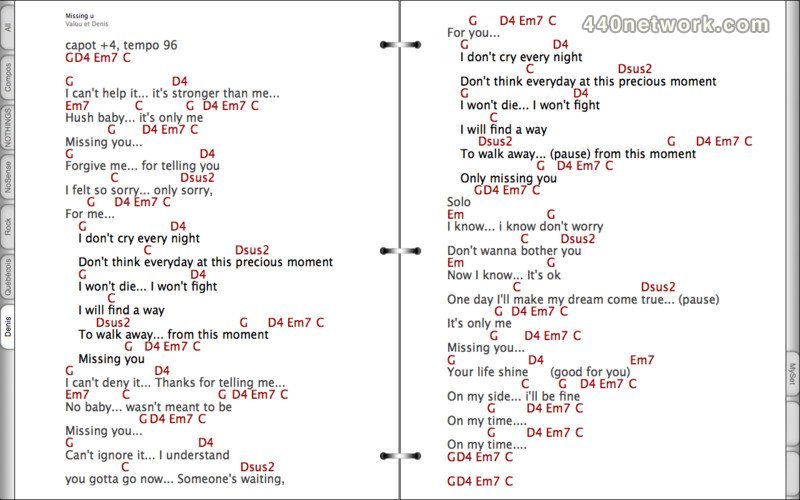










You must sign-in to post your comment:
You can signin with your 440Software account (MacMusic, PcMusic, 440TV, 440Forums, 440Software, ...) or via FaceBook, Twitter or Google.