GenieSoft Score Writer is the affordable notation software that makes recording, editing, arranging and printing your music easy, fast and enjoyable. You can quickly enter notes on-screen with your mouse or computer keyboard, or record a MIDI performance. Score Writer's intuitive interface puts powerful editing tools and symbol palettes at your fingertips, so you spend time composing music instead of searching through menus. For band and small orchestral arrangements, lead sheets, choral parts or even simple notation examples, there's no easier way to create professional notation than Score Writer.
The score window in Score Writer allows you to notate your music quickly and easily. You control all notation elements with the mouse or computer keyboard. Extensive text handling functions make it easy to add or edit lyrics, page text, measure text and rehearsal marks. Move staves on the page with a click of the mouse -- even resize the music on the page
Score Writer has the MIDI recording capabilities you've always wanted in a notation program. It reads and writes standard MIDI files, provides tape deck-style transport controls, as well as multiple recording options. Score Writer offers complete MIDI playback of dynamics markings, repeats and endings. And you can edit your recorded MIDI performance on-screen, using the score window.
Score Writer has extensive notation symbols including slurs, ties, grace notes, cue notes, tuplets, accents marks, ornaments, ottava, lift, fall off, glissando up/down, and dynamics markings. Notating drum parts has never been easier. You can play your drum sounds on a MIDI instrument and Score Writer will place the notes with percussion note heads onto a five line percussion staff. It even features an Expression palette so you can enter tempo and other changes easily.
Score Writer Features
Staff/Score
- Easy setup with Setup dialog
- 256 staves with 4 voices per stave
- 16 staves per system, unlimited number of systems
- 4 voices per stave, each assignable to a MIDI device
- Automatic page tiling for printout
- 32,768 measures per score
- Scrolling score window during playback
- 34" x 44" maximum page size
View/Edit Windows
- WYSISWYG Page layout—what you see and edit is what you get
- Zoom score from 10% - 200%
Staff Types/Clefs
- G (treble clef) G (8va) G (8vb)
- F (bass clef) F (8vb)
- C (movable-tenor, alto, soprano, mezzo soprano clefs)
- Percussion with staff line, notehead and MIDI pitch mapping
Meters/Keys
- Multiple meters
- Different meters between staves are supported graphically
Noteheads
- Supports most note marks and ornaments
- Intelligent placement of note heads can be manually adjusted
- Accidentals can be dragged anywhere
- Fingering can be attached to notes
Rhythmic
- 128th note to triple dotted whole notes
- Tuplets from 1 - 99 over 1 - 99
- Automatic beaming
- Adjustable beam height and angles
- Nested repeats and endings with MIDI playback
Input Methods
- Computer mouse
- Computer keyboard
- MIDI controller/keyboard real time and step time
- Import standard MIDI file, quantize each track differently
- Import Encore and MusicTime files
- Import MusicXML files
Chords
- Automatic chord recognition in step entry (MIDI) mode
- Mouse click and computer keyboard entry of chords
- Chords transpose
Guitar Frames
- Mouse click entry of chords
- Chord can be altered after they are entered
Text
- Lyrics--4 verses for each voice--mass entry, paste from word processor
- Rehearsal marks
- Page text including footer, header, titling with page numbers, date and time
- Measure and system text
Preferences
- MIDI playback: as recorded (MIDI data), as written or in swing
- Color settings
- MIDI playback: as recorded (MIDI data), as written or in swing
MIDI
- Records all MIDI events, including notes, controllers, aftertouch, pitch bend, key velocity, etc.
- MIDI playback of all rests, dynamics, trills, repeats, tremolos, hairpins, some articulations
- Assign MIDI values to dynamics (pppp to ffff), hairpins, and some articulations for playback
- Tape deck style MIDI transport controls
- 480 PPN (parts per quarter note) capture of MIDI
VST Hosting
- Host any VST instrument
- Save playback to wave file
- Instrument definitions for most sample libraries playback to wave file
Output
- Any compatible printer
- Part extraction with auto transpose and multi-measure rests
- Standard MIDI files
Transposition
- Chromatic
- Diatonic
- Enharmonic
- Includes notes and chord symbols
Editing
- All elements (notes, stems, beams, accidentals, ornaments, fingerings, staves, clefs, barlines, all text including lyrics, chord symbols, dynamic markings) can be clicked and dragged or nudged with arrow keys
- Option drag to copy is supported
- Automatic recognition of elements, edit any item without switching tools
- Copy/paste/merge/paste special for pasting only certain elements
- Hide, show or scale any element 25 - 250%
- Automatic or manual voicing and transcription, including re-transcribe
- Step entry includes notes, rests, rhythmic slashes and chord symbols.
less...

 MacOS X Intel
MacOS X Intel
 Windows
Windows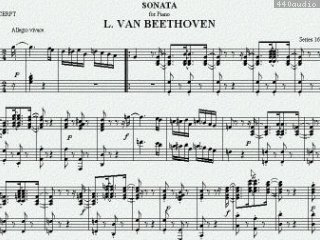
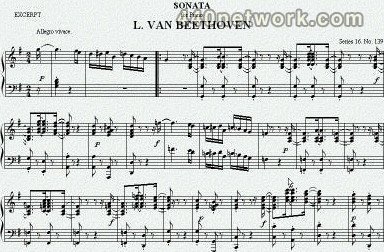










You must sign-in to post your comment:
You can signin with your 440Software account (MacMusic, PcMusic, 440TV, 440Forums, 440Software, ...) or via FaceBook, Twitter or Google.