Parametric Equalizer
Features:
- Update:
Updates the equalizer parameter. The update usually happens automatically by hitting the key after changing a parameter.
- Phase:
The equalizer works like an analog parametric equalizer which changes the phase of the signal. If the phase check box is selected then the green curve represents the phase change caused by the selected filter combination.
- Filter Type:
The following filter types are available:
+ EQ (standard peak equalizer)
+ Low Shelf
+ High Shelf
+ Low Pass
+ High Pass
+ Band Pass
+ Notch
- Q-Factor:
Q defines the bandwith or steepness of the selected filter.
- Frequency [Hz]:
The center frequency of the EQ peaking filter, Notch or Band Pass as well as the 3dB cut-off frequency of the Low-/High-Shelf or Low-/High-Pass filter.
- Gain [dB]:
Amplification or attenuation of the selected filter.


 MacOS X UB
MacOS X UB
 Windows
Windows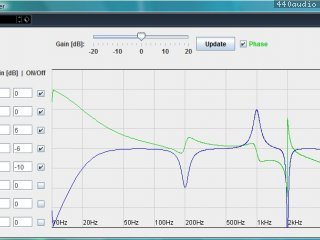
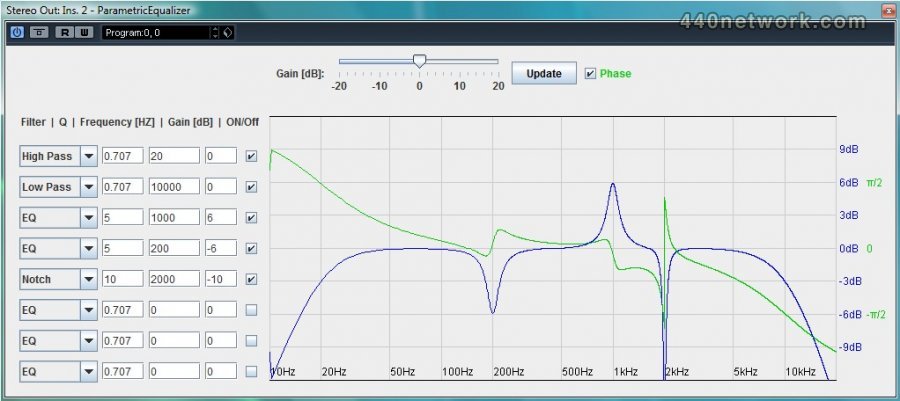
















You must sign-in to post your comment:
You can signin with your 440Software account (MacMusic, PcMusic, 440TV, 440Forums, 440Software, ...) or via FaceBook, Twitter or Google.