Converts to MP3 with one click
RightclickMP3 was created for one simple purpose; to remove the hassle from converting an audio file to MP3.
With RightClickMP3, there's no need to install or run complex audio editing software when you need to convert to MP3 format. RightClickMP3 integrates seamlessly with Windows Explorer on the PC, and Finder on Mac OS X. Just right click on your file, and choose 'Convert to MP3'.
File formats currently supported include: WAV, AIFF, WMA, OGG, M4A and AAC.
RightClickMP3 is deliberately simple. You can set the bitrate of the output MP3 if you'd like to change to a higher or lower quality file, but apart from that there are no more options needed. The MP3 file is converted and placed into the same directory as the original file, so you'll always know where it's created.
If you have a Mac, and are using a mouse or trackpad without a right click option, you can ctrl+click to open the same menus within Finder.

 MacOS X UB
MacOS X UB
 Windows
Windows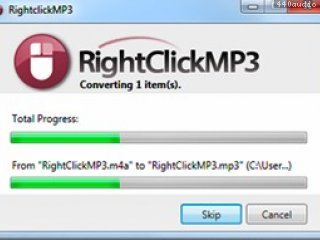
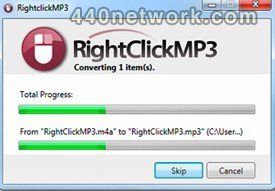










You must sign-in to post your comment:
You can signin with your 440Software account (MacMusic, PcMusic, 440TV, 440Forums, 440Software, ...) or via FaceBook, Twitter or Google.