 Alchemy Player v 1.55
Feb 20, 2013
Windows
Alchemy Player v 1.55
Feb 20, 2013
Windows
New Features:
Color labels! Mark any file, folder, or catalog with a color icon! You can turn that option on in the Labels preferences
Cataloging now supports fonts! Several formats are supported
You can now change the font size of all views in NeoFinder (in the View Settings!)!
NeoFinder now remembers the view settings for each catalog!
The FileMaker integration is back with a new sample database! This also means that certain Find parameters are now accessible by AppleScript again
New menu commands "Go Back" and "Go Forward" to ease navigation inside NeoFinder
Added a context menu for "Search These Items", for selected catalog or catalog folders!
The icon in the metadata of Blu-ray movie disks is now used for the catalog icon, if it exists
Folders inside archive files now have a different icon
New command Reconnect Catalog to reconnect a catalog to a modified (renamed or otherwise modified) original volume
One KB now equals 1000 bytes in NeoFinder, not 1024, as before. A hidden setting can be used to change that
Import for catalog now has the option to Select All files, in case the old catalogs have the wrong filetype/creator codes. Please use with care...
The Update in NeoFinder & Eject.app is back! Cataloging can now be triggered by AppleScript again
Added a menu command to show or hide LIBRARY
The Find Editor has new commands to search for items with or without a comment
The NeoFinder Map now has the option to show the current location in Bing maps
Fixes:
Changing the comment of a Found item works all the time now
The QuickFind field is a little wider now
Opening and closing a large number of items in the list view is massively faster now
NeoFinder can now read the Geotags in movie files of Casio video cameras
If MusicBrainz returns an error message when cataloging an Audio-CD, NeoFinder will now display that
All changes to a catalog are now saved immediately, which is important for networking use
Sorting of certain columns works correctly now
The folder list in the Batch Catalog window and the New Catalog selector now sorts and indents the existing folders in the same way as in LIBRARY
The cataloging progress window is now visible in all screen setups (and multi screen setups, too)
Memory usage during cataloging of Open Meta tags has been drastically reduced
The Find Editor now correctly stores the searched label for Smart Folders
The maximum cataloging depth preference is now honored while cataloging Disk Images as well
Fixes the error -43 when revealing certain files on SMB file servers
Cataloging now deals better with huge files, or very slow disks
Cataloging file and bundle versions is now faster and more reliable
Fixes a problem in the Find engine that could cause problems for non-roman font systems
Handling and speed of large database folders (more than 2000 catalogs) had been improved
KMZ Export now works better with Google Earth 6.2 and newer
Handling of certain MP3 music cover art in PNG format has been improved
Selection on catalogs in the Find Editor and the AutoUpdater window works much better now for larger database folders
Fixes a problem in which NeoFinder would not always automatically mount the server volume that contained the database folder
Fixes a large number of other small problems and bugs
 Alchemy Player v 1.25
Sep 30, 2011
Windows
Alchemy Player v 1.25
Sep 30, 2011
Windows
New Features
Enhanced Analog Modelled Filters with Better Sound and Lower CPU (by Cytomic)
Added iPhone/iPad Remote Control Support (App Coming Soon)
Additional Skin by biolabs Previously Only Available with the biolabs Bank
Performance Control Automation Parameters Moved to Top of List For Easy Access
Skins with Only Player Controls Now Possible, Making Skinning Much Easier
Acoustic Reverb CPU Peaks Eliminated
Progress Bar Now Updates Smoothly
Added Help Button to Key File Not Found and Missing Samples Dialog Boxes
Improved Default Paths for 32-bit and 64-bit Windows Setup
Windows Setup Creates Shortcut to Configuration Folder
Reduced the Size of the Mac DMG
Bug Fixes
Fixed Crash Caused by Some Presets
Sustain Pedal in Arp Mode Fails to Engage or Release Notes
Prompt User for Data Folder if Skin Files Not Found
After Loading a Preset a Different Explorer Dialog Is Displayed for File -> Load
Scaling of MIDI Pitch to Frequency Fixed for Extreme Values
Poly Mode Portamento Gliding to / from Wrong Note
Wrong Preset Name Displayed During Slow Preset Load when Selecting New Category
Rename Skin File Handle_Zoom_Left.Png for Case Sensitive Disk Formatting
Some Samples Fail to Load when Referenced Via SFZ File
Search for Sample May Override Region Settings in SFZ File
SFZ Volume Opcode Scaling Incorrect
Bonjour Installer Added to Alchemy Windows Installer
Cubase 6: Prompt to Save Analysis Data Cases Cubase 6 Freeze
Ableton Live: Problem With Cursor Display when Moving It over Alchemy Window
Digital Performer: Alchemy Not Passing Keyboard Input to Digital Performer 7
64-bit Windows Setup Uses Correct Data Folder to Install Camel Sounds
Some Characters Fail to Display in Preset Menus on Windows
Move AlchemyConfig.txt to Windows User Data Folder
Alchemy & Geist in Same Windows Project May Cause Crash
Windows Installer GUI Does Not Update While Installing Sound Library Installer
Mouse Wheel Not Working on Windows
MIDI Program Not Working when GUI Closed on Mac
Vienna Ensemble Pro Crashes on Exit on Mac
Alchemy out of Tune at Project Sample Rates Other Than 44.1 Khz (Pro Tools)
Improved Step and Arp Sequencer Timing and Note Triggering (Pro Tools)
 Alchemy Player v 1.2.0
Apr 27, 2011
Windows
Alchemy Player v 1.2.0
Apr 27, 2011
Windows
New Features
* 64-bit support for Mac and Windows - access unlimited memory
* Native RTAS Support for Pro Tools on Mac and Windows
* Improved SFZ support - high quality loading of 3rd party and converted SFZs
* Key switching for fast access to articulations
* Round robin for added realism
* Unlimited zones for velocity, round robin, key switches...
* Intelligent sample memory handling - half the sample memory required
* Easy SFZ loading via File -> Load
* Last used folder remembered for File -> Load in each instance
* New 'Nightshade' skin by BitPlant
* Switch skins from the file menu
* Improved auto-assign for performance controls
* Randomise snapshots option
* Improved MIDI program change implementation
* Easier, faster, more reliable sound library installation
* Supports new '.CamelSounds' file type for easier installation
* Improved stability and GUI handling in all hosts
* Improved Cameleon preset import
* Demo period increased to 4 weeks
* User details only displayed once per instance
* Faster updating of re-mix pad and other controls
* Copy to all snapshots now works for snapshot volume
* Comment lines now supported in SFZ files
Bug Fixes
* Improvements to loop point reading to avoid clicks
* Control selection after right click menu displayed
* Granular engine causing crash with some few presets
* Non-english OS language setting causing crash [Mac]
* Envelope release phase observed for MIDI CC #123
* Remix octave no longer saved with preset
* Error message display when a preset fails to load
* Audio glitch with distortion FX + perform controls
* Alchemy not loading correctly in some hosts
* Changing category via arrows loading preset twice
* Missing file dialog no longer allows preset change
* Perform control text field could cause crash
* V-Machine MIDI program change causing crash
* Load preset from any folder in Reaper VST crashing
* Crash due to high number of warp markers
* File -> Load sometimes result in stuck notes
* Smoother random glide LFO
* Correct version now reported in Finder and Explorer
* Tuning problems when used with some other plugins
* Large number of files or folders crashing on Mac
* Crash when using case sensitive disk format on Mac
* Mac spectral engine output now matches PC output
* Add-on bank installer occasional crashes on Mac
* Installer crashes on PPC based Macs
* Mac installer now sets correct permissions
* Using Alchemy with other plugins causes crash in some hosts
* MIDI program change audio buffer glitch
* Portamento now starts from pitch of first note
* Text label alignment



 MacOS X UB
MacOS X UB

 Windows
Windows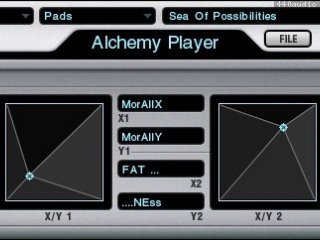


















You must sign-in to post your comment:
You can signin with your 440Software account (MacMusic, PcMusic, 440TV, 440Forums, 440Software, ...) or via FaceBook, Twitter or Google.