Music Prototyping
Put new ideas to life in virtually no time, supported by groundbreaking new technology with incredible editing capabilities: Synfire can understand and re-interpret music on the symbolic level. Synfire works out the details while you focus on creative decisions.
he idea behind Music Prototyping is to create new compositions quickly by building upon small musical expressions called "Phrases" and "Figures", and arrange them in a hierarchical container structure. Most of the work can be accomplished with simple drag & drop and copy & paste operations. Phrases are your building blocks. They can be gained from various sources: Sketched manually, recorded with an external keyboard, or imported from Standard MIDI files. As Synfire takes care of fitting them together appropriately, you don't...
more...
Put new ideas to life in virtually no time, supported by groundbreaking new technology with incredible editing capabilities: Synfire can understand and re-interpret music on the symbolic level. Synfire works out the details while you focus on creative decisions.
he idea behind Music Prototyping is to create new compositions quickly by building upon small musical expressions called "Phrases" and "Figures", and arrange them in a hierarchical container structure. Most of the work can be accomplished with simple drag & drop and copy & paste operations. Phrases are your building blocks. They can be gained from various sources: Sketched manually, recorded with an external keyboard, or imported from Standard MIDI files. As Synfire takes care of fitting them together appropriately, you don't need to worry about pitch and dissonance. It just always fits.
Figures can be freely shaped, stretched, distorted, grouped, transposed and relocated without corrupting harmony. They know how to adapt to their environment themselves. This supports an entirely new workflow which is extremely intuitive, because it roughly resembles the process of how musical ideas evolve in the head of a composer. Instead of tinkering at the note level, you can design the big picture from a comfortable distance. Being able to import, decompose and re-use arbitrary musical material from existing MIDI files, your productivity will explode.
Users who tested Synfire for a while can't imagine how they could have ever worked without it. They claim the most obvious benefit was that new refreshing ideas popped up all the time. This workstation is an inifinte source of inspiration. If you ever found yourself stuck in writer's block or felt unable to come up with new ideas, Cognitone can help.
* Accelerates and simplifies the creation of original compositions and arrangements significantly
* Groundbreaking new technology and workflow based on re-usable and transformable musical expressions
* Maximizes inspiration, productivity and fun
* Optimal for film music (movie scores), game soundtracks, orchestral works, electronic and experimetal music, Jazz, Pop, HipHop and all styles based on melody, harmony and structure
* Send MIDI "live" to external sound generators. Export Standard MIDI Files (SMF), MusicXML, and LilyPond notation format
* Sends MTC (Time Code) for synchronization with external movie players
less...

 MacOS X UB
MacOS X UB
 Windows
Windows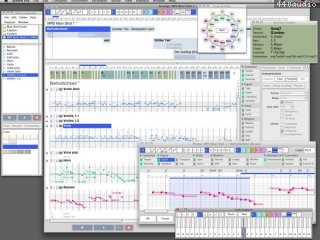
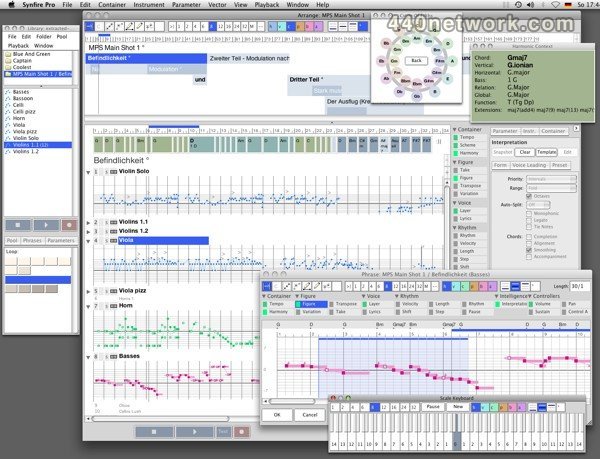















You must sign-in to post your comment:
You can signin with your 440Software account (MacMusic, PcMusic, 440TV, 440Forums, 440Software, ...) or via FaceBook, Twitter or Google.