Professional Metering Plugin
PPMulator+ is a cross-platform plug-in meter for digital audio workstations which exactly mimics the look and feel of a professional broadcast Peak Programme Meter (PPM).
This version adds features such as surround (5.1) capability, user-configurable colours and layouts, a fully-featured phase-correlation meter, surround peak-logging, RTAS-compatibility and several other features.
By adding this plugin to the master output of your audio editing program, you can record, edit, mix and export your audio within a precisely-calibrated workspace - something which is often impossible to do when working in a non-studio environment.
Key features:
* RTAS, VST and AU plug-in for Windows/OSX, 100% compatible with Pro Tools, Nuendo, Tracktion, Logic & other hosts
*...
more...
PPMulator+ is a cross-platform plug-in meter for digital audio workstations which exactly mimics the look and feel of a professional broadcast Peak Programme Meter (PPM).
This version adds features such as surround (5.1) capability, user-configurable colours and layouts, a fully-featured phase-correlation meter, surround peak-logging, RTAS-compatibility and several other features.
By adding this plugin to the master output of your audio editing program, you can record, edit, mix and export your audio within a precisely-calibrated workspace - something which is often impossible to do when working in a non-studio environment.
Key features:
* RTAS, VST and AU plug-in for Windows/OSX, 100% compatible with Pro Tools, Nuendo, Tracktion, Logic & other hosts
* Mono/Stereo/Mid-Side/Surround (5.1) metering options, with overload leds
* Configurable as a Type I/Type II PPM
* Unique Peak Logging feature
* user-configurable meter layouts and channel labelling
* Mono gain trim to M3 (-3dB) or M6 (-6dB) standards
* Assignable phase-correlation meter, to check mono compatibility
* Fully-resizable single, dual or multi-meter display, from massive to weeny
* Built-in reference tone generator for meter alignment and calibration
less...





 MacOS X Intel
MacOS X Intel



 Windows
Windows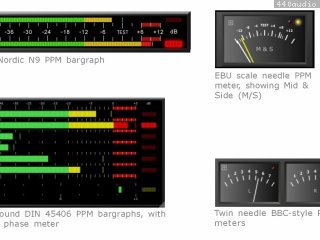
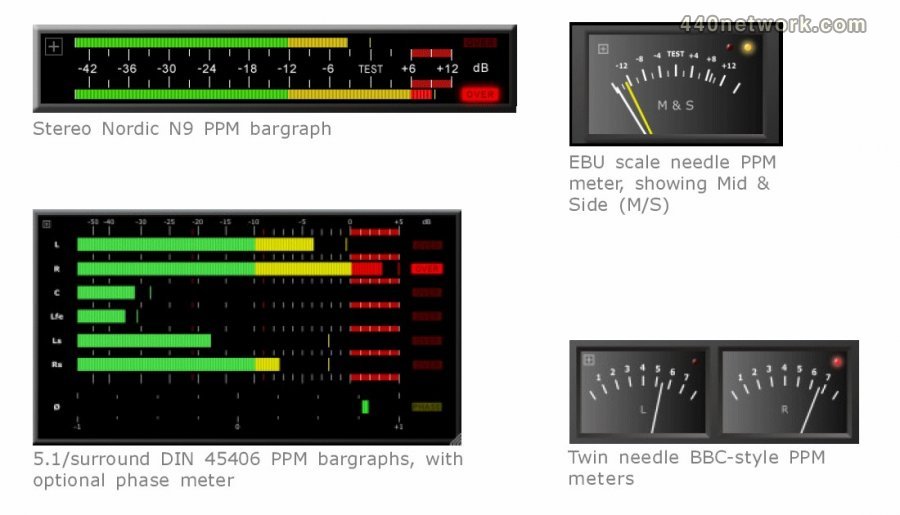

















You must sign-in to post your comment:
You can signin with your 440Software account (MacMusic, PcMusic, 440TV, 440Forums, 440Software, ...) or via FaceBook, Twitter or Google.