 Cubase Pro v 8.0
Dec 4, 2014
Windows
Cubase Pro v 8.0
Dec 4, 2014
Windows
First and foremost: Cubase becomes Cubase Pro. The name change reflects the 25-year evolution of Steinberg’s advanced music production system and spearheads the Cubase range of DAWs.
Both Cubase Pro 8 and Cubase Artist 8 witness a massive engine rebuild, which lets you run more instruments and more tracks. ASIO-Guard 2 is the magic word, improving the audio processing performance for instrument tracks and channels. Automation enhancements are key to Cubase Pro 8, giving you VCA faders and virgin territories. Yes, and we’ve added render in-place to both versions for bouncing MIDI and audio parts in a really easy way. Chord pads, Chord Assistant modes and MIDI tempo detection are introduced to the creative feature set of both Pro and Artist, while the new Rack Zone provides a dedicated area for the MediaBay sound browser and VST Instrument Rack. The redesigned Track List and Inspector, the new plug-in manager, global workspaces plus improved windows handling on PCs make the lives of Cubase users that bit easier. Then there’s the rejuvenated Quadrafuzz multiband distortion plug-in, the new Virtual Bass Amp, Multiband Expander, Multiband Envelope Shaper and many other effects. Groove Agent SE 4 now includes an acoustic drum kit, the Acoustic Agent, with 20 drum style patterns. The MixConsole has also witnessed feature additions and there’s a new version of VST Connect for remote recording over the Web.
Apart from the new features in these latest iterations, Cubase has always provided a comprehensive feature set, guiding you through all stages of the creative process. To get an overall impression of Cubase, its capabilities and line-up, we recommend visiting the Cubase product pages.
The Cubase Pro 8 and Cubase Artist 8 full retail versions are available for pre-order from resellers and through the Steinberg Online Shop from December 3, 2014. Shipping begins on December 8, 2014.
Various downloadable updates and upgrades are exclusively available through the Steinberg Online Shop from December 3, 2014.
Those of you who have activated Cubase 7.5 and Cubase Artist 7.5 since October 15, 2014, are now eligible for a free, downloadable Grace Period update to version 8.
 Cubase Pro v 7.5.30
Sep 5, 2014
Windows
Cubase Pro v 7.5.30
Sep 5, 2014
Windows
 Cubase Pro v 7.5.20
Apr 10, 2014
Windows
Cubase Pro v 7.5.20
Apr 10, 2014
Windows
 Cubase Pro v 7.5.10
Feb 6, 2014
Windows
Cubase Pro v 7.5.10
Feb 6, 2014
Windows
 Cubase Pro v 7.0.7
Feb 4, 2014
Windows
Cubase Pro v 7.0.7
Feb 4, 2014
Windows
 Cubase Pro v 7.5
Dec 4, 2013
Windows
Cubase Pro v 7.5
Dec 4, 2013
Windows
TrackVersions: Playlists for creating, renaming and managing parallel variations of tracks
Track visibility: Shows only the tracks you want to see in the Project window
Instrument (t)rack 2.0: Supports multi-outputs and multi-inputs, and merges instrument tracks with the Instrument Rack
HALion Sonic SE 2: Giving you tons of fresh new sounds plus a totally new synth
Groove Agent SE 4: With over 120 drum kits and smart user interface for creating beats and hits in no time
New construction kits: Adding flavor to your productions and giving you new song ideas
LoopMash FX: For real-time modern-style breaks, tape-stops, stutters and more
REVelation: Super-smooth and silky-sounding algorithmic reverb that brings back the memories of those old fancy hardware units
Magneto 2: Adding warmth to your tracks
VST Connect SE 2 (available in Cubase 7.5 only): Unique remote recording plug-in now with MIDI data transmission
Transient navigation: Tab to transients on audio events in the Project window thanks to the new instant hitpoint navigation
 Cubase Pro v 7.0.6
Sep 22, 2013
Windows
Cubase Pro v 7.0.6
Sep 22, 2013
Windows
 Cubase Pro v 6.5.5
Jul 25, 2013
Windows
Cubase Pro v 6.5.5
Jul 25, 2013
Windows
 Cubase Pro v 7.0.5
Jun 27, 2013
Windows
Cubase Pro v 7.0.5
Jun 27, 2013
Windows
 Cubase Pro v 7.0.4
May 15, 2013
Windows
Cubase Pro v 7.0.4
May 15, 2013
Windows
 Cubase Pro v 7.0.3
Mar 27, 2013
Windows
Cubase Pro v 7.0.3
Mar 27, 2013
Windows
 Cubase Pro v 7.0.2
Feb 18, 2013
Windows
Cubase Pro v 7.0.2
Feb 18, 2013
Windows
 Cubase Pro v 7.0
Dec 6, 2012
Windows
Cubase Pro v 7.0
Dec 6, 2012
Windows
 Cubase Pro v 6.5.4
Sep 11, 2012
Windows
Cubase Pro v 6.5.4
Sep 11, 2012
Windows
 Cubase Pro v 6.0.7
Apr 18, 2012
Windows
Cubase Pro v 6.0.7
Apr 18, 2012
Windows
 Cubase Pro v 6.5.1
Mar 13, 2012
Windows
Cubase Pro v 6.5.1
Mar 13, 2012
Windows
This pre-release version offers improvements that we would like to make available to our customers as soon as possible. While preliminary testing carried out for this version indicates that it is stable and reliable, it has not gone through our full QA testing cycle. Therefore, please note that this pre-release version is not officially supported.
The following table lists all issues that have been resolved in this version.
VST Expression: When using VST Dynamics events, no drop outs of other MIDI events on the track will occur.
 Cubase Pro v 6.0.6
Mar 13, 2012
Windows
Cubase Pro v 6.0.6
Mar 13, 2012
Windows
The 6.0.6 maintenance update introduces the following improvements:
Rewire x64 support Cubase now connects to ReWire client applications in a pure 64-bit environment under Windows and Mac OS X.
Quantize Preset list with 128th Note Preset The Quantize Preset list has been extended to include a
128th Note Preset by default.*
* Existing installations will show the additional presets only if the factory presets are restored from within the Quantize Panel or if the "RAMPreset.xml" is deleted from Preferences.
The following table lists all issues that have been resolved in this version.
Plug-in: Scaling the user interface now works properly with FXpansion instruments.
Plug-in: Changing of knob mode in Preferences now applies directly to opened VST plug-in windows and does no longer require an unloading and reloading of the plug-in.
VST Expression: Vienna Symphonic Library titles now work correctly with Expression maps, even when the entry for Articulation 1 is empty.
VST Expression: Placing different parts that contain VST Dynamic events on the same track now works as expected.
Surround: Processing 5.0 surround audio offline with Waves C360 (v9 or higher) no longer leads to memory issues.
Surround: 5.0 surround audio files now import with a correct speaker configuration (LCRLfeLs).
Pool: Emptying the pool no longer leads to stability issues.
Video: Playing back projects containing certain video files using Cubase LE 6 / AI 6 / Elements 6 no longer renders the application unreliable.
 Cubase Pro v 6.5
Mar 1, 2012
Windows
Cubase Pro v 6.5
Mar 1, 2012
Windows
New synths on the block: While Padshop boasts granular synthesis and complex textures at its finest, Retrologue brings back the beautiful sound of analog circuitries and vintage warmth. 700 extraordinary presets are included to fuel your production.
Supersonic sidekicks: Recreate the atmosphere of a live floor performance with DJ-EQ and morph seamlessly between the superior HALion 4 filter types with MorphFilter. Plus, VST Amp Rack 1.5 adds new stomp box effects and signature presets made by world-class guitarists.
One step closer to perfection: The take-comping workflow has been improved to give you the results you want in a more intuitive and faster way. By fusing the hitpoint and AudioWarp systems, single audio loops or the entire arrangement can be non-destructively quantized and groove-locked with a single mouse click.
Intercommunication 2.0: Export your mixes directly to SoundCloud, save up to 60% disk space while recording with the new FLAC support and connect ReWire client applications to Cubase in a pure 64-bit environment.
 Cubase Pro v 6.0.5
Nov 16, 2011
Windows
Cubase Pro v 6.0.5
Nov 16, 2011
Windows
The 6.0.5 maintenance update introduces the following improvements:
Automation handle visibility
Automation handles are now displayed independently from any zoom level as soon as the mouse cursor is placed over an automation lane. If automation handles are selected, handles on all other automation lanes are displayed as well.
Support for WK-Audio ID-Console / ID-Mix-VU Cubase 6 now fully supports the WK Audio ID-Console /
ID-Mix-VU to ensure seamless integration.
Video engine optimizations
Under Windows OS, Cubase 6.0.5 features further improved decoding performance for Motion JPEG OpenDML video in AVI containers as well as Photo JPEG material.
issues that have been resolved in this version:
Project: "Delete time" command now works properly if signature track is enabled.
Record: Sample rates different than 44.1kHz no longer lead to multiplication of lanes due to wrong overlap resolution on project load.
Record: Recording MIDI in "merge" mode no longer creates additional MIDI parts instead of merging.
Comping: Copying comped audio events no longer leads to moving instead of copying the events.
MIDI: Reloading a previously saved project in Cubase Artist no longer disables the input transformer of MIDI Tracks.
MIDI: Dragging a part no longer leads to inaccessibility on newly created MIDI tracks.
VST Expression: When playing back in cycle mode all VST Expression commands are executed entirely.
MediaBay: Enabling the "Align beats to project" and "Wait for project play" options no longer leads to playback issues with loops in the MediaBay previewer.
MediaBay: Naming folders with dots no longer leads to cropped names in the result view.
MediaBay: Deleting multiple attributes for an item no longer affects other attributes than those selected.
MediaBay: When the preference "Scan unknown file types" is active, audio files without file extensions are now properly recognized when scanning.
VST Bridge: VST 2 32-bit plug-ins in Cubase in 64-bit mode under Mac OS X Lion are now displayed properly.
VST-Bridge: Under OS X certain plug-ins no longer show up as bridged even though they were updated to support 64 bit.
Plug-in: The range scale of the Micro Tuner MIDI plug-in now reflects +/-100 Cents accurately.
Plug-in: When using HALion Sonic SE in GM mode and exporting MIDI tracks, the resulting Standard MIDI files include all program changes.
Plug-in: Using REVerence as an offline process plug-in now works properly.
 Cubase Pro v 6.0.4
Sep 8, 2011
Windows
Cubase Pro v 6.0.4
Sep 8, 2011
Windows
Issues resolved in 6.0.4:
When using the new-in-6.0.3 "Gridlines in front of parts/events" function, the performance of the User Interface does not diminish anymore.
When using audio samples as metronome click, toggling the metronome on/off doesn't lead to interruption of audio recordings.
When Control Room with more than one Studio bus is active, the metronome click doesn't drop out.
Steinberg CI series audio hardware and Yamaha MOX synthesizer specific VST Connection port naming issues under Mac OS X Lion (10.7) systems is resolved.
Using the Altiverb plug-in or Yamaha MOTIF Editors in a Project together with video material does not render the application unreliable anymore.
 Cubase Pro v 6.0.3
Jul 28, 2011
Windows
Cubase Pro v 6.0.3
Jul 28, 2011
Windows
The 6.0.3 maintenance update introduces the following improvements:
Event Handling Opacity while slip-editing
Event Handling Opacity is now also applied when you use the tool modifiers to slip-edit an event. When slip- editing, the event will now turn semi-transparent just like when dragging and moving it in 6.0.2.
The actual event handling opacity can be adjusted freely in File > Preferences > Event Display > Event Handling Opacity from full to zero opacity. The default setting is a medium value.
Please note that the setting was previously named "Drag Opacity" and has been renamed in this version. For further details, please have a look in the improvements section of the 6.0.1 release below.
Gridlines in front of parts/events
To further simplify editing and positioning of Audio Events and MIDI Parts, Cubase 6.0.3 introduces the ability to draw the Grid Lines of the Project window and the Audio Part Editor in front of them.
A new setting in the Preferences > Event Display section called "Grid overlay intensity", controls the intensity with which the Grid Lines are laid over Events. The default is a subtle setting.
Please note that there is no overlay on Audio Parts.
Show Event Data/Name options
Now it's possible to control the smallest track height where data and/or names should be displayed or hidden.
The previous preference "Show Event Data on Small Track Heights" has been removed and replaced by two new settings, which can be found in the Preferences > Event Display section.
Support for Euphonix/Avid MC Pro
Cubase 6.0.3 adds enhanced support for the Steinberg EuCon adapter, including Avid MC Pro remote control surface compatibility.
Please note that the installation of the latest EuCon adapter is required. The update is released together with Cubase 6.0.3 and available as a separate download in the support section of the Steinberg website.
Video improvements
Cubase 6.0.3 features improved playback performance of HD video formats in general. Single-threaded codecs (like Motion-JPEG, Photo-JPEG, and QuickTime DV) will benefit from the also new "Boost Video" option: if enabled, one CPU core is excluded from audio processing and reserved for video decoding and playback tasks, resulting in smoother performance.
The "Boost Video" option can be found in the Device Setup > Video Player page. Please note that the Multi Processing option must also be activated in the Device Setup dialog > VST Audio System page. Activating "Boost Video" may reduce the audio performance by design in order to prioritize video tasks.
Audio import: Split File Name Format
To higher the level of compatibility when exchanging audio files with other products and to give more flexibility in general, creating split files from multi- channel files can now be named. For example, it's now possible to add suffixes like "_L" or "_R" to the corresponding channel.
The naming options can be found in the "Split File Name Format" pop-up menu below the "Split multi- channel files" or the "Split channels" options in the Preferences dialog (Editing Audio page), the Import Options dialog, or the Export Audio Mixdown dialog.
MultibandCompressor: Live mode
The MultibandCompressor plug-in now features a new efficient Live mode which reduces plug-in latency as well as load on the CPU.
The Live mode can be enabled below the Output knob and is especially useful when working with low ASIO buffer sizes (128 samples or less). For achieving best audio quality in final mixing stage, the Live mode should be disabled. In case performance issues occur, increase the ASIO buffer size.
New Patchname Script A Patchname Script for the Yamaha MOX synthesizer is
now available in the MIDI Device Manager.
Issues resolved in 6.0.3 The following table lists all issues that have been resolved in this version.
Folder track: When expanding a folder track, the track list now doesn't scroll to keep the focus on the track folder.
AudioWarp: When playing back warped material in a loop for an extended time, the audio quality remains intact (PC Windows only).
AudioWarp: A warped audio event now stays in sync, also when placed in a part with multiple splits and the project includes tempo changes.
AudioWarp: A potential AudioWarp issue with shifted audio events, when changing the tempo in the Sample Editor toolbar, has been resolved.
VariAudio: After flattening VariAudio modifications, the solo state in the Sample Editor behaves correctly.
VariAudio: Under specific circumstances, the VariAudio analysis could render the application unresponsive.
Key Commands: Applying user-created key command presets doesn't open the Preset Browser anymore.
Macro: Deleting a macro will not lead to rendering the application unreliable.
Quantize: Some quantizing errata for Audio Events is corrected.
Quantize: Iterative quantizing for audio events behaves correctly and approximates the chosen quantize preset and grid value.
VST Expression: Chasing MIDI CCs for VST Dynamics works correctly now.
VST Expression: if a project used Note Expression data, the Tempo Detection doesn't lead to potential instability of the application.
Freeze: Opening a project with frozen channels now allows proper editing of plug-ins loaded in Insert slots 7 & 8.
Input Transformer: The "Off Velocity" parameter has been added to the Input Transformer.
Metronome: Distortion at certain sample rates when using user-samples for the Metronome has been eliminated.
ReWire: Improved playback/transport synchronicity using Reason, respectively for ReWire connected applications.
Plug-in: Producing additional ASIO load when enabling the improved silence detection in the MonoDelay plug-in has been resolved.
Plug-in: The LFO waveform state is now displayed correctly in the AutoPan plug-in.
Plug-in: An issue has been resolved, where Spector doesn't display the current spectrum correctly.
Score: Erratic track arming issue resolved in conjunction with open Score Editor and changing layouts.
Score: Under certain conditions Crescendi symbols on page 1 could appear on the following Score pages. This issue has been resolved.
Score: The Zoom Tool in the Score Editor behaves correctly now.
Score: An issue has been resolved, where the Delete Overlaps function deleted preceding events under certain conditions.
Score: Bottom staffs are no longer selected when scrolling pages.
Score: Potential issues with MusicXML files exported from Finale and imported to Cubase have been resolved.
 Cubase Pro v 6.0.2
Apr 27, 2011
Windows
Cubase Pro v 6.0.2
Apr 27, 2011
Windows
Improvements
Import and Export of MP3 files is available for Cubase 64-bit on Mac OS X.
To make the difference between channel types in the mixer more obvious, the fader cap color of audio tracks has been changed to white and for group channels to blue.
Issues corrected
Content issues with missing audio data for HALion Sonic SE and LoopMash 2 in Cubase Artist 6 have been corrected.
Potential mouse-click issues within Cubase when using some trackballs and related control software (for example, from Kensington) have been corrected.
Stability using AudioWarp with élastique Pro algorithms has been improved.
A warning message "invalid project" when saving a project after dragging and dropping MIDI files from BFD2 into the Cubase Project window has been corrected.
Potential sound artefacts when using the MultiBandCompressor with small ASIO buffer sizes has been corrected.
The user interface of the External FX panel has been redesigned and now displays the fader caps correctly.
Potential MP3 decoding issues when encoding files with the LAME encoder have been corrected.
An issue with misplaced automation tracks when closing and re-opening the same project has been corrected.
Timing instability issues using ReWire-connected applications when working with sample rates
other than 44.1 kHz has been corrected.
Various potential part/event redraw (display) issues during editing operations in the Project window have been corrected.
 Cubase Pro v 6.0.1
Mar 30, 2011
Windows
Cubase Pro v 6.0.1
Mar 30, 2011
Windows
 Cubase Pro v 5.5.3
Mar 29, 2011
Windows
Cubase Pro v 5.5.3
Mar 29, 2011
Windows
The VST 3 plug-in REVerence no longer locks the Wet amount to 100% if used in a Group or FX- Channel, instead a new "Lock" symbol has been added. With active "Lock", the current Dry/Wet balance is maintained when browsing presets for REVerence. This update also fixes compatibility issues with OMF imports and exports as well as audio playback issues when working under Mac OS X 10.6.x using a USB 2 audio interface. More fixes are listed below:
27950 VST Preset browser window refresh issues resolved
27894 RoomWorks / RoomWorks SE could not find their VST Presets
27855 Resolved VST Bridge stability issues
27574 Resolved issue where all MediaBay drives were scanned unintentionally on Mac OS X
27305 Improved Audio CD Import stability
27304 Resolved VST time info issue with host-synced plug-ins
26353 Resolved loading of VST Presets when only one preset is saved
 Cubase Pro v 6.0
Jan 13, 2011
Windows
Cubase Pro v 6.0
Jan 13, 2011
Windows
Steinberg today releases Cubase 6 and Cubase Artist 6 at the 2011 NAMM Show. The latest incarnation of the world's most popular music production system holds an array of sensational new tools, inspiring instruments and effects, and a groundbreaking approach to composing with MIDI and VST.
Developing professional composing tools for more than 25 years, Steinberg once again breaks new ground with Cubase 6. The new VST Expression 2 feature set now includes Note Expression — a revolutionary composing tool that exceeds the limitations of the MIDI standard.
In the audio domain, Cubase 6 introduces a comprehensive toolset for lightning-fast multitrack editing, including state-of-the-art transient and tempo detection, multitrack phase-stable audio quantization and drum replacement functions. The new take-comping system provides a fast and effective way to build the perfect take.
Cubase 6 also comes with exciting new instruments and effect processors, including the VST Amp Rack guitar suite plug-in, HALion Sonic SE, a streamlined version of Steinberg's HALion Sonic VST workstation, and LoopMash 2, the second incarnation of our innovative beat-mangling tool.
Cubase 6 New Features Brochure
 Cubase Pro v 5.5.2
Nov 9, 2010
Windows
Cubase Pro v 5.5.2
Nov 9, 2010
Windows
Featuring over 20 bug fixes and enhancements, this update addresses problems involving the VST Bridge, VariAudio and the MediaBay among others. This update went through Steinberg's entire quality assurance process, therefore we recommend this update when running Cubase 5 or Cubase Studio 5.
 Cubase Pro v 5.5.0
Jun 21, 2010
Windows
Cubase Pro v 5.5.0
Jun 21, 2010
Windows
The brand-new version delivers performance, automation and video enhancements, as well as refined beat tools and workflow improvements in key areas.
Cubase 5.5 is more efficient thanks to its reworked audio engine that provides better low-latency performance on multiple core systems. The plug-ins REVerence* and LoopMash* now offer a better CPU efficiency and the VST Bridge technology not only works faster, but also features enhanced compatibility with the majority of bridged 32-bit VST2.4 plug-ins.
The 5.5 update also speeds up mixing and video editing. The automation panel has been redesigned and is now equipped with additional automation functionality, while the convenient Quick Control system has been expanded. Cubase 5.5 comes with a new Open GL accelerated video engine with full HD support* and scalable performance.
But that's not all. Beat production is getting even better with Cubase 5.5. The Sample Editor has witnessed massive refinements when it comes to working with slices and AudioWarp editing. New functions have also been added to the beat specialists LoopMash and Groove Agent ONE, the latter featuring 19 brand-new and exclusive vintage drum kits.
There are further improvements such as the redesigned MediaBay, an overhauled scrubbing function and new channel batch export features.
Download complete release history
 Cubase Pro v 5.1.1
Jan 14, 2010
Windows
Cubase Pro v 5.1.1
Jan 14, 2010
Windows
14/01/2010 : demo version available
11/12/2009
Operating System Compatibility
Version 5.1.1 is now compatible with Apple Mac OS X Snow Leopard (10.6) and Microsoft Windows 7.
eLicenser Control Center
Version 5.1.1 includes the new eLicenser Control Center (eLCC) which replaces the former License Control Center (LCC). For more details please visit: http://www.elicenser.net
Project Assistant
All Cubase retail versions now include a new Project Assistant.
The "Save as Template…" window has been redesigned for tagging Project Templates with attributes.
In the Browser section of the MediaBay, a new entry for Project Templates appears in the VST Sound node.
Attributes of Project Templates can be modified there using the Tag Editor (Cubase only).
A complete new set of Project Templates is included and replaces all previous factory templates.
For further details working with the Project Assistant please consult the separately available "New Features"
PDF document.
AmpSimulator
The AmpSimulator plug-in has a new look and feel.
Jog/Scrub Wheel
All Jog/Scrub features known from Cubase 5 are now also available in Cubase Studio 5.
The Jog/Scrub wheel can be invoked by activating it from the Transport Panel context menu.
Related Key Commands can be assigned in the Transport section of the "Key Commmands" window.
Jog/Scrub can be used from remote control devices.
The following issues have been fixed in version 5.1.1:
Fixed a Score Editor issue with Copy & Paste from clipboard not working
Fixed a problem with Templates not found in user location
Fixed a problem with MediaBay previewer playing MIDI Loops from e.g. VST Sound Instrument Set "Synthesizers"
Fixed a Score Editor issue with broken block text
Improved VST3 plug-in scanning time at start-up
Fixed an issue on Mac OS X Snow Leopard with wrongly positioned menus and dialogs
Fixed an issue with East West Wordbuilder plug-in not working
Fixed an issue on Mac OS X Snow Leopard with graphical glitches in Score Editor
Fixed an issue where VSTi channel faders appeared with transparent fader caps
Fixed an issue with PitchCorrect plug-in not working correctly when using sample-rates other than 44.1kHz
Fixed various redraw issues
 Cubase Pro v 5.1
Aug 30, 2009
Windows
Cubase Pro v 5.1
Aug 30, 2009
Windows
This update features improvements in the following program areas:
Hardware support / Advanced Integration
Integration of Yamaha Motif XS plug-in editor as External Instrument has been enhanced and allows usage without having an audio-connection of the device to your audio/computer hardware (e.g. Motif is only connected to the system by MIDI and not by FireWire). Instrument Channels will appear with a transparent fader cap in such cases.
Steinberg CC121 AI knob can be used to control parameters of most VST2 plug-ins. Please note that this does not work with plug-ins with no mouse-wheel support implemented. Some plug-ins may require a click on the desired parameter first, instead of just hovering the mouse cursor over the parameter. The Lock button of CC121 is not supported for VST2 plug-ins. These restrictions do not apply to VST3 plug-ins.
Support for software version 1.5 of MR816 hardware series and CC121 Advanced Integration Controller.
MediaBay
Project Tagging: In all Cubase versions featuring MediaBay, projects can be tagged permanently, just like e.g. audio media. In the past attributes for project have been only stored in the MediaBay database, with version
5.1 attributes will be written into the project file. Attributes are not lost when transferring project files from one system to another, allowing you to use the MediaBay to its full extent managing your project files.
Presets can be now rated in "Browse Sounds..." or any other Preset Browser windows.
There are some minor changes in the default setup of Filters and Attributes for "Browse Sounds..." and other
Preset Browser windows.
General
Dragging MIDI Trigger Part from Groove Agent One to an already existing MIDI or Instrument track will place
it there, instead of always creating a new track. It is no longer needed to adjust the MIDI File Import Preferences for this workflow.
Audio Track Presets are now saved with Input Bus settings, loading such Track Presets will connect them to
the most suitable Input Bus found in the current VST Connection Input Bus setup.
The following issues have been fixed in version 5.1:
23907 Fixed a problem with Control Room volume being resetted under certain conditions, if DirectMonitoring is enabled
23870 Fixed a stability problem with MediaBay if computer is equipped with 2GB RAM or more (Mac OS X only)
23754 Fixed a problem with wrong track names after dissolving a MIDI Part separated by channels
23742 Fixed a problem with MIDI FX plug-in "Auto LFO" not finding the factory presets
23681 Fixed a problem involving Groove Agent One when Instrument is freezed while playback is running
23647 Fixed a graphical problem in the "Browse Sounds..." window: The Volume fader cap was missing
23631 Fixed a problem with Project Bar Offsets and Info Line values for Time Signature events
23511 Fixed a problem renaming items properly in the Generic Remote editor
23482 Fixed a MIDI Clock problem when Cycle was toggled on/off or when jumping to Arranger Parts
23469 Fixed a problem with Freeze: Frozen Track was assigned to wrong plug-in instance
23468 Fixed problem with Link Editor preference not working for List Editor
23465 Fixed a problem with Track Notepad: Text could not be deleted
23412 Fixed a problem with Automation: Value did not match with e.g. Volume fader position under special conditions
23306 Fixed a problem with MIDI Device Preset Bank names when exporting or importing setups
23206 Fixed Score font compatibility problems for Mac OS X
23177 Fixed issues with QuickConnect feature of Steinberg MR816 series
22553 Fixed a Freeze issue with Output Busses not being recovered when unfreezing an External Instrument
21548 Fixed an issue with erratic Start/Stop messages when using MIDI Clock sync
 Cubase Pro v 5.0.1
Apr 8, 2009
Windows
Cubase Pro v 5.0.1
Apr 8, 2009
Windows
Plug-in scanning at program start-up has been optimized. In the Plug-in Information window, a button "Update Plug-in Information" has been added which enables scans through all installed plug-ins and adds additional information about plug-in properties to the list.
In the Setup window of VST Expression, it is now possible to define up to two individual MIDI Control Change messages for a Sound Slot in the Output Mapping area. Each sound slot can be associated with a color. When working in the MIDI editors, such as the Key Editor, you can use the Color Scheme Selector in the Toolbar to colorize note events by Sound Slots.
In LoopMash, saving or deleting a scene can be aborted by clicking the empty space next to the Scene Pads. An "Empty" preset has been added to easily clear an entire LoopMash instance. LoopMash now also supports the AI Knob of the Steinberg CC121 controller.
Supports for the AI Knob of the Steinberg CC121 controller has also been added to Groove Agent ONE. The pads C1 – B4 also include additional automation parameters. The central display on the Play page now displays a polyphony counter.
The ASIO load of REVerence has been drastically decreased and the plug-in latency has been reduced from 2,048 to 256 samples. Please note that CPU performance depends on the length of the impulse response and the number of channels used, which should be considered when setting the ASIO buffer size.
 Cubase Pro v 5.0
Feb 16, 2009
Windows
Cubase Pro v 5.0
Feb 16, 2009
Windows
Beat Creation and Loop Mangling
Cubase 5 features outstanding new tools for creating beats, generating exciting new rhythms and working with loops.
Vocal Editing and Pitch Correction
Cubase 5 comes with an amazing new toolset for perhaps the most important element in any song: the vocals.
New Dimensions for Your Mix
Cubase 5 has numerous new features that will help you bring new depth to your mix — in more ways than one.
Express Creative Visions
With Cubase 5, Steinberg has innovated even further to offer even more creative compositional tools.
Next-Generation Performance and Faster Workflow
Cubase 5 also includes an array of additional new ways of working faster, with added performance that takes advantage of new technologies.
Further Improvements and Added Value
Cubase 5 comes with redesigned and enhanced features plus many new handy tools and functions, making Cubase even more intuitive to use than ever before.
less...

 MacOS X Intel
MacOS X Intel
 Windows
Windows
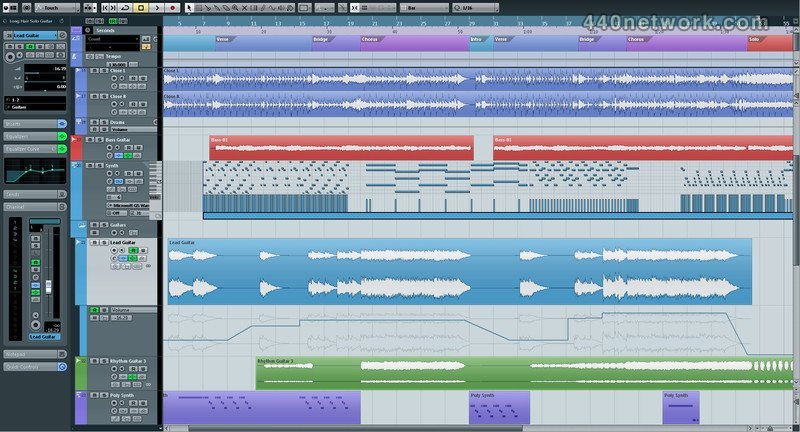














You must sign-in to post your comment:
You can signin with your 440Software account (MacMusic, PcMusic, 440TV, 440Forums, 440Software, ...) or via FaceBook, Twitter or Google.