New in Logelloop 4.2
LFX : New LFX to insert M4L devices on Inputs and Tracks.
Macro : New macro command EraseLoop (A B C @)
Macro : New macro command EraseAllLoops
IMPORT button in Presets is now EDIT
CopyAfter is faster
fadein/fadeout default size is 20 ms
fadein/fadeout shape is Log by default
No more sinus and parabole shape in fade-in/fadeout
Bug fixes in Logelloop 4.2
Fixed : Possible blockage opening Logelloop 4 if a Logelloop 3 session already exists
Fixed : Multiply + Nextloop
Fixed : Possibility to change the Preset order
Fixed : A long project name don’t hide the presets buttons
Fixed : (Copy + Nextloop + overdub) + (Nextloop + overdub) —> no more larsen
Fixed : macro commands for LFO router
Fixed : Size of the “loops Editor” is now correctly memorized
Fixed : Possible Crash with the demo or when using the Slicer Arranger
Fixed : When adding a LFO voice, running LFOs don’t stop
Fixed : Slicer “Load at first beat” ok
Fixed : Slicer “Load at first beat”, Step 1 was not loaded
Fixed : Slicer Arranger load presets in “Load immediately” mode
Fixed : Slicer Arranger, after Start, Step 1 was not loaded
Fixed : Slicer Arranger , start/stop button show the good state when started/stop automatically
Fixed : “New” in Slicer open a dialog to choose the preset name
Fixed : Presets – “Recall on Nextloop” and “PresetRecallBehaviour AtNextLoop” OK
Fixed : Project import from Logelloop 3 —> fixed an issue on presets importation
Known issue :
In some cases, clicks can be heard when an audio selection is made in the audio editor. We are working on it and Logelloop 4.3 will fix this issue.
New in Logelloop 4.1
Application signed with certificat Apple for authorized use under recent OSX versions
New macro command WaitEndCopy
Bug fix : copy + nextloop + overdub —> no more Larsen effect
A macro Message or MessageMain as www. or http. works as an hypertext link
Faster Copy
Some changes in the demo project
Build number
New in Logelloop 4
Retina display
New core
better performances
Less CPU consomption
Reduced Latency
The App is signed and can open in OS X.10
2 LFXs can be inserted in each input
4 LFXs can be inserted in each track
4 LFXs can be inserted in each FX and SFX
New LFX for insert : Parametric EQ, Hi Cut, Low Cut, Delay, Delay Pitch, Ping Pong Delay, Bitcrush, Tremolo, Distortion, Reverberation, Babylooper, To LFO
LFO
Max 4 Live devices
Macro commands for every LFO command
Macro commands for every insert command
New macro Command WaitPresetRecallFinished
New macro Command MessageMain
Logelloop messages can be showed in a specific window
mp3 can be played by the file player
New video SFX : HD ready, screen size in %, multiples instances, loop playback, macro commands
Babylooper : “LFXSendMessage 1 BabylooperB AutoFadeOut 3000? —> Autofade out (length in ms)
Babylooper : “LFXSendMessage 1 BabylooperB AutoFadeIn 3000? —> Autofade in (length in ms)
Babylooper : “SFXSendMessage 1 BabylooperB AutoFadeOut 3000? —> Autofade out (length in ms)
Babylooper : “SFXSendMessage 1 BabylooperB AutoFadeIn 3000? —> Autofade in (length in ms)
Babylooper : LFX = midi controller for speed
Babylooper : SFX = midi controller for speed
Babylooper : when synced, the Babylooper autofade during a Logelloop autofade
Autofade : progression bar
Normalize in the loop editor
Option : a macro can autostart when opening the project
Macro autostart possible when a preset is loaded
MIDI PC commands for output recorder
EIn spatialized mode : the auxiliaries outputs can be routed to specific outputs (useful for stage monitors)
Bugs fixed in Logelloop 4
No more slicer recording in some cases (1/2, 1/3, 1/4, etc.)
All_Tracks_To_Players fixed
No more crash in some cases when selecting a slice in the loop editor when no loop is playing
Babylooper : clear —> no more click
Babylooper : stop —> no more click
Babylooper : start —> no more click
Nextloop + Record —> fixed
Fixed an issue with multiple macro edit windows opened at the same time
LoadLoop my_loop A false —> The loaded loop is correctly muted

 MacOS X Intel
MacOS X Intel
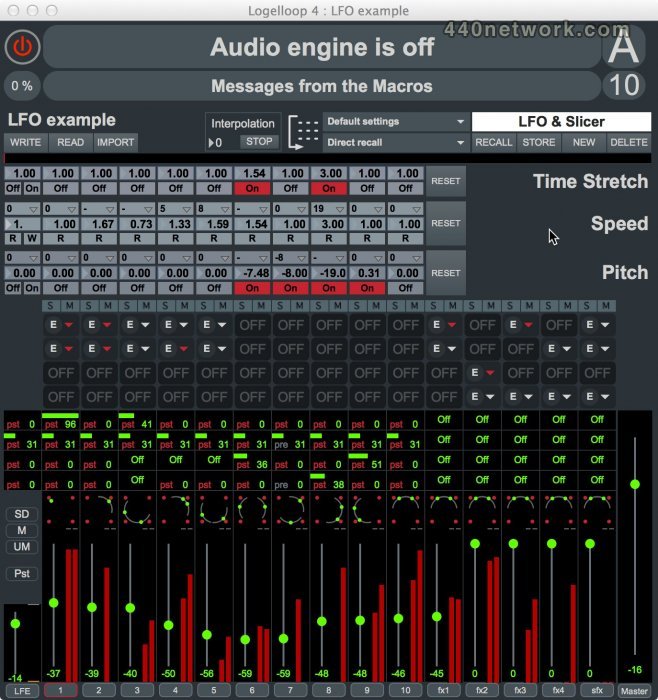











You must sign-in to post your comment:
You can signin with your 440Software account (MacMusic, PcMusic, 440TV, 440Forums, 440Software, ...) or via FaceBook, Twitter or Google.