Latency compensation
Auto Time Adjuster is designed to ease workflow in ProTools LE, when using plug-ins that generate significant latency. Currently to compensate for plugin latency you have to iether move individual audio tracks backwards/forwards or use the included Time Adjuster plugin to adjust the delay of each track in turn. One plug-in change can mean a lot of tweaks in a large project. This is where Auto Time Adjuster comes in, you insert it on every track as the last plug-in, and each track instance communicates their latency with the others. When you add/remove a plugin on a track all you need to do is enter the total latency for that track into its Auto Time Adjuster. All other tracks with Auto Time Adjuster inserted will respond by calculating and shifting their delay to compensate!

 MacOS X UB
MacOS X UB
 Windows
Windows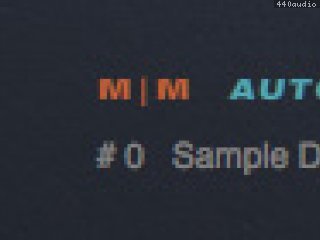

















You must sign-in to post your comment:
You can signin with your 440Software account (MacMusic, PcMusic, 440TV, 440Forums, 440Software, ...) or via FaceBook, Twitter or Google.