 Stereo Tool v 3.2
Nov 25, 2014
MacOS X Intel
Stereo Tool v 3.2
Nov 25, 2014
MacOS X Intel
 Stereo Tool v 2.4.9
Sep 14, 2013
MacOS X UB
Stereo Tool v 2.4.9
Sep 14, 2013
MacOS X UB
Bug fixes
Authorizations issue on AudioUnits
Logic X compatibility fix
Digital Performer 8 compatibility fix
Wavelab 8 compatibility fix
Known issue:
Logic 32bit can still present authorization issues in old projects.
 Stereo Tool v 2.4.8
Oct 10, 2012
MacOS X UB
Stereo Tool v 2.4.8
Oct 10, 2012
MacOS X UB
Main Enhancements
Mac OSX Mountain Lion Support
Main Fixes
some minor fixes...
 Stereo Tool v 2.3.4
Feb 25, 2012
MacOS X UB
Stereo Tool v 2.3.4
Feb 25, 2012
MacOS X UB
New Feature - Mac & Windows - Elixir - Dynamic Channel Linking: Make the channels linkage dynamic according to the signal. It means; when On, the Channel Link will automatically move from 0 when High Dynamic (High transient) are detected and the desired value when no dynamic (low transient) are detected.
Enhancement - Mac & Windows - Elixir - in addition to dBTP; dBFS output level is now also guaranty.
Fixed - Mac - Elixir - Middle meter scale not displayed correctly
Fixed - Mac - Elixir - GR meter values not visible in Logic Pro 9.1.6
Fixed - Windows - Spat - Correct IR not always displayed
Fixed - Mac & Windows - HEar - Can't recall some parameters on Cubase6
Fixed - Mac & Windows - IRCAM Tools - I/O config not always reloaded correctly in VST
Fixed - Windows - IRCAM Tools - Some plugins was shown as Trojan by some anti-virus
 Stereo Tool v 2.3.1
Oct 17, 2011
MacOS X UB
Stereo Tool v 2.3.1
Oct 17, 2011
MacOS X UB
Fixed - When loading a preset in ProTools, parameter changes were not exposed to the host (OS X & Windows).
Fixed - Old projects (sessions) could not be re-loaded in various host softwares (OS X & Windows).
 Stereo Tool v 2.2.0
Mar 15, 2011
MacOS X UB
Stereo Tool v 2.2.0
Mar 15, 2011
MacOS X UB
* fix crash under Ableton Live, while reloading session containing at least one Flux:: plug-in.
* fix Ableton Live CPU overload issue, force to 2/5 at max, to reduce CPU load
* fix MacOS 10.4 Tiger compatibility issue with iLok driver.
* Fix Avid Protools Audiosuite latency incorrectly handled.
* Fix Verb reset issue upon Play/Stop
* Generic: Fixed preset manager edit dialog issue.
* Generic: Fixed preset manager gui issue.
* Added the option "Report zero latency" to the VST version for Wavelab clip effects..
* Avira antivirus : Fixed virus detection.
 Stereo Tool v 2.0.23
Feb 8, 2010
MacOS X UB
Stereo Tool v 2.0.23
Feb 8, 2010
MacOS X UB
Not available
 Stereo Tool v 2.0.22
Oct 25, 2009
MacOS X UB
Stereo Tool v 2.0.22
Oct 25, 2009
MacOS X UB
* Fix a bug that prevent reloading side-chain configuration on some Audiounit projects in Logic and Live.
Warning: some old project may not be able to recall their configuration. You may want to double-check the "ext" status and re-save your project.
* Fix a bug that leads to wrong name display of factory presets in the the Logic header menu.
* Fix a bug that may lead to crash if a preset name contain some strange characters.
 Stereo Tool v 2.0.21
Sep 23, 2009
MacOS X UB
Stereo Tool v 2.0.21
Sep 23, 2009
MacOS X UB
* MacOS: Sonic Solution SoundBlade compatibility enhanced in order to be more efficient with Sonic's Automation by snapshot mode.
* MacOS: An OS X 10.6, Snow Leopard, compatible version is in testing and will be released as soon as any potential problem is cleared.
 Stereo Tool v 2.0.11
Apr 28, 2009
MacOS X UB
Stereo Tool v 2.0.11
Apr 28, 2009
MacOS X UB
# All plug-ins
* - Morphing and toggle AB can give different settings
* - State of morphing automation button is now recoded in sessions, and can be automated.
* - Session reloading with lot of Flux:: plug-ins inserted loading time reduced and authorization check enhanced.
* - Authorization could randomly failed.
* - Some compatibility issues with Pyramix 6.1
* - Some session reloading problems in AudioUnit, that can lead to incorrect plug-in parameters
# All VST 2 Channels plug-ins
* - Side chain and processing buttons not well initialized
# Alchemist
* - Optimization about morphing slider, when morphing a lot of parameters.
* - Invert phase was not working correctly.
* - Compare function in Protools was broken
* - Some Automation bugs fix... Because of this fix, by default Alchemist will no more read correctly Automation data recorded with the previous version. To support old automation, you must set up the Automation old mode support. Please note that this mode is deprecated for new projects: you should disble it before creating new sessions.
o Windows: Go in the "Start" Menu → "All Programs->Flux:: sound and picture development" and click on "Enable Old Automation support". Click on "Disable old Automation support" to come back in the new mode (Recommended for new project).
o MacOS: Open a terminal (located in the Applications => Utilities folder) and set up the mode via the following command:
defaults write com.gaelyvan.flux.plugins HandleOldAutomation -bool YES
(validate by pressing "return" keyboard button).
To Delete this preference, set the following command:
defaults write com.gaelyvan.flux.plugins HandleOldAutomation -bool NO.
(validate by pressing "return" keyboard button).
# Solera
* - Side Chain EQ initialization problem, at 48kHz sampling rate, for band #1
* - MS Width not working
# Epure II VST
* - Possible bad render in WaveLab
# Epure II
* - Possible crash in very high sampling rate
# Epure II Venue
* - Recall of the preset A and B slot and the Morphing slider position have been temporally removed from the session and Snapshot recall. This because of an issue with current DShow software that does not really support big custom chunk in snapshot. We will try to re-implement this as soon as possible.
# Stereo Tool PC
* - Installer not support Windows XP 64
# Security PC
* - crash sometimes when shutting down or restarting windows
* - iLok support not working on Vista 64 SP1
* - Flux Security Engine hang on some Vista 64 Home Premium SP1 system
* - New iLok support management. Now the Flux:: security engine will not try to load the iLok support if iLok drivers are not installed or if the installed version is too old. This allow to be able to use the Flux:: vst plug-ins without installing iLok (if you are using the Flux:: dongle). The Security Manager will display messages regarding your current iLok installation.
# VST MAC
* - for steinberg softwares (cubase & nuendo), fix a bug that lead the mouse to un-precise control of buttons with mouse
* - Fix a bug that lead to crash when exiting plug-ins
* - Fix session reloading issues between Mac intel and ppc
# AudioUnit MAC
* - Fix a session reloading issue that appear with the latest 2.0.8.0
# All Plug-ins MAC
* - it is now possible to control the "Old Automation State" more simply with the MacOS security manager, with an entry in the file menu. The security manager is released in 2.0.10.0
 Stereo Tool v 2.0.8
Feb 13, 2009
MacOS X UB
Stereo Tool v 2.0.8
Feb 13, 2009
MacOS X UB
* - Morphing and toggle AB can give different settings
* - State of morphing automation button is now recoded in sessions, and can be automated.
* - Session reloading with lot of Flux:: plug-ins inserted loading time reduced and authorization check enhanced.
* - Authorization could randomly failed.
* - Some compatibility issues with Pyramix 6.1
* - Some session reloading problems in AudioUnit, that can lead to incorrect plug-in parameters
less...



 MacOS X Intel
MacOS X Intel

 Windows
Windows
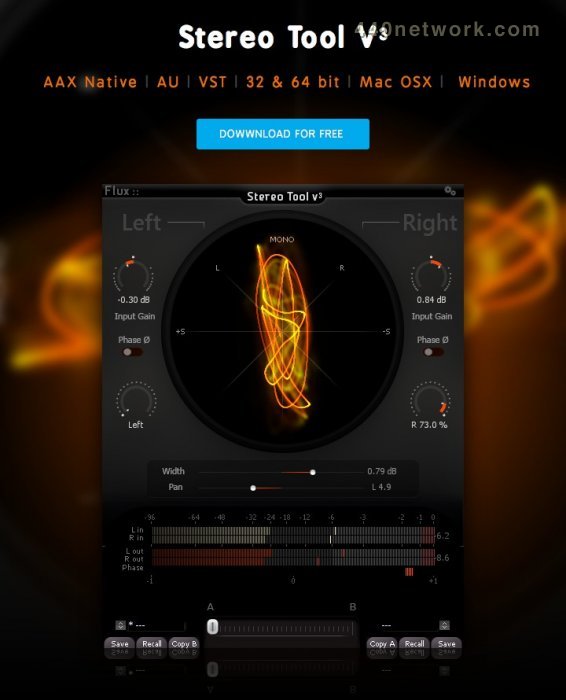


















You must sign-in to post your comment:
You can signin with your 440Software account (MacMusic, PcMusic, 440TV, 440Forums, 440Software, ...) or via FaceBook, Twitter or Google.