Improved song and pattern editing
Navigation and editing controls are now in a floating tool palette.
Playback begins at the insertion point, and the playhead can now be moved around freely using cursor keys or the mouse.
The current playhead position is now shown, in bars and beats as well as minutes and seconds.
New drag and drop support in the pattern editor lets you re-arrange bars by dragging them, or make a copy by holding the Option key.
The drum kit palette is now a floating window, with better arrangement. Drum shortcut keys are shown in tool tips.
New contextual (right-click) menus are available in many places, including in the pattern editor as well as the section and playlists.
A new recording mode allows drums to be inserted at the playhead location by pressing their shortcut keys, or in response to MIDI messages.
An arbitrary sample rate and bit depth may now be chosen when exporting audio files.
It is now possible to export a separate mix for each of the instrument groups assigned in the drum kit.
Significant improvements during drum kit reconciliation when switching kits in a song. In particular, your mapping choices are now remembered and used as defaults.
Improved drum kit editing
Sound files of any sample rate and bit depth may now be assigned to instruments. (Previously, only 44.1 kHz mono or stereo sounds were supported.)
Drum kits can now feature any number of instrument groups; the pattern editor will change accordingly. (Previously, there were always five.)
The drum kit components are now presented in a column-based view, allowing for easier management.
Undo and redo is now supported for all actions, as well as multi-row selection for copy/paste and drag & drop operations.
New contextual (right-click) menus are available in many places throughout the drum kit editor.
[screen shot of drum kit palette]
General improvements
Doggiebox will now check for and install new software updates automatically.
Documents that were left open on last quit are now automatically re-opened. The position and size of document windows are now also saved and restored.
Richer information is now exported to MIDI files, including time signature changes as well as song name and notes.
Changes made to preferences are now reflected immediately.
The Doggiebox User's Guide has been entirely rewritten.
Other user interface changes
A number of lesser details have changed slightly, which might be of note if you are upgrading from Doggiebox 1.4.3.
Zooming now behaves more conventionally. You can hold the Option key to zoom the selected pattern(s) independently of the rest.
To cycle through an instrument's variants with the keyboard, you must now press the Option key along with its shortcut.
The File menu's Export commands now export the entire song. Use the new Export Selection commands to export arbitrary patterns.
The beat selection cursor is now exposed when hovering the mouse near the top of the pattern, rather than by holding the Option key as previously.
Pressing the Home/End keys (or Command-Up/Down) will now go to the top and bottom, respectively, in the pattern editor as well as the section list and playlist.
Looping and mono fold-down modes are now global, instead of on a per-song basis.
Added a preference to toggle MIDI MMC/MTC output, so it can be turned off if not needed.
The master tempo slider, as well as several vestigial preferences options, have been removed.
Various cosmetic improvements throughout.
In addition to the above, a numerous assortment of other bugs have also been fixed.
Velocity adjustment is now possible on a beat-by-beat basis (right-clicking on a drum will pop up an adjustment slider).
Editing operations can now be performed on a beat-subdivision granularity, in addition to whole bars as before. Drums can be moved while the song structure remains unaffected.
A new floating inspector window provides control over time signature and tempo, default velocity, etc.
New commands to insert and delete beats. Changing time signature now preserves a bar's structure.
Zooming is now adjustable for individual bars, and is persistent.
Playback tempo is now adjustable in real time according to inbound MIDI Clock events.
Many other bug fixes and usability enhnacements.

 MacOS X Intel
MacOS X Intel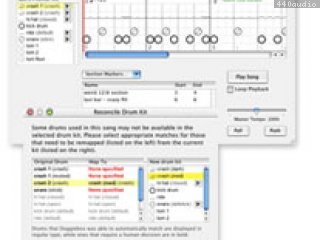
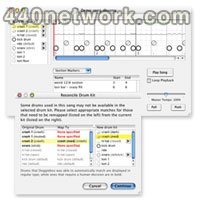



















You must sign-in to post your comment:
You can signin with your 440Software account (MacMusic, PcMusic, 440TV, 440Forums, 440Software, ...) or via FaceBook, Twitter or Google.