 Pro Tools LE v 7.4.2cs4
Jul 31, 2009
MacOS X UB
Pro Tools LE v 7.4.2cs4
Jul 31, 2009
MacOS X UB
Fixed: A play command in Pro Tools may not always engage playback on the first attempt (Item #114517)
* After a play command, the Play and Stop buttons may flash, however, Pro Tools does not playback. Subsequent tries would allow playback.
- Fixed: Cannot open sessions due to PolyVector error (Item #114287)
* Certain sessions cannot be opened due to the following error: "Could not complete your request because out_of_range: Cmn_PolyVectorImpl::At"
- Fixed: Audible drift when using PAL to Film TCE conversion on long audio files (Item #113490)
* Using the Time Shift Varispeed preset (PAL to Film -4%) will result in a file that drifts over time and runs out of sync with picture.
- Fixed: OS X may become unresponsive while using Core Audio applications with Mbox 2 USB interfaces (Item #100422)
* The operating system becomes unresponsive (spinning beach ball, freeze, or "kernel panic" message), requiring a restart of the computer.
- Fixed: With Original Mbox on Intel-Based Macs, DAE Error -9136 Could Occur During Playback (Item #83438)
* This problem does not occur on any Mbox 2 products or PowerPC-based Macs
* Please note that for Intel-based macs only, this fix will add approximately 3ms of monitoring latency when performing with virtual instruments
* This fix eliminates many, but not all instances of error -9136 during playback with the original Mbox on Intel-based Macs.
 Pro Tools LE v 7.4cs10
Jul 31, 2009
MacOS X UB
Pro Tools LE v 7.4cs10
Jul 31, 2009
MacOS X UB
Fixed: A play command in Pro Tools may not always engage playback on the first attempt (Item #114517)
* After a play command, the Play and Stop buttons may flash, however, Pro Tools does not playback. Subsequent tries would allow playback.
Fixed: Cannot open sessions due to PolyVector error (Item #114287)
* Certain sessions cannot be opened due to the following error: "Could not complete your request because out_of_range: Cmn_PolyVectorImpl::At"
Fixed: Audible drift when using PAL to Film TCE conversion on long audio files (Item #113490)
* Using the Time Shift Varispeed preset (PAL to Film -4%) will result in a file that drifts over time and runs out of sync with picture.
Fixed: OS X may become unresponsive while using Core Audio applications with Mbox 2 USB interfaces (Item #100422)
* The operating system becomes unresponsive (spinning beach ball, freeze, or "kernel panic" message), requiring a restart of the computer.
Fixed: With Original Mbox on Intel-Based Macs, DAE Error -9136 Could Occur During Playback (Item #83438)
* This problem does not occur on any Mbox 2 products or PowerPC-based Macs
* Please note that for Intel-based macs only, this fix will add approximately 3ms of monitoring latency when performing with virtual instruments
* This fix eliminates many, but not all instances of error -9136 during playback with the original Mbox on Intel-based Macs.
 Pro Tools LE v 8.0cs3
Jun 9, 2009
MacOS X UB
Pro Tools LE v 8.0cs3
Jun 9, 2009
MacOS X UB
Fixed: OS X may become unresponsive while using Core Audio applications with Mbox 2 USB interfaces (Item #100422)
* The operating system becomes unresponsive (spinning beach ball, freeze, or "kernel panic" message), requiring a restart of the computer.
Please Note: Connecting or disconnecting an interface while the computer is turned on (hot swapping) can also cause problems with the operating system, such as "You need to restart your computer" (kernel panic) messages. This is a separate issue unrelated to the fix listed above. Hot swapping is not recommended with any audio interface, particularly when that interface is being used by an application.
Fixed: Elastic audio regions may be deleted from disk unintentionally (Item #113242)
* Elastic regions that are the same length as the original audio file may be deleted from disk after performing "select unused" and then "remove unused" files.
Fixed: Potential crash when showing a previously hidden Tempo ruler(Item #113251)
* If a session was saved with the Tempo Editor visible but the Tempo ruler hidden, opening that session and then showing the Tempo ruler may cause a crash.
Fixed: Potential crash when selecting leftover playlists from other tracks (Item #113365)
* Pro Tools may crash when selecting leftover playlists after the previous parent track has been deleted.
Fixed: "No valid network adapter" error message when launching Pro Tools (Item #106117)
* When launching Pro Tools or accessing the Peripherals dialog without an Ethernet cable connected to the computer, an error message is posted: "No valid network adapter is available for Video Satellite connections."
Fixed: Audio imported from certain QuickTime movies may play at half speed (Item #113551)
* Audio data, e.g. guide tracks, imported from certain QuickTime movies may play back at half speed.
Fixed: Low memory situations and potential crashes when using X-Form Elastic Audio Plug-In along with many audio regions on a track (Item #112644)
* With several hundred audio regions on a track, switching to X-Form as the Elastic Audio algorithm may cause low memory errors and lead to a crash.
Fixed: Slow preview and render speed with X-Form Elastic Audio Plug-In (Item #112958)
* Preview and/or rendering performance with X-Form on Elastic Audio tracks is improved in 8.0cs3 (compared to 8.0).
Fixed: Audible drift when using PAL to Film TCE conversion on long audio files (Item #113490)
* Using the Time Shift Varispeed preset (PAL to Film -4%) will result in a file that drifts over time and runs out of sync with picture.
Fixed: Intermittent crashes during playback or record (Item #113294)
* Pro Tools may intermittently crash during normal playback or recording workflows.
Fixed: Certain sessions may not open due to a "bus error" (Item #113772)
* Certain sessions created in Pro Tools 7.4.x may not open in Pro Tools 8 due to a "bus error in main thread" error message.
Fixed: Cannot open sessions due to PolyVector error (Item #114287)
* Certain sessions cannot be opened due to the following error: "Could not complete your request because out_of_range: Cmn_PolyVectorImpl::At"
Fixed: Missing audio while recording with Destructive Punch (Item #78780)
* After a record pass using Destructive Punch, there may be a waveform present but no audio recorded to disk.
Fixed: Surround sound compatibility update for TL Space Native Edition (Item #113681)
* Fixes surround sound compatibility when TL Space Native Edition is used with Complete Production Toolkit or Pro Tools HD
Fixed: Video and audio play back out of sync after recording with pre-roll enabled (Item #113765)
* Recording video with pre-roll enabled will cause audio and video to be offset by the pre-roll amount when playing back.
Fixed: "Audio engine play startup deadline was missed" while using Satellite Link (Item #114214)
* This would occur on Satellite systems that did not initiate playback. This error has been removed. If Satellite systems are encountering problems while linking, please contact Technical Support.
Fixed: Intermittent "Engine not responding" error when working with Reason via ReWire (Item #107636)
* When launching a session that contains Reason ReWire, Reason posts a dialog "Engine not responding. Please check your ReWire host."
Fixed: Crash when accessing Hardware Setup dialog with VENUE FWx card connected (Item #113462)
* Pro Tools would crash when accessing the Hardware Setup dialog with VENUE FWx card connected.
 Pro Tools LE v 7.4.2cs3
Apr 1, 2009
MacOS X UB
Pro Tools LE v 7.4.2cs3
Apr 1, 2009
MacOS X UB
Fixed: Converting sample rate during Save Copy In or Import Session Data adversely affects volume automation (Item #111930)
* Saving a session copy with sample rate conversion to a rate different from the session's may result in erroneous automation ramps between breakpoints. This is mostly evident in scenarios where a static automation level had been changed over the duration of a single region.
Fixed: Problems moving multiple selected regions (Item #99538)
* If you selected several adjacent regions, clicking on one of them to move all selected regions will only move the region you clicked on.
Fixed: Incorrect multi-track audio import from QuickTime movies (Item #102279)
* Multi-track QuickTime movies import into Pro Tools 7.4 with each audio track containing a mix of all tracks, rather than individual tracks.
 Pro Tools LE v 7.4cs9
Apr 1, 2009
MacOS X UB
Pro Tools LE v 7.4cs9
Apr 1, 2009
MacOS X UB
Fixed: Converting sample rate during Save Copy In or Import Session Data adversely affects volume automation (Item #111930)
* Saving a session copy with sample rate conversion to a rate different from the session's may result in erroneous automation ramps between breakpoints. This is mostly evident in scenarios where a static automation level had been changed over the duration of a single region.
Fixed: Problems moving multiple selected regions (Item #99538)
* If you selected several adjacent regions, clicking on one of them to move all selected regions will only move the region you clicked on.
Fixed: Incorrect multi-track audio import from QuickTime movies (Item #102279)
* Multi-track QuickTime movies import into Pro Tools 7.4 with each audio track containing a mix of all tracks, rather than individual tracks.
 Pro Tools LE v 8.0cs2
Feb 25, 2009
MacOS X UB
Pro Tools LE v 8.0cs2
Feb 25, 2009
MacOS X UB
Fixed: Regions Are Inadvertently Deleted and Pro Tools Crashes When Opening Sessions Which Had Their Session Start Time Changed (Item #113177)
* After changing the session start time and maintaining time code, Pro Tools will delete additional playlists and crash with a kernel panic after saving and closing the session. You may see any of the following errors prior to the crash: "Could not complete the close session command because basic_string::_S_create" or "Bus error" in thread "Main Thread", at address 0x0."
Fixed: Crash When Moving an Automated Plug-in from Inserts F-J to Inserts A-E (Item #113115)
* Moving (dragging) an automated plug-in from inserts F-J to inserts A-E while the automation lane for one of the plug-in's parameters is visible may crash Pro Tools.
Fixed: When Using Inserts F-J, Plug-in Automation Written to One Plug-In Will Overwrite Other Automation or be Erased (Items #113097 & #113120)
* Writing automation to one plug-in located on inserts F-J will cause the same automation data to be written to all other plug-ins located on insert F-J on the same track. Previously existing automation will be overwritten (or erased if the "Plug-In Controls Default to Auto-Enabled" preference is checked) after saving, closing and reopening the session.
Fixed: With a Surround Send, Pan Automation Gets Stuck in One Channel on Playback (Item #112702)
* When assigning sends to a bus sub-path and using the "follow main pan" function, send pan automation may get stuck and not play back dynamically.
* Applies to Complete Production Toolkit users only
Fixed: Avid Video Playback is Offset by Pre-Roll Amount When Pro Tools is Online (Items #112452 & #112456)
* When chasing time code and simultaneously playing back Avid video via Mojo or Mojo SDI hardware, setting pre-roll in Pro Tools will cause picture to be offset by the pre-roll amount. Additionally, video playback will stop before the end of the video clip.
Fixed: Magic ID Error When Opening Sessions (Item #112750)
* In certain cases sessions will not open due to the following error: "Could not complete the Open Session command because magic ID does not match while translating Session Window Config." This error is more likely to occur in tandem with very large track counts (~100) and long (>1 hour) recordings.
Fixed: Mouse Offset and General GUI Problems With Third Party Plug-ins (Item #112890)
* Certain third party plug-ins such as Addictive Drums or UVI Workstation will not function correctly under Pro Tools 8. Mouse clicks are vertically offset and parts of the plug-in GUI will not draw correctly.
 Pro Tools LE v 8.0cs1
Jan 20, 2009
MacOS X UB
Pro Tools LE v 8.0cs1
Jan 20, 2009
MacOS X UB
Fixed: Converting Sample Rate During Save Copy In or Import Session Data Adversely Affects Volume Automation (Item #111930)
* Saving a session copy with sample rate conversion to a rate different from the session's may result in erroneous automation ramps between breakpoints. This is mostly evident in scenarios where a static automation level had been changed over the duration of a single region.
Fixed: Crash When Removing Files that are also used in Transfuser (Item #107710)
* Removing a file from the Pro Tools region list or project browser may crash Pro Tools if another audio file with the same name is already used by Transfuser.
Fixed: Channel width changes may remove downstream mono plug-ins and related automation without warning. (Item #112589)
* Changing the channel width by inserting a mono-to-stereo plug-in to a mono track will remove a downstream mono plug-in (and all its automation data) that resides on underlying insert slots without warning.
Fixed: Satellite Protocol Communication Issues
* This fix is recommended for all users of Video Satellite LE
* When using Pro Tools 8.0cs1 or higher with Video Satellite LE, all connected satellite systems must be running Pro Tools 8.0cs1 or higher.
* Pro Tools 8.0 cannot be connected as a satellite to other systems running Pro Tools 8.0cs1 or higher.
 Pro Tools LE v 8.0
Dec 18, 2008
MacOS X UB
Pro Tools LE v 8.0
Dec 18, 2008
MacOS X UB
Stunning New Look
Sporting a sleek new look and enhanced functionality and interactivity, Pro Tools 8 is easier to use than ever, faster to work with, and offers more customizability to satisfy your needs.
A Well-Stocked Studio
Pro Tools 8 comes fully packed with over 70 groundbreaking virtual instruments, effects, and utility plug-ins, and over 8 GB of audio loops to jump-start your creativity.
More Tracks Than Ever in Pro Tools LE and Pro Tools M-Powered
Pro Tools LE® and Pro Tools M-Powered users now get 3x (!) more audio tracks (up to 48 simultaneous stereo or mono tracks) than previously to create larger, more complex mixes.
Score Your Music
The new Score Editor lets you view, edit, arrange, and print MIDI data as music notation, allowing you to compose music using the notation tools or transcribe MIDI data in real time.
Complete MIDI Sequencing and Production
The all-new MIDI Editor window in Pro Tools 8 takes sequencing with Pro Tools to a whole new level, boasting a comprehensive array of new MIDI editing features, tools, and functionality that make it easier than ever to compose with virtual instruments and sound modules.
Stretch Your Pitch
Effortlessly transpose a region to a different key or fix its pitch in real time with the new Elastic Pitch, the perfect complement to Elastic Time.
Comp Tracks to Perfection
Capturing a flawless performance in a single take is often a rarity; with the new track compositing workflows, you can craft the perfect performance from multiple takes faster and easier than ever.
Extended Hardware Control
Pro Tools 8 deepens its ICON console, Digidesign® control surface, and M-Audio® peripheral integration, letting you map plug-ins directly to your controller and more.
 Pro Tools LE v 7.4cs8
Nov 13, 2008
MacOS X UB
Pro Tools LE v 7.4cs8
Nov 13, 2008
MacOS X UB
Fixed: When Recording, Waveform Overviews are Missing or Drawn with Gaps (Item #100862)
The audio was not affected, and the waveform could be restored by re-calculating it after the record pass
Fixed: Pro Tools and Reason Crash When Loading "Machine" Patches on Reason Adapted Combinator (Item #106627)
Only occurs in Reason Adapted, and does not occur when Reason Adapted is operated without Pro Tools
 Pro Tools LE v 7.4.2cs2
Nov 12, 2008
MacOS X UB
Pro Tools LE v 7.4.2cs2
Nov 12, 2008
MacOS X UB
Fixed: Volume Breakpoints at "- inf" Could Change to Full Volume When Manually Trimming Automation (Item #104551)
This could occur when trying to trim breakpoints at minus infinity down a few dB
Fixed: Pro Tools and Reason Crash When Loading "Machine" Patches on Reason Adapted Combinator (Item #106627)
Only occurs in Reason Adapted, and does not occur when Reason Adapted is operated without Pro Tools
Fixed: When Recording, Waveform Overviews are Missing or Drawn with Gaps (Item #100862)
The audio was not affected, and the waveform could be restored by re-calculating it after the record pass
 Pro Tools LE v 7.4cs7
Aug 30, 2008
MacOS X UB
Pro Tools LE v 7.4cs7
Aug 30, 2008
MacOS X UB
Fixed: Attempting to Drag and Drop Files Containing iXML metadata from the Workspace Browser Would Result in No Import, and Assertion Errors (Item #100723)
The assertion errors would occur when attempting to subsequently save the session
Previous workaround was to use File > Import > Audio instead of drag and drop from the Workspace
Fixed: Despite Changing the Fade Shapes in the Fade Dialog, Fade-ins and Fade-outs Always Conformed to the Last Created Fade In and Out (Item #100913)
Fixed: Volume Breakpoints at "- inf" Could Change to Full Volume When Manually Trimming Automation (Item #104551)
This could occur when trying to trim the breakpoints down a few dB.
 Pro Tools LE v 7.4.2cs1
Aug 24, 2008
MacOS X UB
Pro Tools LE v 7.4.2cs1
Aug 24, 2008
MacOS X UB
Modified: Expand to New Tracks by Time Code Only (Item #102582)
Please Note: Time code features in Pro Tools LE require optional purchase of DV Toolkit 2
Expand To New Tracks By Time Code Only capability lets you expand a track or selected region to new tracks, revealing all other regions recorded at the same time code location, regardless of channel name or number. In previous versions, other metadata needed to match in addition to time code for this feature to work.
Fixed: The following error is generated when selecting a 256 + comment in the Workspace: "The value contained too many characters; previous value substituted". (Item #100604)
Fixed: Attempting to Drag and Drop Files Containing iXML metadata from the Workspace Browser Would Result in No Import, and Assertion Errors (Item #100723)
The assertion errors would occur when attempting to subsequently save the session
Previous workaround was to use File > Import > Audio instead of drag and drop from the Workspace
Fixed: Despite Changing the Fade Shapes in the Fade Dialog, Fade-ins and Fade-outs Always Conformed to the Last Created Fade In and Out (Item #100913)
Fixed: WAV File Metadata Containing Non-English Characters Are Not Visible In Pro Tools 7.4.2, and Comments Can Be Lost if Edited (Item #100502)
Although the file comments are invisible in the DigiBase comments field, clicking in that field will delete all of the comments
This only affects non-BWF WAV files
This CS version restores the visibility of WAV file comments, as long as the field wasn't clicked in using earlier versions of Pro Tools 7.4.2
Fixed: Only the First 16 MIDI Inputs Are Available In The MIDI Input Enable Window (Item #76712)
Window cannot be resized, scroll bar doesn't access other MIDI inputs
Fixed: MIDI Playback Timing Could Become Erratic as H/W Buffer Size Increased (Item #100756)
Fixed: A QuickTime Movie Played Using Mojo or Mojo SDI Could Jump Out of Sync (Item #100497)
This would only occur if playback crossed 35min-45 seconds from the session start
 Pro Tools LE v 7.3.1cs7
Jul 3, 2008
MacOS X UB
Pro Tools LE v 7.3.1cs7
Jul 3, 2008
MacOS X UB
Fixed: When Monitoring All Inputs on 003 Factory, Random Pops and Clicks Could Occur on Inputs 4-8 (Item #101084)
Although this is not likely to occur on 003 Rack, this update is recommended for both 003 Factory (console) and 003 Rack
Fixed: Pro Tools Automation Thinning Could Sometimes Remove Non-Redundant Breakpoints (Item #100794)
The thinning algorithm could mistakenly classify a breakpoint as redundant
 Pro Tools LE v 7.4.2
Jun 20, 2008
MacOS X UB
Pro Tools LE v 7.4.2
Jun 20, 2008
MacOS X UB
Pro Tools® 7.4.2 software provides Mac OS X 10.5.3 Leopard compatibility to Pro Tools 7.4 HD, LE, and M-Powered owners. Pro Tools 7.4.2 software requires Mac OS X 10.5.3. If you have an earlier version of Leopard, you will need to update your Mac OS using the Mac OS X 10.5.3 Combo Update before installing Pro Tools 7.4.2.
 Pro Tools LE v 7.4cs5
Jun 4, 2008
MacOS X UB
Pro Tools LE v 7.4cs5
Jun 4, 2008
MacOS X UB
Added: Expand to New Tracks by Time Code Only (Item # 102582)
The new Expand To New Tracks By Time Code Only feature lets you expand a track or selected region to new tracks, revealing all other regions recorded at the same time code location, regardless of channel name or number. Please Note: Time code features in Pro Tools LE require optional purchase of DV Toolkit 2.
Background
This feature is useful when expanding edited guide tracks to original source audio which was recorded while referenced to time code, but channel names or numbers were not written to the audio files. For example, when a live concert is recorded in Pro Tools, then a guide audio track is edited along with the video, then the edited guide track is returned to Pro Tools and needs to be expanded to the original source tracks for mixing.
Additional Information
Please see the "Expand to New Tracks by Time Code Only Read Me" included with the download for important additional information, including:
Typical Workflow
Relinking the Original Unedited Guide Track
Known Limitations with Expand to New Tracks by Time Code
 Pro Tools LE v 7.4.2pr
May 31, 2008
MacOS X UB
Pro Tools LE v 7.4.2pr
May 31, 2008
MacOS X UB
Pro Tools® 7.4.2pr software is a pre-release version of Pro Tools software that provides expanded Mac OS X 10.5.3 Leopard compatibility to Pro Tools 7.4 HD, LE, and M-Powered users. Pro Tools 7.4.2pr software requires Mac OS X 10.5.3, and is not compatible with earlier versions of Leopard.
Please Note: This software is not fully tested or supported and we recommend backing up your system and work files before installing
 Pro Tools LE v 7.4cs4
Apr 25, 2008
MacOS X UB
Pro Tools LE v 7.4cs4
Apr 25, 2008
MacOS X UB
Fixed: The following error is generated when selecting a 256 + comment in the Workspace: "The value contained too many characters; previous value substituted". (Item# 100604)
Fixed: WAV Files Containing Non-English Characters Are Not Visible In Pro Tools 7.4, and Can Be Corrupted if Edited (Item #100502)
Although the file comments are invisible in the DigiBase comments field, clicking in that field will delete all of the comments
This only affects non-BWF WAV files
This CS version restores the visibility of WAV file comments, as long as the field wasn't clicked in using earlier versions of Pro Tools 7.4
Fixed: Only the First 16 MIDI Inputs Are Available In The MIDI Input Enable Window (Item #76712)
Window cannot be resized, scroll bar doesn't access other MIDI inputs
Fixed: MIDI Playback Timing Could Become Erratic as H/W Buffer Size Increased (Item #100756)
This problem started in Pro Tools LE 7.4 for Mac OS X
Fixed: A QuickTime Movie Played Using Mojo or Mojo SDI Could Jump Out of Sync (Item #100497)
This would only occur if playback crossed 35min-45 seconds from the session start
 Pro Tools LE v 7.4cs3
Mar 2, 2008
MacOS X UB
Pro Tools LE v 7.4cs3
Mar 2, 2008
MacOS X UB
Fixed: When Monitoring All Inputs on 003 Factory, Random Pops and Clicks Could Occur on Inputs 4-8 (Item #101084)
Although this is not likely to occur on 003 Rack, this update is recommended for both 003 Factory (console) and 003 Rack
Fixed: Pro Tools Automation Thinning Could Sometimes Remove Non-Redundant Breakpoints (Item #100794)
The thinning algorithm could mistakenly classify a breakpoint as redundant
Fixed: Certain Third Party Products Could Cause Pro Tools to crash (Item #100661)
Celemony Melodyne and AudioEase Snapper would cause a crash with tick-based regions (introduced in Pro Tools 7.4)
Fixed: Mojo - PAL QuickTime or MXF Movies Could Stutter or Display in Black and White (Item #101047)
This resulted from Mojo getting "stuck" in NTSC mode even when Pro Tools was set to PAL
Fixed: Scrubbing Avid Video on the Computer Monitor Would Resize the Picture (Item #100657)
 Pro Tools LE v 7.3.1cs6
Jan 29, 2008
MacOS X UB
Pro Tools LE v 7.3.1cs6
Jan 29, 2008
MacOS X UB
Fixed: Pro Tools quits unexpectedly when moving a plug-in window while closing it from a control surface (Item #99442)
If a plug-in window was closed from a control surface while the plug-in window was being dragged across the screen, Pro Tools would quit unexpectedly.
Fixed: Opening a Session with an RTAS Version of Dynamics III Could Result in a Burst of Noise (Item #99562)
This problem was intermittent.
 Pro Tools LE v 7.4cs2
Dec 21, 2007
MacOS X UB
Pro Tools LE v 7.4cs2
Dec 21, 2007
MacOS X UB
Fixed: Track Color Coding Saturation Was Not Adjustable (Item #94474)
Functionality is now the same as in Pro Tools 7.3.x
Fixed: Opening a Session with an RTAS Version of Dynamics III Could Result in a Burst of Noise (Item #99562)
This problem was intermittent
Fixed: Errors Resulting From Importing Certain Files Using Soundminer (Item #100028)
File names using an ellipsis (...) would cause the error, "Unable to create a new audio file on drive "xxx" for track "xxx" because I/O error (-36)."
Fixed: QuickTime Movies Would Cease to Play out Avid Video Peripherals After File Import (Item #100299)
This would occur after importing audio files from the Workspace Browser
Fixed: Quantizing Grouped Elastic Audio Tracks Produces Some Inaccurate Transient Placement (Item #100013)
Transients could be placed either before or after grid lines
Fixed: User Can Only Promote the Confidence of an Event Marker by Moving it (Item #100378)
Clicking on any Event marker will now raise its internal confidence rating to 100%, thus preventing the marker from being removed when the Event Sensitivity setting is lowered within the Elastic Properties window
Fixed: Using Render or Commit With "Rhythmic" Algorithm Can Produce Artifacts at End of Files (Item #100420)
This would usually occur when using extreme amounts of stretching
Fixed: Elastic Time Warp Markers Could Move After Quantizing (Item #100423)
Quantizing a selected area could cause markers outside that selection to move
 Pro Tools LE v 7.4cs1
Dec 2, 2007
MacOS X UB
Pro Tools LE v 7.4cs1
Dec 2, 2007
MacOS X UB
Fixed: Pro Tools quits unexpectedly when moving a plug-in window while closing it from a control surface (Item #99442)
If a plug-in window was closed from a control surface while the plug-in window was being dragged across the screen, Pro Tools would quit unexpectedly.
 Pro Tools LE v 7.3.1cs5
Oct 3, 2007
MacOS X UB
Pro Tools LE v 7.3.1cs5
Oct 3, 2007
MacOS X UB
Fixed: In Some Circumstances, a Trim Edit Could Not Be Constrained (Item #94425)
The "constrain" command (Control+Trimmer) would not work under certain editing situations involving overlap/underlap.
Fixed: Regions Could Disappear From a Session After Neo Assertion Errors (Item #97360)
In some cases, having to force quit after getting Neo Assertion errors could cause all regions to be removed from a session.
Fixed: Intermittent Graphic Freeze When Using Pro Tools (Item #82932)
Pro Tools would continue to play while the GUI was frozen, with intermittent plug-in automation and MIDI playback, and then unfreeze.
 Pro Tools LE v 7.3.1cs4
Jul 26, 2007
MacOS X UB
Pro Tools LE v 7.3.1cs4
Jul 26, 2007
MacOS X UB
Fixed: Random Disappearance or Corruption of Regions On Tracks When Editing Or Punching In (Item #85976)
Although this could occur while editing or recording over regions, the problem was most evident when QuickPunching over existing regions.
Fixed: Attempting To Play From The Beginning Of A Session May Fail (Item #85674, 93283, 93289)
After the play command, the Play and Stop buttons flash, but Pro Tools does not play
Repeated attempts may result in a successful play
Fixed: Importing Audio Files From A Sound Devices 744T Field Recorder Causes Multiple Problems (Item #90570, 90726)
Audio files would not have a Unique ID assigned to them
An assertion, "FF AudioProperty.cpp, line 33" would be thrown when overviews were being calulated
Audio could be unreadable by Pro Tools
Note: The following problem has not yet been addressed. We expect this fix in a future version of Pro Tools:Pro Tools cannot access the time stamp information in Spot mode
Fixed: Enabling Low Latency Monitoring Could Cause Loss Of Output Signal With a Pro Tools LE FireWire Audio Interface: 003 Family, Digi 002 Family , Mbox 2 Pro (Item #89073)
Note that although the output signal would stop, the meter would still indicate signal present
 Pro Tools LE v 7.3.1cs3
Jun 5, 2007
MacOS X UB
Pro Tools LE v 7.3.1cs3
Jun 5, 2007
MacOS X UB
Fixed: Random Disappearance or Corruption of Regions On Tracks When Editing Or Punching In (Item #85976)
Although this could occur while editing or recording over regions, the problem was most evident when QuickPunching over existing regions.
Fixed: Attempting To Play From The Beginning Of A Session May Fail (Item #85674, 93283, 93289)
After the play command, the Play and Stop buttons flash, but Pro Tools does not play
Repeated attempts may result in a successful play
Fixed: Importing Audio Files From A Sound Devices 744T Field Recorder Causes Multiple Problems (Item #90570, 90726)
Audio files would not have a Unique ID assigned to them
An assertion, "FF AudioProperty.cpp, line 33" would be thrown when overviews were being calulated
Audio could be unreadable by Pro Tools
Note: The following problem has not yet been addressed. We expect this fix in a future version of Pro Tools:Pro Tools cannot access the time stamp information in Spot mode
Fixed: Enabling Low Latency Monitoring Could Cause Loss Of Output Signal With a Pro Tools LE FireWire Audio Interface: 003 Family, Digi 002 Family , Mbox 2 Pro (Item #89073)
Note that although the output signal would stop, the meter would still indicate signal present
 Pro Tools LE v 7.3.1cs2
Mar 12, 2007
MacOS X UB
Pro Tools LE v 7.3.1cs2
Mar 12, 2007
MacOS X UB
Fixed: Previewing Audio in the Workspace Could Cause an Assertion Error (Item #87627)
This would occur if the previewed audio was the result of a search. Note that clicking on the waveform was not problematic.
Fixed: Under Certain Circumstances, Creating New Memory Locations Could Cause an Unexpected Quit (Item #87164)
This would occur if the preference "Default Region Color Coding" was set to "Marker locations."
Fixed: The Parameters and Values in the Display Bar of 003 Could Be Focused on the Wrong Plug-In (Item #85007)
After focusing to a new plug-in, the top row of the scribble strip would reflect the new plug-in, but the bottom row display and controls would continue to be focused on the previously selected plug-in.
Fixed: Upon First Playback, DAE -6085 Error With Mbox 2 Pro on Mac OS X (Item #83789)
The workaround was to unplug/replug the Mbox 2 Pro after booting the computer.
 Pro Tools LE v 7.3.1cs1
Feb 13, 2007
MacOS X UB
Pro Tools LE v 7.3.1cs1
Feb 13, 2007
MacOS X UB
Fixed: Adjusting Send Levels While Recording Audio Can Result in the Send Levels Resetting to "0" When Reopening The Session (Item #86186)
This would occur if no automation had been written on the Send.
 Pro Tools LE v 7.3.1
Jan 11, 2007
MacOS X UB
Pro Tools LE v 7.3.1
Jan 11, 2007
MacOS X UB
Fixed: Intermittent Corruption After Saving. Closing, and Then Reopening a Session, Regions Were Missing or in the Wrong Location on the Timeline (Item #85755)
As long as the session remained open, it would still playback correctly and with all playlists intact. The problem would not be observed until the session was closed and reopened.
Any AutoBackup files created would have the same problem when subsequently opened.
Fixed: Bouncing to QuickTime Movie Could Produce a File Where Audio and Video Were Out of Sync (Item #85906)
If the bounce duration exceeded the length of the video clip, the resulting movie would be stretched to fit the selection, resulting in a time-stretched picture.
Fixed: Performing "Undo Add Memory Location" or "Undo Edit Memory Location" Would Cause a Crash (Item #84814)
Fixed: On Intel-Based Macs, Snaps and Distortion Could Result When Using CoreAudio (Item #83316)
Fixed: With a Mac Pro and an Mbox 2 Pro, Checking the RTAS Engine "Ignore Errors" Option Would Decrease Efficiency in Some Circumstances (Item # 83171)
With "RTAS Processors" set to "4 Processors," increasing the Hardware Buffer size would reduce the availability of RTAS plug-in instances.
 Pro Tools LE v 7.3
Dec 8, 2006
MacOS X UB
Pro Tools LE v 7.3
Dec 8, 2006
MacOS X UB
Music Creation
- Dynamic Transport mode allows playback to
operate independently of the current selection
- Loop playback automatically updates to the
selection without manually stopping and starting
the transport
- Loop Trim tool allows you to easily turn audio or
MIDI regions into loops
- Create Click Track command and preference
- Key Signature ruler enables key signature
changes and transposition
- RTAS Engine error suppression options
- New DigiBase Loop Preview and Auto Preview
options
Editing & Mixing
- Add and reorder tracks; create, move, or copy
inserts and sends; and adjust I/O routing on the fl y
- Time Shift DigiRack plug-in delivers improved
time compression/expansion
- Drag and drop plug-in settings from the
DigiBase browser onto empty insert slots or
active plug-ins for instant plug-in opening and
setting recall
- Wide range of right-click contextual menus offers
fast access to commonly accessed parameters
- Real-time automation graphics
- Default EQ and dynamics plug-ins allow for
immediate access to commonly used plug-ins
- New preference automatically enables plug-ins
for automation when added to a track
Customization & Grouping
- Up to 99 Window Confi gurations to instantly recall
custom view arrangements
- Customizable Zoom Toggle lets you defi ne track
view and height when zooming
- Continuously variable track height allows tracks
to be instantly resized to any height
- Hide All Open Floating Windows command
- Easily insert and renumber memory locations
- Now 104 groups available
(4 banks of 26 group IDs)
Video
- Work with multiple QuickTime video clips,
tracks, and playlists*
- Edit QuickTime video as easily as audio*
- Create and group video regions*
- Support for additional HD QuickTime video
formats, including H.264, HDV, and DVCPRO 100
- Export of AAF sequences at HD frame rates*
- Import monophonic and polyphonic audio fi les
recorded by a fi eld recorder
Hardware Support
- Supports the latest Digidesign
hardware peripherals
- Support for recording/playback sessions from
Mac-formatted HFS+ disks on Windows XP
 Pro Tools LE v 7.1.1cs2
Oct 6, 2006
MacOS X Intel
Pro Tools LE v 7.1.1cs2
Oct 6, 2006
MacOS X Intel
Fixed: Relink Problems With Avid Audio, and When Using Mtools, Soundminer, or NetMix to import files (Item #77061, 79230, 81138)
Files without unique IDs imported into Pro Tools could not be later relinked if the file name had later been changed by the user from the Finder level.
Using "Automatically Copy on Import" created a duplicate file only when using Soundminer. Only the Pro Tools-created file (with an appended "2") was assigned a Unique ID.
Relink problems would occur when reopening the session
Pro Tools will now:
Automatically add a unique ID to audio files when opening a session or importing audio.
Recognize Avid unique IDs, even when DigiTranslator is not present.
Fixed: When Using Network Home Directories, Pro Tools Would Not Launch if the Library/Preferences Directories Were Not On A Local File System (Item #78524)
Fixed - Standard Type 1 MIDI files, exported from Pro Tools 7.x, could not be read by some applications (item #71254)
 Pro Tools LE v 7.1cs10
Oct 6, 2006
MacOS X PPC
Pro Tools LE v 7.1cs10
Oct 6, 2006
MacOS X PPC
Fixed: Importing Files By Drag and Drop Could Prevent The Session From Being Saved (Item #80417)
MP3, MP4, WAV and AIFF were affected
A subsequent Save, Save As, Save A Copy or Auto-Backup would result in an assertion error
Note: this problem was inadvertently introduced in Pro Tools LE 7.1cs9
Fixed - Standard Type 1 MIDI files, exported from Pro Tools 7.x, could not be read by some applications (item #71254)
Fixed: Relink Problems When Using Mtools, Soundminer, or NetMix to import files (Item #81138)
Using "Automatically Copy on Import" created a duplicate file only when using Soundminer. Only the Pro Tools-created file (with an appended "2") was assigned a Unique ID.
No Unique ID was being added to files imported by Mtools or Netmix
The relink problems would occur when reopening the session
Fixed: Problems When Launching in a Microsoft Active Directory Configuration (Item #75908)
When using local storage the error posted was "Unable to Locate Digidesign Hardware."
Note: This fix was previously issued in Pro Tools 7.1cs7, but failed in later versions due to an installer problem.
 Pro Tools LE v 7.1cs9
Jul 27, 2006
MacOS X PPC
Pro Tools LE v 7.1cs9
Jul 27, 2006
MacOS X PPC
Fixed: Pro Tools Always Overwrites Automation in Existing Playlists When Using "Import (Session Data): Overlay New on Existing Playlists" (Item # 63172)
Pro Tools would not allow a session with a 2-hour start time to overlay automation data on a session with a 1 hour start time without clearing all automation before 2 hours on the destination session.
Fixed: Volumes With Japanese Naming Will Not Mount In DigiBase (Item #73463)
DVD, CD, and hard drive volumes with Japanese naming will not mount in DigiBase.
It was also not possible to create a Pro Tools session on a Japanese-named volume without getting an error.
Fixed: Some Automation Moves Could Be Written Incorrectly When Writing Immediately After A "Play" Command (Item#78032)
This could occur when touching a control immediately after a "play" command, but before the transport started moving.
Fixed: Potential Problems When Relinking Audio Files (Item #77061, #79230)
If DigiTranslator was not installed, Pro Tools would assign a new unique ID to a copy of an Avid audio file when using "Save A Copy." This was because Pro Tools required DigiTranslator to read Avid unique IDs.
Files without unique IDs imported into Pro Tools could not be later relinked if the file name had later been changed by the user from the Finder level.
Pro Tools will now function in the following way:
Automatically add a unique ID (as needed) to audio files when opening a session or importing audio.
Recognize Avid unique IDs, even when DigiTranslator is not installed.
Fixed: When Using Network Home Directories, Pro Tools Would Not Launch if the Library/Preferences Directories Were Not On A Local File System (Item #78524)
Network Home Directories are sometimes used to provide the same settings and files to users on multiple machines on a network. This fix allows the Library/Preferences Directories to be on a Network Home Directory instead of being required to be on the individual local system.
 Pro Tools LE v 7.1.1cs1
Jul 6, 2006
MacOS X Intel
Pro Tools LE v 7.1.1cs1
Jul 6, 2006
MacOS X Intel
Fixed: Pro Tools Always Overwrites Automation in Existing Playlists When Using "Import (Session Data) - Overlay New on Existing Playlists." (Item # 63172)
Pro Tools would not allow a session with a 2-hour start time to overlay automation data on a session with a 1-hour start time without clearing all automation before 2 hours on the destination session.
Automation cannot be "combined" with an overlay - the destination session's automation will be replaced from the Session Start time of the source session.
Inserts and sends must be consistent between sessions or they may be overwritten.
Fixed: Volumes With Japanese Naming Will Not Mount In DigiBase. (Item # 73463)
Volumes with Japanese naming will not mount in DigiBase and will not allow you to create a Pro Tools session without an error.
Fixed: Opening or Importing an OMF With AIFF Media Would Result In An Error (Item # 77908)
This would result in an assertion error.
DigiTranslator users only.
Fixed: When Using CoreAudio Input To Record With Third Party Applications, Digital Noise Would Result. (Item # 78481)
Note that this problem only occurs with Intel-based Macs.
Fixed: Some Automation Moves Could Be Written Incorrectly When Writing Immediately After A "Play" Command (Item # 78032)
This could occur when touching a control immediately after a "play" command, but before the transport started moving.
 Pro Tools LE v 7.1cs8
Jun 13, 2006
MacOS X PPC
Pro Tools LE v 7.1cs8
Jun 13, 2006
MacOS X PPC
Fixed: Some International Characters Were Not Allowed In Pro Tools 7 Sessions (Item # 71269 and 76222)
German, Norwegian, Swedish, and French/French Canadian characters were affected.
DigiBase search criteria was also affected.
 Pro Tools LE v 7.1.1
May 31, 2006
MacOS X Intel
Pro Tools LE v 7.1.1
May 31, 2006
MacOS X Intel
Pro Tools LE 7.1.1 software provides support for Intel-based Macs with Mac OS X 10.4.6 for Intel with the following Digidesign Pro Tools LE systems: Digi 002, Digi 002 Rack, Mbox 2, Mbox
 Pro Tools LE v 7.1cs7
May 10, 2006
MacOS X PPC
Pro Tools LE v 7.1cs7
May 10, 2006
MacOS X PPC
Fixed: Using "Import Session Data" and Choosing "Consolidate From Source Media" Would Post an Error (Item #72604)
The error posted was "Could not complete your request because Assertion in Cmn_Interval.cpp, line 210."
Fixed: "Unexpected Quit" When Launched from a Non-Admin or Second Admin User Account (Item #75059)
The quit would occur after the Pro Tools icon bounced in the dock for a while.
Fixed: Problems When Launching in a Microsoft Active Directory Network User Configuration (Item #75908)
When using local storage the error posted was "Unable to Locate Digidesign Hardware."
Fixed: Music Production Toolkit and DV Toolkit Would Not Work with Non-Admin Accounts (Item #75621)
The installer was not setting permissions correctly for the enabler files.
 Pro Tools LE v 7.1cs6
Apr 1, 2006
MacOS X PPC
Pro Tools LE v 7.1cs6
Apr 1, 2006
MacOS X PPC
Fixed: Could Not Always Copy Time Code Values from Region Start/End/Length Fields (Item #72677)
Copying from these fields was not possible if there was a time selection on a playlist or the timeline. This could also potentially affect some third party post applications that required the use of these fields.
 Pro Tools LE v 7.0cs5
Mar 3, 2006
MacOS X PPC
Pro Tools LE v 7.0cs5
Mar 3, 2006
MacOS X PPC
Fixed: Moving the Tempo Slider to Change Tempo Does Not Update the Play/Edit Selection (Item #70901)
Fixes the problem where if you made a selection, and adjusted the tempo, the selection size would remain the same
Fixed: Bouncing to a QuickTime Movie Would Sometimes Leave Out the Video (Item #65203)
Fixed: File Corruption Problems with MXF Audio Media (Item #72525)
After an initially successful AAF/MXF import, reopening the session or previewing MXF audio files from Digibase could result in file corruption.
 Pro Tools LE v 7.0cs4
Feb 4, 2006
MacOS X PPC
Pro Tools LE v 7.0cs4
Feb 4, 2006
MacOS X PPC
Fixed: When Recording on a Track with a Long Track Name, Recording Would Stop After 5 Minutes (Item #71869)
This would happen with a file name longer than 26 characters, as this could result in a file with more than 31 characters.
Fixed: Pro Tools Can Freeze When Attempting To Make a Crossfade (Item #72143)
This would happen when attempting to bring up the Fades dialog if there was no underlying data to make the crossfade. Fade commands that do not bring up the Fades dialog would not cause the problem.
 Pro Tools LE v 7.0cs3
Jan 14, 2006
MacOS X PPC
Pro Tools LE v 7.0cs3
Jan 14, 2006
MacOS X PPC
Fixed: Destructive Record Could Intermittently Leave Out the Left Side of a Stereo Track (Item #71408)
This could happen when performing a bounded destructive record.
Fixed: Automation Breakpoints Were Not Being Created in Some "Write" Mode Circumstances (Item #71130)
In "Write" mode, breakpoints were not being created on "start" and "stop."
Fixed: Automation Playback Could Lag on the Right Side of a Stereo Track (Item #71647)
This would occur after an instantaneous automation change, such as what using the trim tool might cause.
 Pro Tools LE v 7.0cs2
Dec 20, 2005
MacOS X PPC
Pro Tools LE v 7.0cs2
Dec 20, 2005
MacOS X PPC
Fixed: Incompatibilities With Power Mac G5 Quad Processor Model (Items #69620, 69665, 70118, 71247, 71230, 71212, and 70083):
Launching or uninstantiating a plug-in could cause a crash or kernel panic
Instability when using three or four processors set for RTAS
 Pro Tools LE v 7.0cs1
Dec 15, 2005
MacOS X PPC
Pro Tools LE v 7.0cs1
Dec 15, 2005
MacOS X PPC
Fixed: Banking Control|24 Could Result In A Crash (Item #71297)
With a send assigned, banking the control surface could result in an "unexpected quit."
Fixed: Problems With Fade Dialog Preview (Items #70503, 70505)
Previewing a crossfade or auditioning an existing crossfade in the Fades dialog results in clicks or no audio.
Fixed: Track Meters Flicker When Processor Setting Is Dual-RTAS (Item #70647)
Flicker could occur on stereo meters when tracks were set to "no input" with pre-fader metering disabled. Note - this does not occur with single processor RTAS setting.
Fixed: Inaccuracies With Groove Quantize (Item # 70393)
When using Groove Quantize as an edit operation or as Input Quantize, notes were being randomly moved.
 Pro Tools LE v 6.9.2cs3
Aug 23, 2005
MacOS X PPC
Pro Tools LE v 6.9.2cs3
Aug 23, 2005
MacOS X PPC
Fixed: The Key Command Sequence for Fine-Tuning Automation Breakpoints Had Changed (Item # 65387)
The "fine-tune breakpoint" Command key functionality has now been restored to the pre-Pro Tools 6.9 behavior. The key command for "Write Level Constrained to Next Breakpoint" (new to 6.9) has been changed from "Command-click" to "Option-Shift-click." The key command for "Write Level Constrained to Previous Breakpoint" remains "Command-Option-click".
 Pro Tools LE v 6.9cs3
Aug 23, 2005
MacOS X PPC
Pro Tools LE v 6.9cs3
Aug 23, 2005
MacOS X PPC
Fixed: The Key Command Sequence for Fine-Tuning Automation Breakpoints Had Changed (Item # 65387)
The "fine-tune breakpoint" Command key functionality has now been restored to the pre-Pro Tools 6.9 behavior. The key command for "Write Level Constrained to Next Breakpoint" (new to 6.9) has been changed from "Command-click" to "Option-Shift-click." The key command for "Write Level Constrained to Previous Breakpoint" remains "Command-Option-click".
 Pro Tools LE v 6.9.2cs2
Jul 21, 2005
MacOS X PPC
Pro Tools LE v 6.9.2cs2
Jul 21, 2005
MacOS X PPC
Fixed: CoreAudio Did Not Function Properly With Many Third-Party Applications (Item #63500)
QuickTime, Jam, Safari, iMovie and other applications were affected.
Fixed: QuickTime Picture Was Sluggish When Using CoreAudio Drivers (Item #63831)
QuickTime picture could stutter, and slow down when outputting audio via the Digidesign CoreAudio driver.
 Pro Tools LE v 6.7cs8
Feb 1, 2005
MacOS X PPC
Pro Tools LE v 6.7cs8
Feb 1, 2005
MacOS X PPC
Fixed: The OS X Keyboard Shortcuts feature would not work with Pro Tools 6.7cs7 (Item #58505)
 Pro Tools LE v 6.7
Nov 22, 2004
MacOS X PPC
Pro Tools LE v 6.7
Nov 22, 2004
MacOS X PPC
Support for multiple plug-in outputs enables mixing and processing of individual sound sources from instrument plug-ins
Simple yet thorough step-by-step song composition with the MIDI Step Input window — Facilitates building complex or difficult MIDI tracks
New MIDI Detective functionality allows generation of tempo maps and groove templates directly from "free" MIDI performances
With Beat Detective LE, Pro Tools LE users can now take advantage of many of the Beat Detective features previously only available to TDM users
The TC/E tool's support for MIDI regions enables you to expand or contract MIDI passages exactly as you'd do with audio regions, allowing timing changes of individual MIDI regions without affecting the overall session tempo
Fast and precise drawing and editing of tempo curves are now facilitated through the Tempo Editor pane, including nudging and trimming of tempo segments
Flexible tempo curves, global insertion/deletion of time, and auto-editing of data when changing meter are all now available through the new Tempo and Time Operations windows
Tick (musical tempo)-based Audio, Aux and Master tracks keep audio region start points and automation in perfect sync with MIDI
Organization by function within Pro Tools sessions is now available through color-coding feature — Color-code tracks, regions, markers and much more for instant identification
New Undo History window enables you to instantly and conveniently return to previous stages of a session's development
Non-administrator user support for Macintosh and Windows enables users who do not have administrative access to run Pro Tools unimpeded, and IT professionals in facilities and schools to manage user preferences and access
Enhanced Windows interoperability with legacy Macintosh sessions — Open and convert older SD II-based sessions in one easy step
 Pro Tools LE v 6.4
Apr 22, 2004
MacOS X PPC
Pro Tools LE v 6.4
Apr 22, 2004
MacOS X PPC
Support for Command|8 control surface
New recording and monitoring features: Track position numbering ; +12 dB Fader Gain for increased mixer gain
Plug-in menu organization by category
Clip Enhancements
Post-production and timecode features
(DV Toolkit for Pro Tools LE only)
23.976 fps session support
Feet+Frames session setup improvements
Pro Tools interface changes : Transport controls can be displayed at the top of the Edit window ; Renamed Features
All details
here
 Pro Tools LE v 6.2.3
Mar 22, 2004
MacOS X PPC
Pro Tools LE v 6.2.3
Mar 22, 2004
MacOS X PPC
Pro Tools LE 6.2.3 is a maintenance release including SCSI qualification with Power Mac G5 and Power Mac G4.
 Pro Tools LE v 6.2.2
Feb 22, 2004
MacOS X PPC
Pro Tools LE v 6.2.2
Feb 22, 2004
MacOS X PPC
Adds support for Power Mac G5s with OS X 10.3.1 to Digi 002, Digi 002 Rack, and Mbox. Other new compatibility includes Mac OS X 10.3.1 with Digi 002, Digi 002 Rack, and Mbox to currently shipping PowerBooks, iBooks, iMacs, and shipping Power Mac G4s. The updates for MP3 Option, DV Toolkit, and DigiTranslator owners are included in the Pro Tools LE 6.2.2 installer.
 Pro Tools LE v 6.1.1
Sep 22, 2003
MacOS X PPC
Pro Tools LE v 6.1.1
Sep 22, 2003
MacOS X PPC
Custom Shuttle Lock Speed
Auto-Scrolling Tracks in the Edit and Mix Windows
Improved Direct I/O MIDI Driver for Digi 002, Digi 002 Rack, and Digi 001
 Pro Tools LE v 6.1
Aug 22, 2003
MacOS X PPC
Pro Tools LE v 6.1
Aug 22, 2003
MacOS X PPC
Digibase Browser Display OMF Video Metadata
Support for Advanced Authoring Format
New Digirack Plug-in Interface
New DigiRack ReWire Plug-in
DV Toolkit Option
Support for DigiTranslator 2.0 won Digi 002 and Digi 002 Rack
Up to 32 levels of Undo
Scroll Wheel Navigation
 Pro Tools LE v 6.0
Mar 28, 2003
MacOS X PPC
Pro Tools LE v 6.0
Mar 28, 2003
MacOS X PPC
Pro Tools 6.0 software for Mac OS X adds a powerful set of new features and improvements that make this the next evolutionary step for Pro Tools software. With Pro Tools 6.0, you'll experience a completely new level of efficiency and effectiveness when working with Pro Tools.
Premier amongst new features is support for Apple's OS X operating system, providing improved, solid interaction between the Pro Tools environment and Power Mac G4s. You'll also notice a streamlined new look for the Mix, Edit, and Transport windows, making this the most user-friendly Pro Tools software environment yet. New multi-user login functionality enables individual users to save custom display, operation, editing, automation, processing, compatibility, and MIDI preferences, providing a new degree of personalization with the Pro Tools environment. But that's just the beginning.
Pro Tools 6.0 software also features the amazing new DigiBase file management utility, enhanced MIDI functionality (including hi-res groove templates!), additional Beat Detective features, new Import Session options, plug-in functionality enhancements, MachineControl additions, and much more!
less...

 MacOS X Intel
MacOS X Intel
 Windows
Windows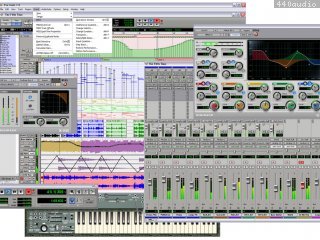
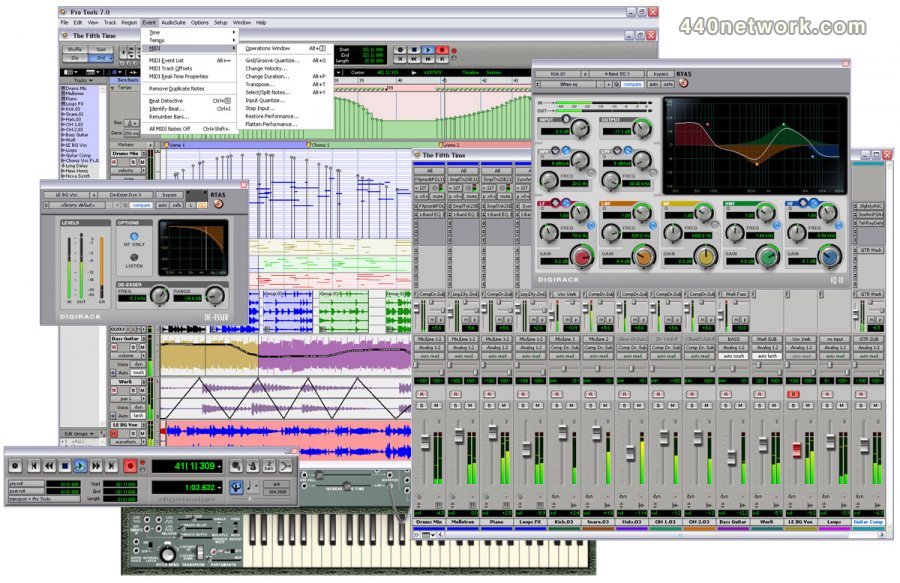















You must sign-in to post your comment:
You can signin with your 440Software account (MacMusic, PcMusic, 440TV, 440Forums, 440Software, ...) or via FaceBook, Twitter or Google.